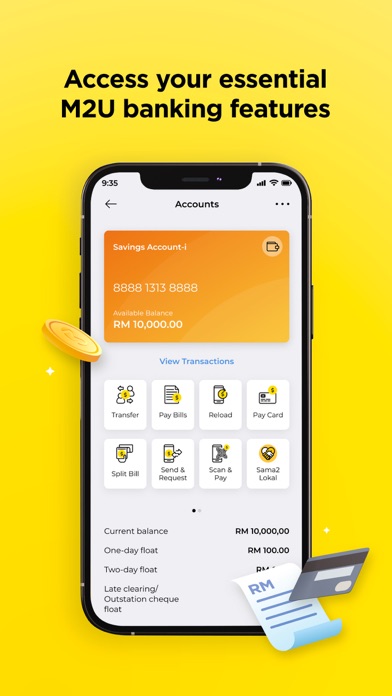Cancel MAE Subscription & Save $3.00/yr
Published by Maybank on 2025-09-18Uncover the ways Maybank (the company) bills you and cancel your MAE subscription.
🚨 Guide to Canceling MAE 👇
Note before cancelling:
- How easy is it to cancel MAE? It is Very Easy to Cancel a MAE subscription.
- The developer of MAE is Maybank and all inquiries go to them.
- Check the Terms of Services and/or Privacy policy of Maybank to know if they support self-serve subscription cancellation:
- Always cancel subscription 24 hours before it ends.
Your Potential Savings 💸
**Pricing data is based on average subscription prices reported by AppCutter.com users..
| Duration | Amount (USD) |
|---|---|
| Yearly savings | $3.00 |
🌐 Cancel directly via MAE
- 🌍 Contact MAE Support
- Mail MAE requesting that they cancel your account:
- E-Mail: mgcc@maybank.com.my
- Login to your MAE account.
- In the menu section, look for any of these: "Billing", "Subscription", "Payment", "Manage account", "Settings".
- Click the link, then follow the prompts to cancel your subscription.
End MAE subscription on iPhone/iPad:
- Goto Settings » ~Your name~ » "Subscriptions".
- Click MAE (subscription) » Cancel
Cancel subscription on Android:
- Goto Google PlayStore » Menu » "Subscriptions"
- Click on MAE by Maybank2u
- Click "Cancel Subscription".
💳 Cancel MAE on Paypal:
- Goto Paypal.com .
- Click "Settings" » "Payments" » "Manage Automatic Payments" (in Automatic Payments dashboard).
- You'll see a list of merchants you've subscribed to.
- Click on "MAE" or "Maybank" to cancel.
Have a Problem with MAE by Maybank2u? Report Issue
Reviews & Common Issues: 8 Comments
By Ong Chow Hong
2 years agoI have MAE account but now I cannot do placement of Fixed Deposit and also cannot transfer fund to a friend who has MayBank account. I want to stop using MAE. How do I deactivate MAE from my account? Can I still operate my MayBank Saving Account by internet banking without MAE/secure2u?
By leong yew kong
2 years agoI have issue when use MAE account. Because my hp number share with 3 MAYBANK ACCOUNT. Link with one personal account and two sole propriety accouny . It give me troublesome and I can't use my two sole propriety account for online transcation. I can't see any TAG SMS button..i unable online transfer..please asist me..
By ANGELA ANAK IKAU
3 years agoKenapa saya tak blh install MAE, sdg kan pihak u yg srh update ke MAE.. bila saya nak install, u kata hp i tak sesuai.. menyusahkan & saya tak dpt buat transaksi online!
By NATASHA BINTI AZMAN
3 years agoI done blocked my Mae card because scammer...how I want a new card
By Wan Nor Shafina
4 years agoKenapa saya x boleh register MAE?
By norwahida bt abd wahab
4 years agoMcm mana nak delete akaun mae dlm maybank 2u
By Ling xin hui
4 years agoIf i have maybank2u account & have create a mae account,but they isn't in a account. How can fix it
By Musad
4 years agoError code OCO2
About MAE by Maybank2u?
1. Access to your camera to enable you to scan QR code and also upload documents when you apply for a new product or service.
2. Let us help you decide where to 'makan' around your area with our Makan Mana wheel! Just get on MAE to find the best eateries and deals to suit your fancy.
3. Access to your contact directory to give you the convenience of selecting your contacts when you make a transaction to a mobile number.
4. Bye, budget spreadsheets! Expenses can help you see where your money’s going with the automated expense tracker.
5. Freeze & unfreeze with a tap so you don’t have to worry about misplacing your card again.