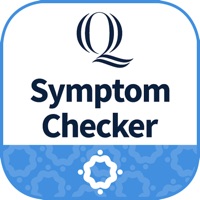How to Delete Bearable. save (40.88 MB)
Published by Bearable Ltd on 2024-12-30We have made it super easy to delete Bearable - Symptom Tracker account and/or app.
Table of Contents:
Guide to Delete Bearable - Symptom Tracker 👇
Things to note before removing Bearable:
- The developer of Bearable is Bearable Ltd and all inquiries must go to them.
- Check the Terms of Services and/or Privacy policy of Bearable Ltd to know if they support self-serve account deletion:
- The GDPR gives EU and UK residents a "right to erasure" meaning that you can request app developers like Bearable Ltd to delete all your data it holds. Bearable Ltd must comply within 1 month.
- The CCPA lets American residents request that Bearable Ltd deletes your data or risk incurring a fine (upto $7,500 dollars).
-
Data Used to Track You: The following data may be used to track you across apps and websites owned by other companies:
- Contact Info
- Identifiers
-
Data Linked to You: The following data may be collected and linked to your identity:
- Health & Fitness
- Location
- Contact Info
- User Content
- Identifiers
- Usage Data
-
Data Not Linked to You: The following data may be collected but it is not linked to your identity:
- Purchases
- Diagnostics
↪️ Steps to delete Bearable account:
1: Visit the Bearable website directly Here →
2: Contact Bearable Support/ Customer Service:
- Verified email
- Contact e-Mail: support@bearable.app
- Contact e-Mail: support@bearable.app
- 11.11% Contact Match
- Developer: Infermedica
- E-Mail: contact@symptomate.com
- Website: Visit Bearable Website
- Support channel
- Vist Terms/Privacy
3: Check Bearable's Terms/Privacy channels below for their data-deletion Email:
Deleting from Smartphone 📱
Delete on iPhone:
- On your homescreen, Tap and hold Bearable - Symptom Tracker until it starts shaking.
- Once it starts to shake, you'll see an X Mark at the top of the app icon.
- Click on that X to delete the Bearable - Symptom Tracker app.
Delete on Android:
- Open your GooglePlay app and goto the menu.
- Click "My Apps and Games" » then "Installed".
- Choose Bearable - Symptom Tracker, » then click "Uninstall".
Have a Problem with Bearable - Symptom Tracker? Report Issue
Reviews & Common Issues: 1 Comments
By E.V. Cerutti
1 year agoKindly cancel my subscription and confirm. Thank you.
🎌 About Bearable - Symptom Tracker
1. With feedback and feature requests from thousands of people with a wide variety of chronic mental and physical health conditions, including Anxiety, Depression, CFS (ME), MS (Multiple Sclerosis), Fibromyalgia, Endometriosis, Bipolar, BPD, PTSD, Arthritis, Crohns, Diabetes, Migraines, Headaches, Vertigo, Cancer (Chemo Symptoms), IBS and IBD.
2. Bearable was launched to help people to understand the impact of different treatments and medication on common health issues such as anxiety, depression, pain, and fatigue.
3. People also use Bearable to identify triggers, for help with medical appointments, to manage existing health conditions, and to understand correlations between their habits & health.
4. Join over 500,000 Bearable users securely managing their Mental Health, Mood disorders, Pain, Fatigue, ADHD and hundreds of other health issues.
5. Frustrated with your health and want to get back to feeling normal? Bearable can help you feel more in control of your health.
6. You can have more control over your health & wellness, more information for your Doctor, and more tools to manage triggers, treatments, and flare-ups.
7. We think all of this should be kept in one app so you can spot trends and correlations, share better information with doctors and therapists, and have more control over your health.
8. Our simple, customizable health tracking tools empower you to understand the correlation between anything you do and the impact it has on your health.
9. With the aim of helping people to reclaim control of their health.
10. Bearable helps you discover what’s really making your health better and worse.
11. Created by people who live with health issues themselves.
12. + Sync Health Data from Apple Health and Apple Health Kit.
13. You have full control over your data and can export it or delete it from within the app at any time.
14. Our aim is to make journaling simple and accessible to everyone, even if suffering from the fatigue and brain fog that often accompanies many conditions.