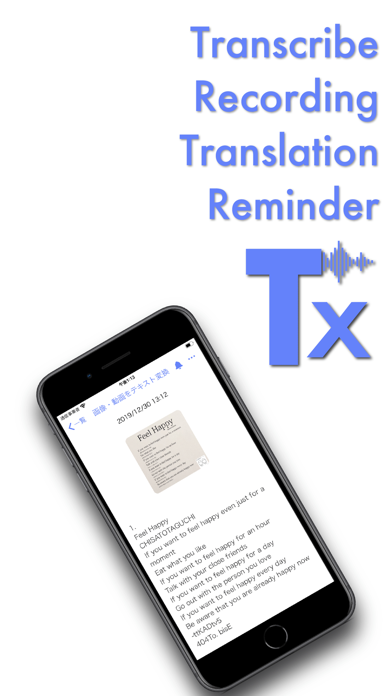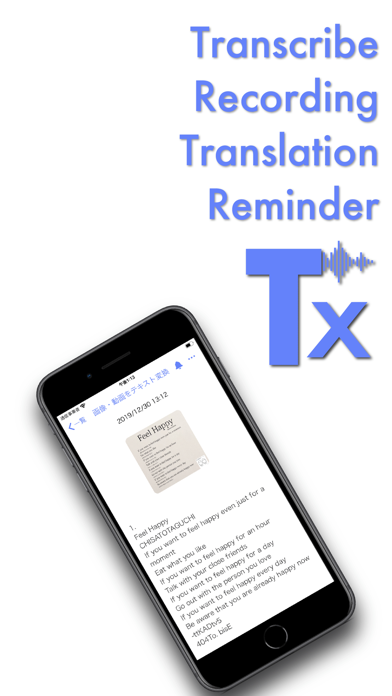How to Delete Texter. save (139.66 MB)
Published by Yuichi Matsuoka on 2024-07-22We have made it super easy to delete Texter - Recording, Transcript account and/or app.
Table of Contents:
Guide to Delete Texter - Recording, Transcript 👇
Things to note before removing Texter:
- The developer of Texter is Yuichi Matsuoka and all inquiries must go to them.
- Check the Terms of Services and/or Privacy policy of Yuichi Matsuoka to know if they support self-serve account deletion:
- The GDPR gives EU and UK residents a "right to erasure" meaning that you can request app developers like Yuichi Matsuoka to delete all your data it holds. Yuichi Matsuoka must comply within 1 month.
- The CCPA lets American residents request that Yuichi Matsuoka deletes your data or risk incurring a fine (upto $7,500 dollars).
-
Data Used to Track You: The following data may be used to track you across apps and websites owned by other companies:
- Usage Data
-
Data Not Linked to You: The following data may be collected but it is not linked to your identity:
- User Content
- Identifiers
- Usage Data
- Diagnostics
↪️ Steps to delete Texter account:
1: Visit the Texter website directly Here →
2: Contact Texter Support/ Customer Service:
- 72.73% Contact Match
- Developer: Otter.ai
- E-Mail: support@otter.ai
- Website: Visit Texter Website
- Support channel
- Vist Terms/Privacy
3: Check Texter's Terms/Privacy channels below for their data-deletion Email:
Deleting from Smartphone 📱
Delete on iPhone:
- On your homescreen, Tap and hold Texter - Recording, Transcript until it starts shaking.
- Once it starts to shake, you'll see an X Mark at the top of the app icon.
- Click on that X to delete the Texter - Recording, Transcript app.
Delete on Android:
- Open your GooglePlay app and goto the menu.
- Click "My Apps and Games" » then "Installed".
- Choose Texter - Recording, Transcript, » then click "Uninstall".
Have a Problem with Texter - Recording, Transcript? Report Issue
🎌 About Texter - Recording, Transcript
1. ・You can select the image you want to transcribe from the photo app or Safari, save it directly in Texter, and use it.
2. ・It is recommended for those who want to transcribe and search screen shots and often take a picture instead of a favorite on Twitter.
3. ・People who want to manage media files by transcribing them into text.
4. Offline translation), you can select a service from the translation settings in the settings screen.
5. ・You can transcribe and save the image, then search it later and find it immediately.
6. ・You can also use it as a TODO list by transcribing it from an audio memo.
7. ・You can choose from three different translation services.
8. Accounts will be charged for renewal within 24 hours prior to the end of the current period and the cost of renewal will be identified.
9. ・want to convert the handwritten memo image to text.
10. Media files such as images, audio and video can also be transcribed and managed.
11. ・Real-time translation from speech, unlimited hours.
12. It is also possible to transcribe vertical characters of magazines and books.
13. ・Reminder notification function (repetition and snooze function on a specified day and at a specified time interval.
14. Payment will be charged to your iTunes account when you confirm your purchase.