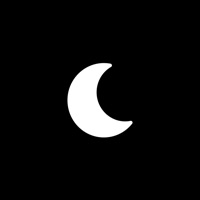Cancel Imprint Subscription & Save $99.99/yr
Published by Polywise, Inc. on 2026-02-17Uncover the ways Polywise, Inc. (the company) bills you and cancel your Imprint subscription.
🚨 Guide to Canceling Imprint 👇
Note before cancelling:
- How easy is it to cancel Imprint? It is Very Easy to Cancel a Imprint subscription.
- The developer of Imprint is Polywise, Inc. and all inquiries go to them.
- Check Polywise, Inc.'s Terms of Services/Privacy policy if they support self-serve cancellation:
- Always cancel subscription 24 hours before it ends.
Your Potential Savings 💸
**Pricing data is based on average subscription prices reported by AppCutter.com users..
| Plan | Savings (USD) |
|---|---|
| Yearly Subscription | $99.99 |
| Monthly Subscription | $15.99 |
| Yearly Subscription | $99.99 |
| Monthly Subscription | $15.99 |
| Monthly Subscription | $7.99 |
| Yearly Subscription | $69.99 |
| Yearly Subscription | $49.99 |
| Yearly Subscription | $10.99 |
| Monthly Subscription | $3.99 |
| Yearly Subscription | $24.99 |
🌐 Cancel directly via Imprint
- 🌍 Contact Imprint Support
- Mail Imprint requesting that they cancel your account:
- E-Mail: info@imprintapp.com
- Login to your Imprint account.
- In the menu section, look for any of these: "Billing", "Subscription", "Payment", "Manage account", "Settings".
- Click the link, then follow the prompts to cancel your subscription.
End Imprint subscription on iPhone/iPad:
- Goto Settings » ~Your name~ » "Subscriptions".
- Click Imprint (subscription) » Cancel
Cancel subscription on Android:
- Goto Google PlayStore » Menu » "Subscriptions"
- Click on Imprint: Visual Micro Learning
- Click "Cancel Subscription".
💳 Cancel Imprint on Paypal:
- Goto Paypal.com .
- Click "Settings" » "Payments" » "Manage Automatic Payments" (in Automatic Payments dashboard).
- You'll see a list of merchants you've subscribed to.
- Click on "Imprint" or "Polywise, Inc." to cancel.
Subscription Costs (Saved) 💰
- Yearly subscription: $59.99 USD per year
- Monthly subscription: $9.99 USD per month
Have a Problem with Imprint: Visual Micro Learning? Report Issue
Reviews & Common Issues: 4 Comments
By Lawrence Schiffman
3 years agoIt is impossible to delete the app from iPhone. Please do t tell me to hold the app till it jiggles as it’s a hidden app. How do you delete the app from iPhone. ?????
By Ingrid Salim
3 years agoI was charged without my consent for the one-year subscription. I understand that the free trial made it clear that the card would be charged. However, ethical practice suggests that a reminder asking for that consent would be appropriate. Please refund me the subscription. I am a teacher, and I found the content to be far below where I personally am. I also cannot afford $100 and never intended a full subscription. If you do NOT refund, I will conclude that your company is not interested in ethics, is perfectly fine 'scamming' people for a product the do not want, and will never give you my attention again and will actively discourage others from doing so. This is my practice with all companies who hope to take my money despite my express lack of consent.
By Sharon Karp
4 years agoI can’t cancel! I really can’t afford this app! Please help !
By Maggie Lucas
4 years agoTrying to cancel. I accidentally hit the “free trial” button like a trained monkey. Cannot find a way to cancel. Lucid doesn’t come up in subscriptions so there’s no way to cancel it. I DO NOT WANT to be charged for it automatically after “free trial” What to do?
About Imprint: Visual Micro Learning?
1. Lucid offers an auto-renewing yearly subscription and an auto-renewing monthly subscription which allows you full access to all of the content in our catalog for as long as you maintain an active subscription.
2. Payment will be charged to the credit card connected to your iTunes account at the time of initial subscription purchase.
3. You can manage your subscription and auto-renewal can be turned off by going to your Account Settings after the purchase.
4. Subscriptions automatically renew unless auto-renew is turned off at least 24-hours before the end of the current subscription period.
5. Your account will be charged for renewal within 24 hours prior to the end of the current period end date, and the cost of the renewal will be listed.