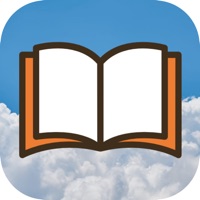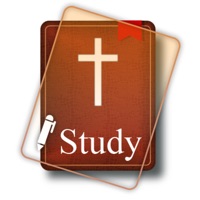Cancel The Mark Manson App Subscription & Save $79.99/yr
Published by Infinity Squared Media LLCUncover the ways Infinity Squared Media LLC (the company) bills you and cancel your The Mark Manson App subscription.
🚨 Guide to Canceling The Mark Manson App 👇
Note before cancelling:
- How easy is it to cancel The Mark Manson App? It is Very Easy to Cancel a The Mark Manson App subscription.
- The developer of The Mark Manson App is Infinity Squared Media LLC and all inquiries go to them.
- Check Infinity Squared Media LLC's Terms of Services/Privacy policy if they support self-serve cancellation:
- Always cancel subscription 24 hours before it ends.
Your Potential Savings 💸
**Pricing data is based on average subscription prices reported by AppCutter.com users..
| Plan | Savings (USD) |
|---|---|
| Mark Manson Monthly Sub | $9.99 |
| Mark Manson Yearly Sub | $79.99 |
🌐 Cancel directly via The Mark Manson App
- 🌍 Contact The Mark Manson App Support
- Mail The Mark Manson App requesting that they cancel your account:
- E-Mail: mark@markmanson.net
- Login to your The Mark Manson App account.
- In the menu section, look for any of these: "Billing", "Subscription", "Payment", "Manage account", "Settings".
- Click the link, then follow the prompts to cancel your subscription.
End The Mark Manson App subscription on iPhone/iPad:
- Goto Settings » ~Your name~ » "Subscriptions".
- Click The Mark Manson App (subscription) » Cancel
Cancel subscription on Android:
- Goto Google PlayStore » Menu » "Subscriptions"
- Click on The Mark Manson App
- Click "Cancel Subscription".
💳 Cancel The Mark Manson App on Paypal:
- Goto Paypal.com .
- Click "Settings" » "Payments" » "Manage Automatic Payments" (in Automatic Payments dashboard).
- You'll see a list of merchants you've subscribed to.
- Click on "The Mark Manson App" or "Infinity Squared Media LLC" to cancel.
Have a Problem with The Mark Manson App? Report Issue
About The Mark Manson App?
1. • Nine full-length courses about important life topics such as: finding your purpose, resilience, mastering your emotions, overcoming anxiety, improving relationships, social skills, and more.
2. • Your subscription will be charged to your iTunes account at confirmation of purchase and will automatically renew (at the duration selected) unless auto-renew is turned off at least 24 hours before the end of the current period.
3. • Over 220 full-length articles about happiness, life purpose, emotional intelligence, relationships and more.
4. • A recommendation function -- just go through a break-up? Questioning your life decisions? The app can recommend content for whatever you're going through.
5. But he's also been writing and publishing hilarious and useful life advice for close to 10 years.