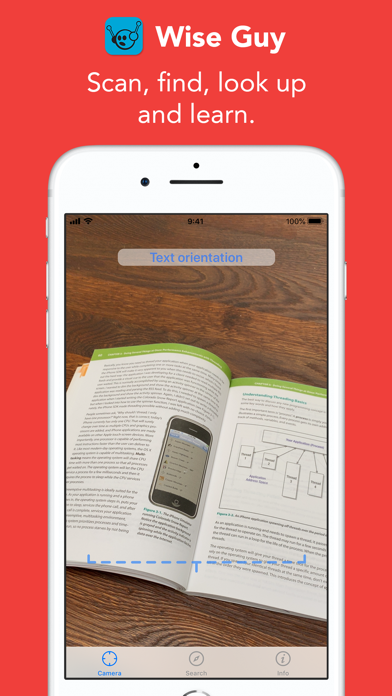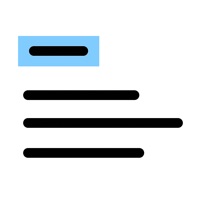Cancel Wise Guy Subscription
Published by InfovoleUncover the ways Infovole (the company) bills you and cancel your Wise Guy subscription.
🚨 Guide to Canceling Wise Guy 👇
Note before cancelling:
- The developer of Wise Guy is Infovole and all inquiries go to them.
- Always cancel subscription 24 hours before it ends.
🌐 Cancel directly via Wise Guy
- Mail Wise Guy requesting that they cancel your account:
- Login to your Wise Guy account.
- In the menu section, look for any of these: "Billing", "Subscription", "Payment", "Manage account", "Settings".
- Click the link, then follow the prompts to cancel your subscription.
End Wise Guy subscription on iPhone/iPad:
- Goto Settings » ~Your name~ » "Subscriptions".
- Click Wise Guy (subscription) » Cancel
Cancel subscription on Android:
- Goto Google PlayStore » Menu » "Subscriptions"
- Click on Wise Guy - Knowledge Browser
- Click "Cancel Subscription".
💳 Cancel Wise Guy on Paypal:
- Goto Paypal.com .
- Click "Settings" » "Payments" » "Manage Automatic Payments" (in Automatic Payments dashboard).
- You'll see a list of merchants you've subscribed to.
- Click on "Wise Guy" or "Infovole" to cancel.
Have a Problem with Wise Guy - Knowledge Browser? Report Issue
About Wise Guy - Knowledge Browser?
1. With Wise Guy the internet lookup only takes seconds: Capture text with the camera, tap on decisive keywords and search immediately in ready-made categories that provide focused results.
2. Create your own categories and search options and easily add the most important websites for your profession and hobby yourself.
3. Of course, Wise Guy can also do a complete web search.
4. Search for word origin, synonyms and idioms.
5. Check prices, research special offers and find auctions.