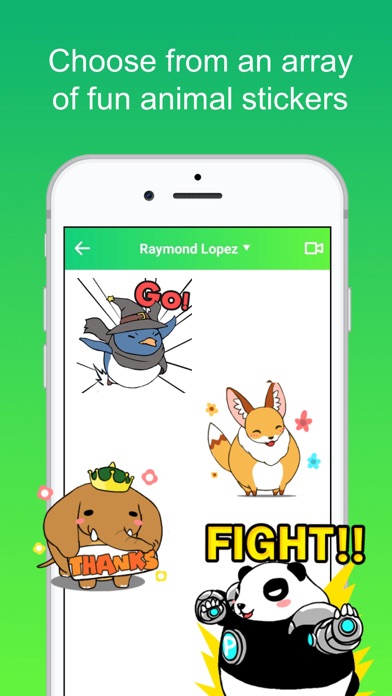How to Delete Fennec Messenger. save (186.39 MB)
Published by Fennec on 2023-09-22We have made it super easy to delete Fennec Messenger - Family Chat account and/or app.
Table of Contents:
Guide to Delete Fennec Messenger - Family Chat 👇
Things to note before removing Fennec Messenger:
- The developer of Fennec Messenger is Fennec and all inquiries must go to them.
- Check the Terms of Services and/or Privacy policy of Fennec to know if they support self-serve subscription cancellation:
- The GDPR gives EU and UK residents a "right to erasure" meaning that you can request app developers like Fennec to delete all your data it holds. Fennec must comply within 1 month.
- The CCPA lets American residents request that Fennec deletes your data or risk incurring a fine (upto $7,500 dollars).
-
Data Linked to You: The following data may be collected and linked to your identity:
- Location
- Contact Info
- Contacts
- User Content
-
Data Not Linked to You: The following data may be collected but it is not linked to your identity:
- Diagnostics
↪️ Steps to delete Fennec Messenger account:
1: Visit the Fennec Messenger website directly Here →
2: Contact Fennec Messenger Support/ Customer Service:
- 100% Contact Match
- Developer: Fennec Corp.
- E-Mail: support@fennec.me
- Website: Visit Fennec Messenger Website
- Support channel
- Vist Terms/Privacy
Deleting from Smartphone 📱
Delete on iPhone:
- On your homescreen, Tap and hold Fennec Messenger - Family Chat until it starts shaking.
- Once it starts to shake, you'll see an X Mark at the top of the app icon.
- Click on that X to delete the Fennec Messenger - Family Chat app.
Delete on Android:
- Open your GooglePlay app and goto the menu.
- Click "My Apps and Games" » then "Installed".
- Choose Fennec Messenger - Family Chat, » then click "Uninstall".
Have a Problem with Fennec Messenger - Family Chat? Report Issue
Reviews & Common Issues: 1 Comments
By Jennifer Garcia
11 months agoHow do I cancel my Fennec account?
🎌 About Fennec Messenger - Family Chat
1. Worried that your kids might spend too much time on a smartphone? Concerned that inappropriate content may reach your kids if they're on a smartphone? The Fennec Watch provides an alternative to smartphones and allows kids to still enjoy instant messaging and video calls.
2. If you decided to let your child join the network - unlike existing instant messaging apps, strangers can not text your child on Fennec Messenger until you approve their friend request.
3. Worried that your kids may be chatting after bedtime? The Time Restrictions feature lets you limit the time when your kids can chat.
4. Fennec Messenger is an instant messaging app designed for family members of all ages.
5. You can manage their contacts whenever you need, and there are even more safety features that help your kids enjoy chatting in a safe and controlled environment.
6. Never forget about an important date again; easily send event reminders to your family and friends via Fennec Messenger.
7. For example, you can set up a time restriction from 11 PM to 6 AM; during this time, your child will not be allowed to access chat rooms.
8. With the group chat feature, family members – even in distant locations– can share their lives instantly.
9. With a built-in GPS locator, you can locate your child's smart device in an emergency, whether they're using a smartphone or smartwatch.
10. No Facebook account required.