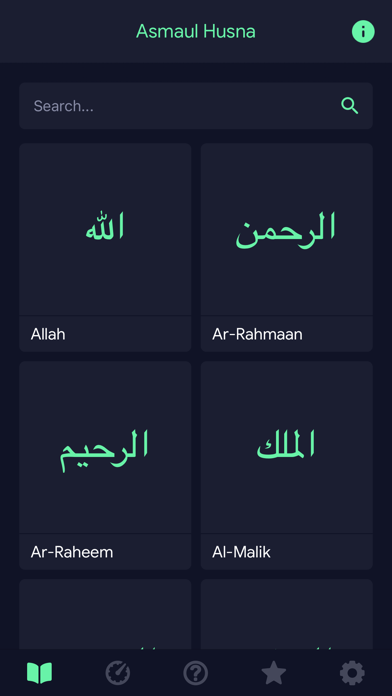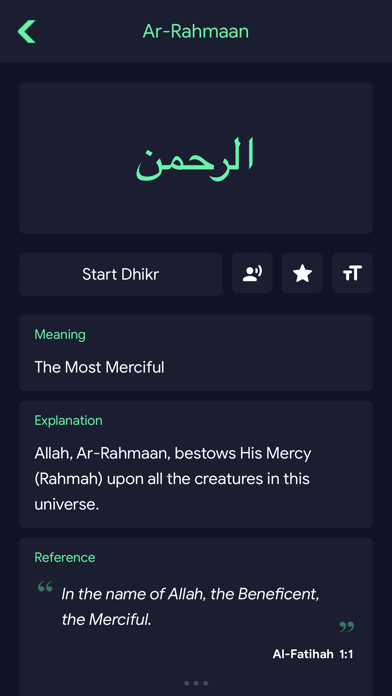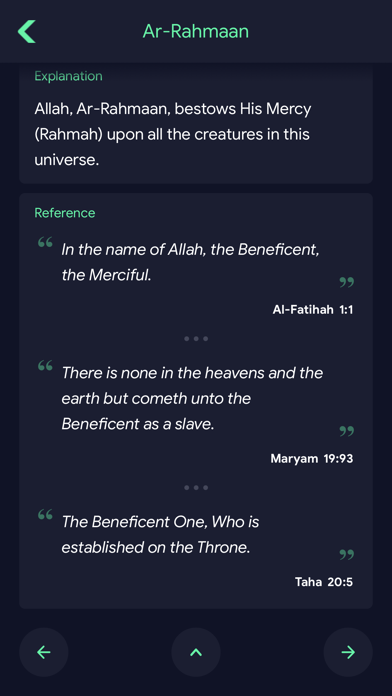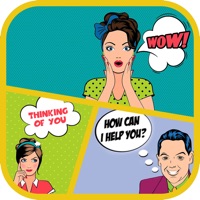How to Delete Asmaul Husna 99 Names of Allah. save (35.87 MB)
Published by Deniz Ozgen on 2024-01-02We have made it super easy to delete Asmaul Husna 99 Names of Allah account and/or app.
Table of Contents:
Guide to Delete Asmaul Husna 99 Names of Allah 👇
Things to note before removing Asmaul Husna 99 Names of Allah:
- The developer of Asmaul Husna 99 Names of Allah is Deniz Ozgen and all inquiries must go to them.
- Check the Terms of Services and/or Privacy policy of Deniz Ozgen to know if they support self-serve account deletion:
- The GDPR gives EU and UK residents a "right to erasure" meaning that you can request app developers like Deniz Ozgen to delete all your data it holds. Deniz Ozgen must comply within 1 month.
- The CCPA lets American residents request that Deniz Ozgen deletes your data or risk incurring a fine (upto $7,500 dollars).
-
Data Used to Track You: The following data may be used to track you across apps and websites owned by other companies:
- Identifiers
-
Data Linked to You: The following data may be collected and linked to your identity:
- Identifiers
-
Data Not Linked to You: The following data may be collected but it is not linked to your identity:
- Usage Data
- Diagnostics
↪️ Steps to delete Asmaul Husna 99 Names of Allah account:
1: Visit the Asmaul Husna 99 Names of Allah website directly Here →
2: Contact Asmaul Husna 99 Names of Allah Support/ Customer Service:
- Verified email
- Contact e-Mail: info@sevapp.net
- 57.14% Contact Match
- Developer: sevapp
- E-Mail: info@sevapp.net
- Website: Visit Asmaul Husna 99 Names of Allah Website
- 56.67% Contact Match
- Developer: Van Solutions
- E-Mail: appguru.android@gmail.com
- Website: Visit Van Solutions Website
- Support channel
- Vist Terms/Privacy
3: Check Asmaul Husna 99 Names of Allah's Terms/Privacy channels below for their data-deletion Email:
Deleting from Smartphone 📱
Delete on iPhone:
- On your homescreen, Tap and hold Asmaul Husna 99 Names of Allah until it starts shaking.
- Once it starts to shake, you'll see an X Mark at the top of the app icon.
- Click on that X to delete the Asmaul Husna 99 Names of Allah app.
Delete on Android:
- Open your GooglePlay app and goto the menu.
- Click "My Apps and Games" » then "Installed".
- Choose Asmaul Husna 99 Names of Allah, » then click "Uninstall".
Have a Problem with Asmaul Husna 99 Names of Allah? Report Issue
🎌 About Asmaul Husna 99 Names of Allah
1. With the Asmaul Husna application 99 Names of Allah can be learned with Arabic reading, short meanings, long explanations.
2. With the Asmaul Husna application you can read names of Allah with its readings, short meanings, long explanations.
3. Asmaul Husna, which means the most beautiful names; it is used for the 99 Names of Allah, the owner of both heaven and earth, the creator of the universe.The importance of Asmaul Husna is emphasized in the Holy Quran and Hadith in every field.
4. It is very easy to dhikr for the 99 Names of Allah with the smart tasbih in the Asmaul Husna application.
5. We developed the quiz in game format, 99 Names of Allah are ranked in a mixed order with the meanings of Asmaul Husna.
6. Also you can dhikr names of Allah and test yourself with Arabic Asmaul Husna quiz.
7. Asmaul Husna application provides language support for English, Indonesian (99 Nama Allah), Turkish (Allah'ın 99 İsmi), French (99 Noms d'Allah), Russian (99 Имен Аллаха) and Malaysian (99 Nama Allah) languages.
8. You can select the counter target as Asmaul Husna Dhikr Numbers (according to the abjad values) or you can perform a free Asmaul Husna tasbih.
9. You can bookmark the names of Allah you want to read later in the application to your favorites.
10. Every believer who has faith in Islam must learn the names of Allah and repeat them continuously.
11. Thus, you can learn the meaning and pronunciation of the 99 names of Allah and you can test your knowledge.
12. Whoever memorize the names of Allah by understanding is heralded with paradise.
13. Our Prophet (S.A.W.) wanted these names to be known, to be quoted and to be felt with contemplation at any moment.
14. Tasbih counter offers accessibility options such as audible and vibrating alerts, as well as useful features such as initial value and counter target settings.