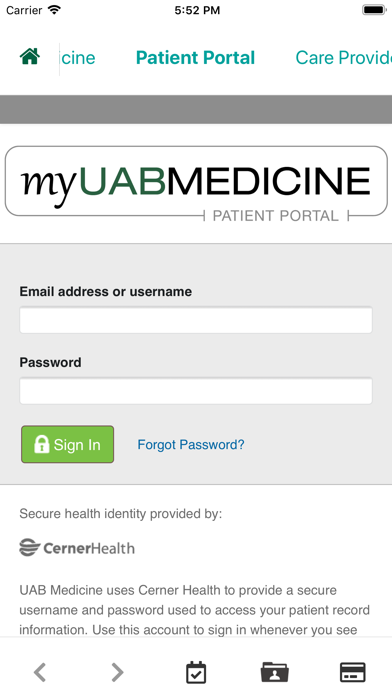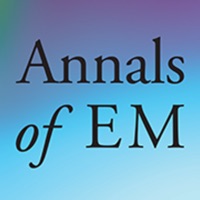How to Delete UAB Medicine. save (21.76 MB)
Published by UAB MedicineWe have made it super easy to delete UAB Medicine account and/or app.
Table of Contents:
Guide to Delete UAB Medicine 👇
Things to note before removing UAB Medicine:
- The developer of UAB Medicine is UAB Medicine and all inquiries must go to them.
- Check the Terms of Services and/or Privacy policy of UAB Medicine to know if they support self-serve subscription cancellation:
- The GDPR gives EU and UK residents a "right to erasure" meaning that you can request app developers like UAB Medicine to delete all your data it holds. UAB Medicine must comply within 1 month.
- The CCPA lets American residents request that UAB Medicine deletes your data or risk incurring a fine (upto $7,500 dollars).
↪️ Steps to delete UAB Medicine account:
1: Visit the UAB Medicine website directly Here →
2: Contact UAB Medicine Support/ Customer Service:
- 40% Contact Match
- Developer: UAB - The University of Alabama at Birmingham
- E-Mail: uabmobile@uab.edu
- Website: Visit UAB Medicine Website
- 96% Contact Match
- Developer: UAB Health System
- E-Mail: itc@americanwell.com
- Website: Visit UAB Health System Website
- Support channel
- Vist Terms/Privacy
Deleting from Smartphone 📱
Delete on iPhone:
- On your homescreen, Tap and hold UAB Medicine until it starts shaking.
- Once it starts to shake, you'll see an X Mark at the top of the app icon.
- Click on that X to delete the UAB Medicine app.
Delete on Android:
- Open your GooglePlay app and goto the menu.
- Click "My Apps and Games" » then "Installed".
- Choose UAB Medicine, » then click "Uninstall".
Have a Problem with UAB Medicine? Report Issue
🎌 About UAB Medicine
1. Once your health care provider confirms your email address and initiates the sign-up process, you will receive an email with instructions on how to create your myUABMedicine account.
2. Step 6: To access the myUABMedicine Patient Portal in the future, just visit uabmedicine.org/me and click on the login button.
3. Step 2: In the email invitation you receive, click on the link provided.
4. You must create your myUABMedicine account within 90 days of receiving the invitation or you will need to request a new invitation.
5. If you do not receive your email invitation, please call UAB Guest Services at 205.934.CARE (2273).
6. Step 1: Watch your email inbox for the invitation.
7. The link in the email invitation will take you to a page with quick steps on how to get started.
8. If you do not want to create a myUABMedicine account, just delete the email.
9. Step 4: From there you will be taken to the Sign-Up page where you will create a unique username and password.
10. Step 5: Your information will then be placed in the portal and you may begin interacting with your UAB providers.
11. Just visit our Self Enrollment page at uabmedicine.org/me and follow the instructions provided.
12. Registering for the patient portal is easy and begins with a short form you can complete online.
13. Step 3: Next you will be asked to verify your information.
14. You will need to verify your date of birth and answer a security question.