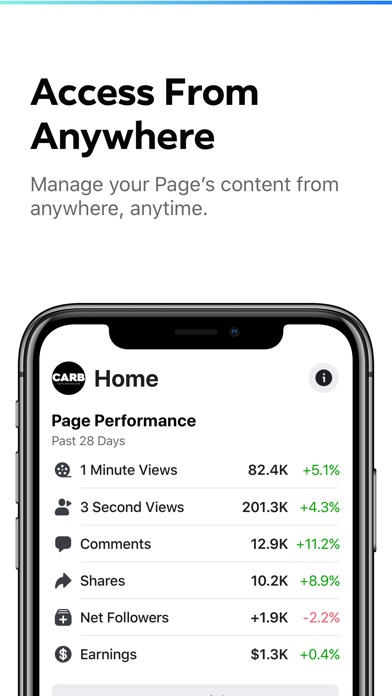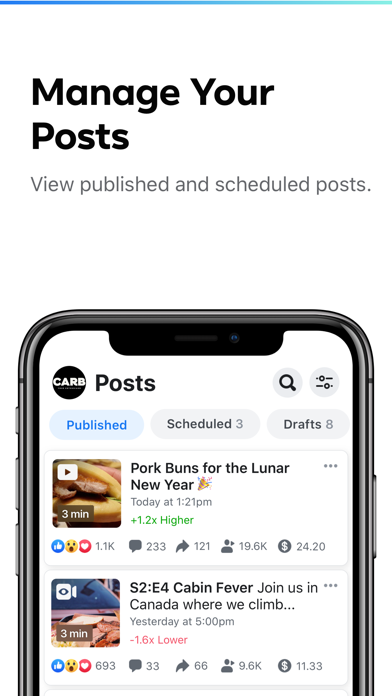Cancel Creator Studio from Facebook Subscription & Save $5.00/week
Published by Facebook, Inc.Uncover the ways Facebook, Inc. (the company) bills you and cancel your Creator Studio from Facebook subscription.
🚨 Guide to Canceling Creator Studio from Facebook 👇
Note before cancelling:
- How easy is it to cancel Creator Studio from Facebook? It is Very Easy to Cancel a Creator Studio from Facebook subscription.
- The developer of Creator Studio from Facebook is Facebook, Inc. and all inquiries go to them.
- Always cancel subscription 24 hours before it ends.
Your Potential Savings 💸
**Pricing data is based on average subscription prices reported by AppCutter.com users..
| Duration | Amount (USD) |
|---|---|
| One-time savings | $15.50 |
| Weekly savings | $5.00 |
🌐 Cancel directly via Creator Studio from Facebook
- 🌍 Contact Creator Studio from Facebook Support
- Mail Creator Studio from Facebook requesting that they cancel your account:
- E-Mail: android-support@fb.com
- Login to your Creator Studio from Facebook account.
- In the menu section, look for any of these: "Billing", "Subscription", "Payment", "Manage account", "Settings".
- Click the link, then follow the prompts to cancel your subscription.
End Creator Studio from Facebook subscription on iPhone/iPad:
- Goto Settings » ~Your name~ » "Subscriptions".
- Click Creator Studio from Facebook (subscription) » Cancel
Cancel subscription on Android:
- Goto Google PlayStore » Menu » "Subscriptions"
- Click on Creator Studio from Facebook
- Click "Cancel Subscription".
💳 Cancel Creator Studio from Facebook on Paypal:
- Goto Paypal.com .
- Click "Settings" » "Payments" » "Manage Automatic Payments" (in Automatic Payments dashboard).
- You'll see a list of merchants you've subscribed to.
- Click on "Creator Studio from Facebook" or "Facebook, Inc." to cancel.
Have a Problem with Creator Studio from Facebook? Report Issue
Reviews & Common Issues: 22 Comments
By Ric Bauer
3 years agoPlease delete all aspects of Creator Studio from all of my FB pages. I never wanted it.
By Robert Haney
4 years agoI would like to completely delete Creator studio from my Facebook. Can you assist how to do that? I need rid of Creator Studio on my laptop. Please attend to this at your earliest opportunity if this is before now. Don't like it. Should be optional. Liked it the way it was before. I HATE THAT THIS HAS TAKEN OVER MY PAGE!
By Ola Turkiewicz
4 years agoPlease remove the Creator Studio from my Facebook. It's irritating and useless. Thank you for your help in advance.
By darrell wywias
4 years agoPlease remove Creator Studio from our Facebook Business Page Darrell's Custom Cycles. We want it removed ASAP. We did not sign up for it , we do not want it. We cannot seem to delete on our own.
By Becky Sander
4 years agoI never subscribed to this, I want it gone, now. very confusing!
By Kim Moore
4 years agoI DO NOT KNOW HOW I ENDED UP WITH CREATOR STUDIO ON A PAGE I CREATED (MTHS 50+ MULTI-CLASS REUNION), BUT I DO NOT WANT IT!!! I CANNOT FIGURE OUT HOW TO GET OUT OF IT.
By Carl Lance
4 years agoHow do I remove Creator Studio from Heritage Christian Ministries Facebook page? I didn't ask for it and don't like it.
By Mitchell R. Grosky
4 years agoI want to rid my facebook business pages and all facebook pages from my PC computer's facebook pages. I did not sign up for it, and I do not want it. How do I get it off my pc computer's facebook pages altogether?
By Jackie Johnson
4 years agoCreator Studio has appeared in my business page, Gypsy's All Natural. I did not ask for it and I do not want it! How do I get rid of it?
By Phil Gorden
4 years agoI really don't like Creator studio but it seems it has been added to my school account and I can't get it off my page. How do i disable this?
By Molibento
4 years agoPlease I want this Creator Studio out,is making posts and notifications a mess,i'm tired of it
By Larry Gray
4 years agoHow do I delete Creator Studio?
By Peggy
4 years agoHelp! Never subscribe, open, or add business acct on FB, don't know how it, Creator Studio, Royal Stampede, Picky Eater test got on my FB acct. Definitely block, delete, uninstall, unsubscribe Creator Studio, Royal Stampede, Picky Eater test websites from my FB acct. ASAP. Very annoying & waste of time to see these comments. Try several times to delete Creator Studio iOS, Royal Stampede, Picky Eater test & block fail. Report as harassment. Please do your magic and resolve this horrible nightmare!!! Thanks
By Martin Nugent
4 years agoI never asked for Creator Studio. It is an absolute disaster as far as I'm concerned. How wonderful it would be to be rid of this over-complicated, overbearing and utterly pointless set of tools for what is a simple Facebook page.
By Penny Erwin
4 years agoPlease disable Creator Studio on my account - or, please tell me how to delete it. Thanks!
By Holly
4 years agoDon't like it. Should be optional. Liked the way it was before.
By PLD
4 years agoI need rid of Creator Studio on my laptop. Please attend to this at your earliest opportunity if this is before now.
By Michele Fowler
4 years agoFor some reason Creator Studio has appeared on my Facebook page, I am an admin for a rescue kennels and when accessing Messenger to read potential adopters messages, Creator page appeared. I don't want or need it but cannot get rid of it, any ideas how I can do this?
By mike
4 years agoIts not an app, it's part of FB page management in FB - how do I disable it?
By Žan Glavurtić
4 years agoMožete li mi ukloniti creator studio s FB stranice
By Joanna Pilatowicz
4 years agoHi, I would like to completely delete Creator studio from my Facebook. Can you assist how to do that? Thank you.
By RenataFloyd
4 years agoWant cancel this from my FB page but i cant
About Creator Studio from Facebook?
1. Flexible Scheduling: Make changes to your scheduled video posts as your content demands evolve.
2. Track Video Engagement: Monitor and manage comments and messages from people reacting to your content.
3. With a host of tools designed to make scheduling, analyzing and monetizing your videos easier than ever, the Creator Studio app has something for anyone looking to bring the very best content to their audience.
4. A Robust Content Library: View published, drafted and scheduled posts from one location.
5. Customizable Videos: Edit video titles and descriptions for tailor-made content.