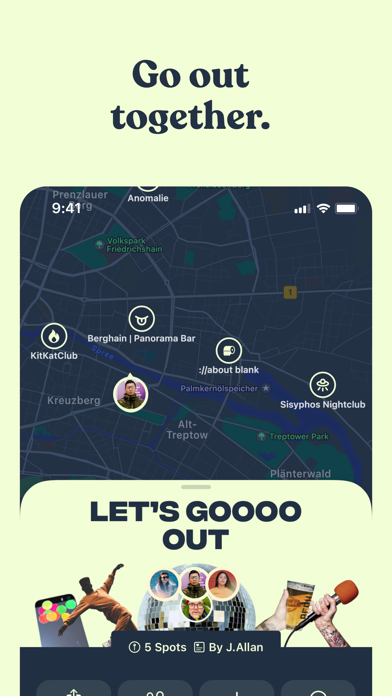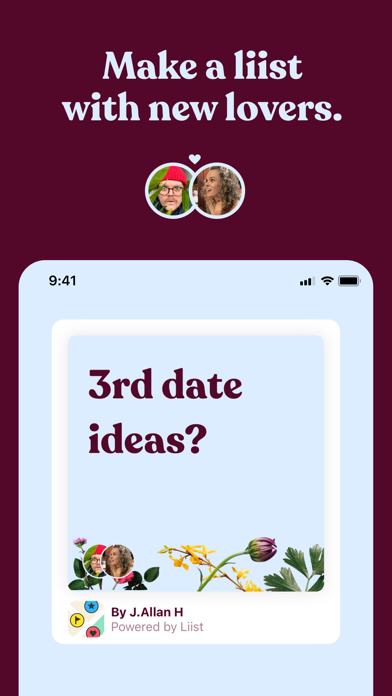How to Delete Liist. save (148.14 MB)
Published by Liist Inc.We have made it super easy to delete Liist - Make Maps with Friends account and/or app.
Table of Contents:
Guide to Delete Liist - Make Maps with Friends 👇
Things to note before removing Liist:
- The developer of Liist is Liist Inc. and all inquiries must go to them.
- The GDPR gives EU and UK residents a "right to erasure" meaning that you can request app developers like Liist Inc. to delete all your data it holds. Liist Inc. must comply within 1 month.
- The CCPA lets American residents request that Liist Inc. deletes your data or risk incurring a fine (upto $7,500 dollars).
↪️ Steps to delete Liist account:
1: Visit the Liist website directly Here →
2: Contact Liist Support/ Customer Service:
- Verified email
- Contact e-Mail: hello@liist.com
- 20% Contact Match
- Developer: LadyLaurence Pty Ltd
- E-Mail: support@plannthat.com
- Website: Visit Liist Website
Deleting from Smartphone 📱
Delete on iPhone:
- On your homescreen, Tap and hold Liist - Make Maps with Friends until it starts shaking.
- Once it starts to shake, you'll see an X Mark at the top of the app icon.
- Click on that X to delete the Liist - Make Maps with Friends app.
Delete on Android:
- Open your GooglePlay app and goto the menu.
- Click "My Apps and Games" » then "Installed".
- Choose Liist - Make Maps with Friends, » then click "Uninstall".
Have a Problem with Liist - Make Maps with Friends? Report Issue
🎌 About Liist - Make Maps with Friends
1. Liist's search acts like a universal filter on top of your lists, search 'Vegan' and it will find results from all your lists.
2. Hit "Share" on any TikTok or Instagram post with a geo-location and send it to Liist.
3. Open Instagram, screenshot any place with a location tag and open Liist.
4. With Liist, you can save any location from TikTok, Instagram and the Web to a visual map with just a few taps.
5. Radar allows you to explore the most pinned spots on Liist, nearby and in cities around the globe.
6. If it doesn't find what you are looking for, it suggests similar places it finds on the Internet.
7. Whatever places you come across on the Internet, use Liist to save them and have them ready whenever you need.
8. Then, it's polling time: Everyone can vote on the spots saved, which makes it super easy to figure out where you should all go - and where not.
9. Use the super-powered search tool to quickly find the place you're looking for.
10. • Friends' Lists - Receive and quick-save lists that friends share with you.
11. This makes Instagram the perfect travel planning and exploration tool.
12. • Share Lists - Generate a public URL to share your list.
13. • Off-the-grid places - Remember your hidden gems that can't be found on Google? Just hold and drop a pin to save them.
14. Each pin pack has 6 beautiful icons that will make spotting your favorite places on the map that much easier.