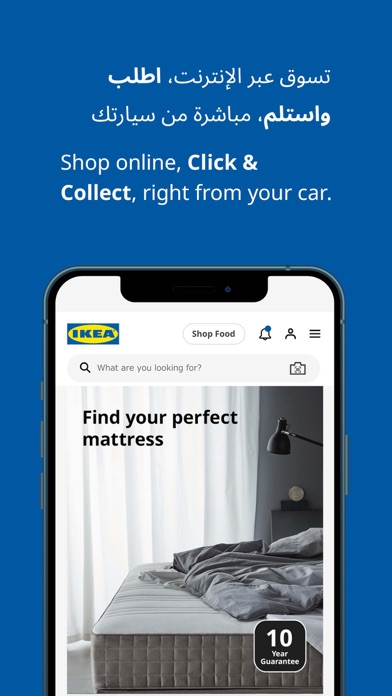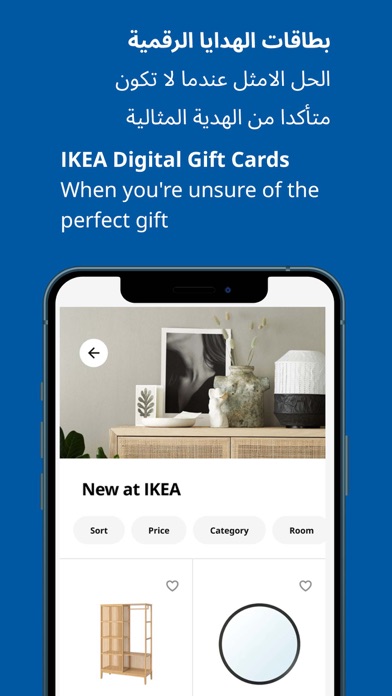How to Delete IKEA United Arab Emirates. save (131.13 MB)
Published by Inter IKEA Systems B.V. on 2023-11-06We have made it super easy to delete IKEA United Arab Emirates account and/or app.
Table of Contents:
Guide to Delete IKEA United Arab Emirates 👇
Things to note before removing IKEA United Arab Emirates:
- The developer of IKEA United Arab Emirates is Inter IKEA Systems B.V. and all inquiries must go to them.
- The GDPR gives EU and UK residents a "right to erasure" meaning that you can request app developers like Inter IKEA Systems B.V. to delete all your data it holds. Inter IKEA Systems B.V. must comply within 1 month.
- The CCPA lets American residents request that Inter IKEA Systems B.V. deletes your data or risk incurring a fine (upto $7,500 dollars).
↪️ Steps to delete IKEA United Arab Emirates account:
1: Visit the IKEA United Arab Emirates website directly Here →
2: Contact IKEA United Arab Emirates Support/ Customer Service:
- 100% Contact Match
- Developer: Inter IKEA Systems B.V.
- E-Mail: IKEA.SupportCentre@alfuttaim.com
- Website: Visit IKEA United Arab Emirates Website
Deleting from Smartphone 📱
Delete on iPhone:
- On your homescreen, Tap and hold IKEA United Arab Emirates until it starts shaking.
- Once it starts to shake, you'll see an X Mark at the top of the app icon.
- Click on that X to delete the IKEA United Arab Emirates app.
Delete on Android:
- Open your GooglePlay app and goto the menu.
- Click "My Apps and Games" » then "Installed".
- Choose IKEA United Arab Emirates, » then click "Uninstall".
Have a Problem with IKEA United Arab Emirates? Report Issue
🎌 About IKEA United Arab Emirates
1. • Browse and search the IKEA range, then add products to a shopping cart and complete your purchase journey with a seamless checkout.
2. With the IKEA UAE shopping app you can explore and shop thousands of products from anywhere anytime.
3. • Join IKEA Family for free, as an IKEA Family member you have access to discounted member prices on selected IKEA products.
4. • Why type when you can snap a photo and Search IKEA products with our NEW enhanced visual scan feature.
5. • Already made a shopping list on the IKEA website? Simply log in to access it in the app.
6. • Find the nearest IKEA store based on your location and check opening hours and driving directions.
7. • IKEA UAE shopping app is available in both Arabic and English.
8. See if products are in stock at your selected store so you can plan the best time to shop.
9. Scan barcodes, and article numbers to get product information and add products to your list.
10. This is a simpler way to shop IKEA.
11. It’s your favourite things about IKEA, all in one place.
12. • Send and share links to products and inspirations via email, SMS, Facebook, Twitter, and more.
13. Get your order delivered or order on the app for pickup in store, see what’s in stock at your local store.
14. Not ready to buy? Add your favourites to your shopping list for later.