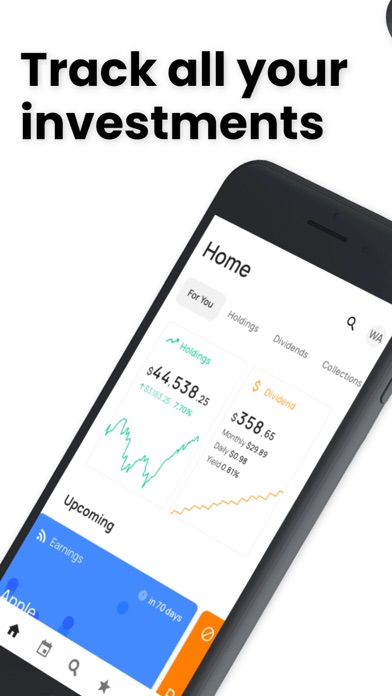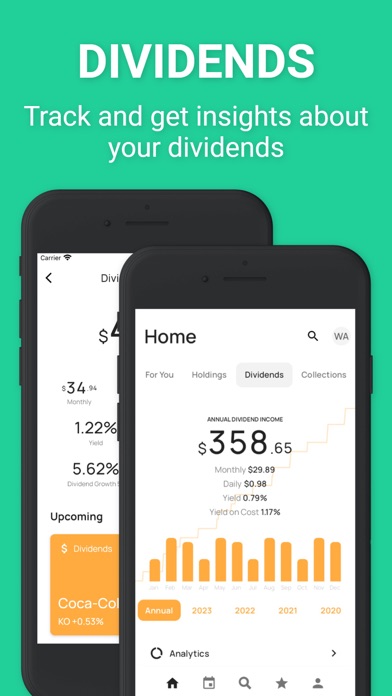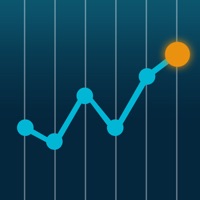How to Delete Stock Events Market Tracker. save (81.40 MB)
Published by David Kunnen on 2024-10-11We have made it super easy to delete Stock Events Market Tracker account and/or app.
Table of Contents:
Guide to Delete Stock Events Market Tracker 👇
Things to note before removing Stock Events Market Tracker:
- The developer of Stock Events Market Tracker is David Kunnen and all inquiries must go to them.
- Check the Terms of Services and/or Privacy policy of David Kunnen to know if they support self-serve account deletion:
- The GDPR gives EU and UK residents a "right to erasure" meaning that you can request app developers like David Kunnen to delete all your data it holds. David Kunnen must comply within 1 month.
- The CCPA lets American residents request that David Kunnen deletes your data or risk incurring a fine (upto $7,500 dollars).
-
Data Not Linked to You: The following data may be collected but it is not linked to your identity:
- Usage Data
- Diagnostics
↪️ Steps to delete Stock Events Market Tracker account:
1: Visit the Stock Events Market Tracker website directly Here →
2: Contact Stock Events Market Tracker Support/ Customer Service:
- 61.54% Contact Match
- Developer: Stock Events
- E-Mail: contact@stockevents.app
- Website: Visit Stock Events Market Tracker Website
- Support channel
- Vist Terms/Privacy
3: Check Stock Events Market Tracker's Terms/Privacy channels below for their data-deletion Email:
Deleting from Smartphone 📱
Delete on iPhone:
- On your homescreen, Tap and hold Stock Events Market Tracker until it starts shaking.
- Once it starts to shake, you'll see an X Mark at the top of the app icon.
- Click on that X to delete the Stock Events Market Tracker app.
Delete on Android:
- Open your GooglePlay app and goto the menu.
- Click "My Apps and Games" » then "Installed".
- Choose Stock Events Market Tracker, » then click "Uninstall".
Have a Problem with Stock Events Market Tracker? Report Issue
🎌 About Stock Events Market Tracker
1. Stock Events is a tool that allows you to view the earnings calendar, dividends calendar, ipo calendar, manage your stock portfolio, view performance over time and much more.
2. Stock Events helps you stay informed about upcoming earnings, dividends, IPOs, economic events and news of your favorite stocks.
3. Stock Events displays important events in a calendar like view to help you keep up with important events as well as a dividend and portfolio tracker.
4. Get the most detailed and complete dividend and earnings data to stay in the loop of your favorite stocks and never miss important events again.
5. Since you cannot directly trade stocks, ETFs, bonds, crypto and securities on Stock Events, we are not a Robinhood or Trade Republic alternative for investing.
6. Stock Events is the only global portfolio tracker and dividend tracker with an accurate intraday chart over all your investments.
7. With Stock Events, you can follow stocks, ETFs, commodities, bonds, indices, crypto and more.
8. Track inflation rates, interest rate decisions, GDP growth rates, unemployment rates and more with our economic events calendar.
9. But if you seek information in a similar fashion, Stock Events might be a good fit for you.
10. Since we don't want to worsen your user experience by using ads, we have Stock Events PRO for our most loyal users.
11. Add stock widgets to your home screen and keep an eye on your favorite stocks and cryptos in real-time.
12. View all upcoming and past earnings in your personal earnings calendar view.
13. Add cryptocurrencies like Bitcoin and Ethereum along with your stocks to your watchlist and portfolio to track the prices and stay up to date.
14. We have Stock Events PRO to unlock the best features we have to offer.