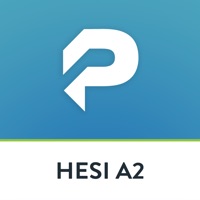How to Delete AWS Cloud Practitioner CCP. save (11.89 MB)
Published by DjamgaTech Corp on 2023-09-13We have made it super easy to delete AWS Cloud Practitioner CCP account and/or app.
Table of Contents:
Guide to Delete AWS Cloud Practitioner CCP 👇
Things to note before removing AWS Cloud Practitioner CCP:
- The developer of AWS Cloud Practitioner CCP is DjamgaTech Corp and all inquiries must go to them.
- The GDPR gives EU and UK residents a "right to erasure" meaning that you can request app developers like DjamgaTech Corp to delete all your data it holds. DjamgaTech Corp must comply within 1 month.
- The CCPA lets American residents request that DjamgaTech Corp deletes your data or risk incurring a fine (upto $7,500 dollars).
↪️ Steps to delete AWS Cloud Practitioner CCP account:
1: Visit the AWS Cloud Practitioner CCP website directly Here →
2: Contact AWS Cloud Practitioner CCP Support/ Customer Service:
- 70.59% Contact Match
- Developer: Geek-Troubleshoot.com
- E-Mail: info@geek-troubleshoot.com
- Website: Visit AWS Cloud Practitioner CCP Website
- 85.71% Contact Match
- Developer: Djamgatech Corp
- E-Mail: info@Djamgatech.com
- Website: Visit Djamgatech Corp Website
Deleting from Smartphone 📱
Delete on iPhone:
- On your homescreen, Tap and hold AWS Cloud Practitioner CCP until it starts shaking.
- Once it starts to shake, you'll see an X Mark at the top of the app icon.
- Click on that X to delete the AWS Cloud Practitioner CCP app.
Delete on Android:
- Open your GooglePlay app and goto the menu.
- Click "My Apps and Games" » then "Installed".
- Choose AWS Cloud Practitioner CCP, » then click "Uninstall".
Have a Problem with AWS Cloud Practitioner CCP? Report Issue
🎌 About AWS Cloud Practitioner CCP
1. Quizzes and mock exams cover: VPC, S3, DynamoDB, EC2, ECS, Lambda, API Gateway, CloudWatch, CloudTrail, Code Pipeline, Code Deploy, TCO Calculator, SES, EBS, ELB, AWS Autoscaling , RDS, Aurora, Route 53, Amazon CodeGuru, Amazon Bracket, AWS Billing and Pricing, Simply Monthly Calculator, cost calculator, Ec2 pricing on-demand, AWS Pricing, Pay As You Go, No Upfront Cost, Cost Explorer, AWS Organizations, Consolidated billing, Instance Scheduler, on-demand instances, Reserved instances, Spot Instances, CloudFront, Workspace, S3 storage classes, Regions, Availability Zones, Placement Groups, Amazon lightsail, Amazon Redshift, EC2 G4ad instances, EMR, DAAS, PAAS, IAAS, SAAS, Machine Learning, Key Pairs, AWS CloudFormation, Amazon Macie, Textract, Glacier Deep Archive, 99.999999999% durability, Codestar, AWS X-Ray, AWS CUR, AWS Pricing Calculator, Instance metadata, Instance userdata, SNS, Desktop As A Service, EC2 for Mac, Aurora Postgres SQL, Kubernetes, Containers, Cluster, IAM, S3 FAQs, EC2 FAQs, IAM FAQs, RDS FAQs, etc.
2. The resources section covers: AWS training info, Cloud Technology, CCP newest version infos, cloud practitioner exam preparation tips, CLF-C01 infos, AWS cloud practitioner white papers links, CCP exam guide info, AWS CCP study guide, AWS CCP jobs.
3. The questions and Answers are divided in 4 categories: Technology, Security and Compliance, Cloud Concepts, Billing and Pricing.
4. This App helps you prepare and train for the AWS Certified Cloud Practitioner Exam with 3 mock exams and 250+ Quizzes updated frequently.
5. 250+ Questions and Answers and References Updated frequently, 3 Mock Exams, AWS Frequently Asked Questions (FAQs) for top 10 popular AWS Services.
6. Understand AWS Cloud costs, economics, and billing practices.
7. It is very important that you understand why a question is right or wrong and the concepts behind it by carefully reading the reference documents in the answers.
8. The questions are put together based on the certification study guide and materials available online.
9. The questions in this app should help you pass the exam but it is not guaranteed.
10. Important: To succeed with the real exam, do not memorize the answers in this app.
11. Describe and position the core AWS services, including compute, network, databases, and storage.
12. - Quizzes with score tracking, progress bar, countdown timer and highest score savings.
13. Use this App to learn about AWS Cloud anytime, anywhere from your phone, tablet, computer.
14. - Can only see answers and score card after completing the quiz.