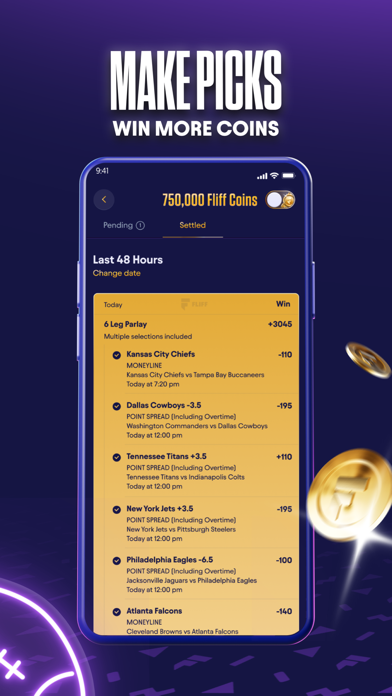Cancel Fliff Subscription & Save $99.99/yr
Published by Fliff Inc. on 2025-08-18Uncover the ways Fliff Inc. (the company) bills you and cancel your Fliff subscription.
🚨 Guide to Canceling Fliff 👇
Note before cancelling:
- How easy is it to cancel Fliff? It is Very Easy to Cancel a Fliff subscription.
- The developer of Fliff is Fliff Inc. and all inquiries go to them.
- Check the Terms of Services and/or Privacy policy of Fliff Inc. to know if they support self-serve subscription cancellation:
- Always cancel subscription 24 hours before it ends.
Your Potential Savings 💸
**Pricing data is based on average subscription prices reported by AppCutter.com users..
| Plan | Savings (USD) |
|---|---|
| $0.99 Fliff Coins Purchase | $0.99 |
| $4.99 Fliff Coins Purchase | $4.99 |
| $9.99 Fliff Coins Purchase | $9.99 |
| $19.99 Fliff Coins Purchase | $19.99 |
| $99.99 Fliff Coins Purchase | $99.99 |
| $49.99 Fliff Coins Purchase | $49.99 |
| $1.99 Fliff Coins Purchase | $1.99 |
🌐 Cancel directly via Fliff
- 🌍 Contact Fliff Support
- Mail Fliff requesting that they cancel your account:
- E-Mail: support@getfliff.com
- Login to your Fliff account.
- In the menu section, look for any of these: "Billing", "Subscription", "Payment", "Manage account", "Settings".
- Click the link, then follow the prompts to cancel your subscription.
End Fliff subscription on iPhone/iPad:
- Goto Settings » ~Your name~ » "Subscriptions".
- Click Fliff (subscription) » Cancel
Cancel subscription on Android:
- Goto Google PlayStore » Menu » "Subscriptions"
- Click on Fliff - Social Sports Picks
- Click "Cancel Subscription".
💳 Cancel Fliff on Paypal:
- Goto Paypal.com .
- Click "Settings" » "Payments" » "Manage Automatic Payments" (in Automatic Payments dashboard).
- You'll see a list of merchants you've subscribed to.
- Click on "Fliff" or "Fliff Inc." to cancel.
Have a Problem with Fliff - Social Sports Picks? Report Issue
Reviews & Common Issues: 2 Comments
By Michael Wescott
2 years agoThis app was good even though I lost good money I still loved this app until I decided one day to use my wife card to put funds on my account the blocked me for 2 weeks and still getting no explanation of when my account will be ready to use or at the least just delete my account so I know what is what this is the sad part but overall great app not saying don't use the app but just don't use no one bank card if your name is not on it. Not even your wife card SMH 😒
By Vicky
3 years agoMy son installed fliffs using my id and now i get charged every 2 weeks, it does not show in my subscriptions so i cannot cancel it! how do i get the charges to stop?
About Fliff - Social Sports Picks?
1. Fliff is free to play with endless rewards for all sports fans! Coins and Fliff Cash are always available to be claimed so the action never stops.
2. Play with Coins to compete against the community, move up the leaderboards, complete challenges, and unlock badges and loyalty rewards.
3. Fliff is a new predictive gaming experience for sports fans everywhere.
4. Use Fliff Cash to participate in our sweepstakes* to win real cash prizes.
5. Note: The Fliff app is not designed to take advantage of the large iPad screen.