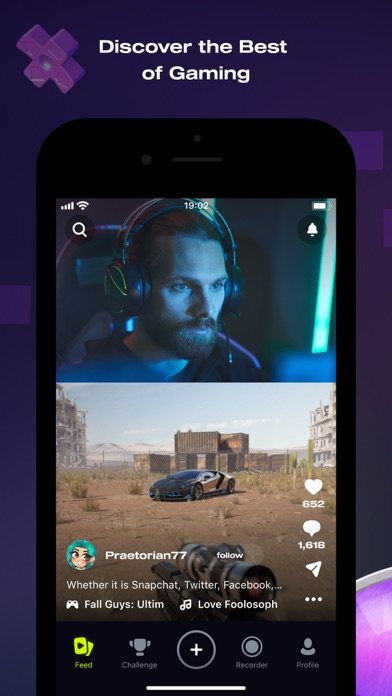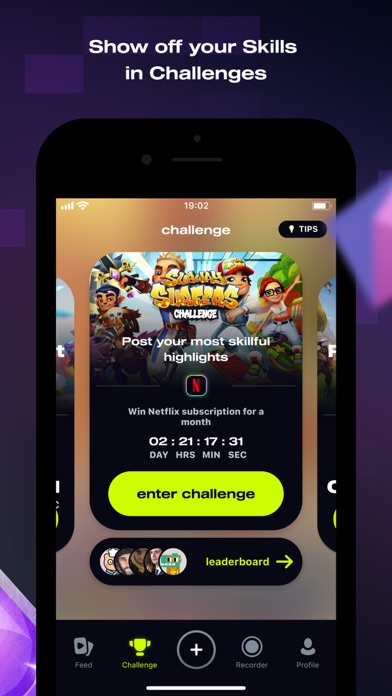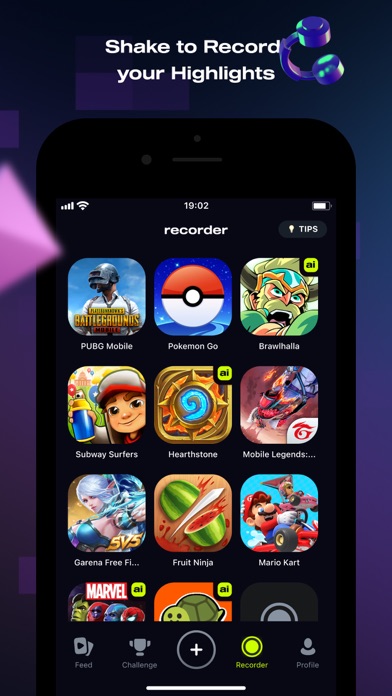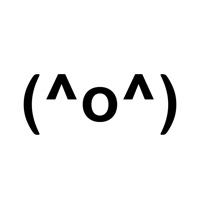How to Delete Powder. save (156.25 MB)
Published by Unique Entertainment ExperienceWe have made it super easy to delete Powder - Gaming clips account and/or app.
Table of Contents:
Guide to Delete Powder - Gaming clips 👇
Things to note before removing Powder:
- The developer of Powder is Unique Entertainment Experience and all inquiries must go to them.
- The GDPR gives EU and UK residents a "right to erasure" meaning that you can request app developers like Unique Entertainment Experience to delete all your data it holds. Unique Entertainment Experience must comply within 1 month.
- The CCPA lets American residents request that Unique Entertainment Experience deletes your data or risk incurring a fine (upto $7,500 dollars).
↪️ Steps to delete Powder account:
1: Visit the Powder website directly Here →
2: Contact Powder Support/ Customer Service:
- 48% Contact Match
- Developer: Gust Vision Inc.
- E-Mail: contact@powder.gg
- Website: Visit Powder Website
- 52.63% Contact Match
- Developer: Cyberlink Corp
- E-Mail: PowerDirector_AppSupport@cyberlink.com
- Website: Visit Cyberlink Corp Website
Deleting from Smartphone 📱
Delete on iPhone:
- On your homescreen, Tap and hold Powder - Gaming clips until it starts shaking.
- Once it starts to shake, you'll see an X Mark at the top of the app icon.
- Click on that X to delete the Powder - Gaming clips app.
Delete on Android:
- Open your GooglePlay app and goto the menu.
- Click "My Apps and Games" » then "Installed".
- Choose Powder - Gaming clips, » then click "Uninstall".
Have a Problem with Powder - Gaming clips? Report Issue
🎌 About Powder - Gaming clips
1. Use your gaming highlights from Powder to allow other Powder users to discover your content and your community.
2. The Powder feed is full of the best gameplay from other passionate gamers and content creators.
3. Powder is the best place for gamers to watch, create, edit and share game clips.
4. Powder’s editor allows gamers to turn their game clips into shareable content in just a few taps! Make your clips perfect for all social media and content platforms.
5. Any Powder user can directly follow creators on their gaming channels straight from the Powder feed.
6. Gain followers on your main gaming channels straight from the Powder feed.
7. Powder uses AI technology to automatically detect the best gameplay from your gaming sessions.
8. All you need to do is connect your PC and then Powder will automatically detect and save your best highlights after every session.
9. Submit your best clips to a challenge and get rewarded for it! The more you share, the more likes you collect, and the higher you score on the leaderboard.
10. Use Powder’s mobile recorder to save your best mobile gaming highlights.
11. After every challenge, you will receive a cool collectible prize – and the winner takes home awesome rewards.
12. Compete in challenges to climb the leaderboard and win rewards.
13. Auto-detect highlights from compatible games.
14. Or simply shake your phone to capture a highlight straight to your camera roll.