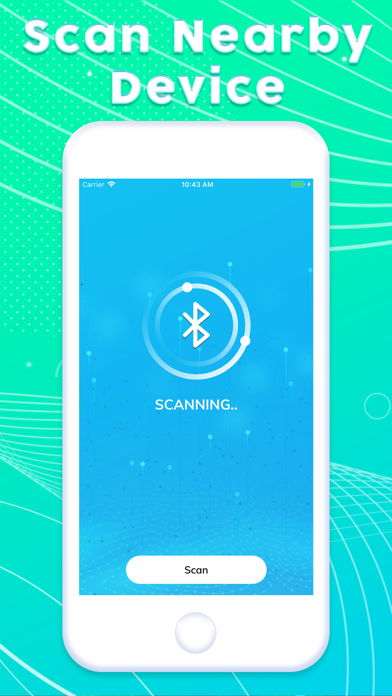How to Delete BT Notifier. save (68.29 MB)
Published by Tang TrungWe have made it super easy to delete BT Notifier - Find My Tracker account and/or app.
Table of Contents:
Guide to Delete BT Notifier - Find My Tracker 👇
Things to note before removing BT Notifier:
- The developer of BT Notifier is Tang Trung and all inquiries must go to them.
- Check the Terms of Services and/or Privacy policy of Tang Trung to know if they support self-serve account deletion:
- The GDPR gives EU and UK residents a "right to erasure" meaning that you can request app developers like Tang Trung to delete all your data it holds. Tang Trung must comply within 1 month.
- The CCPA lets American residents request that Tang Trung deletes your data or risk incurring a fine (upto $7,500 dollars).
↪️ Steps to delete BT Notifier account:
1: Visit the BT Notifier website directly Here →
2: Contact BT Notifier Support/ Customer Service:
- 100% Contact Match
- Developer: GChat Inc.
- E-Mail: suntectltd.software@gmail.com
- Website: Visit BT Notifier Website
- 100% Contact Match
- Developer: Mob Tech Tools
- E-Mail: aaditechsofthyd@gmail.com
- Website: Visit Mob Tech Tools Website
3: Check BT Notifier's Terms/Privacy channels below for their data-deletion Email:
Deleting from Smartphone 📱
Delete on iPhone:
- On your homescreen, Tap and hold BT Notifier - Find My Tracker until it starts shaking.
- Once it starts to shake, you'll see an X Mark at the top of the app icon.
- Click on that X to delete the BT Notifier - Find My Tracker app.
Delete on Android:
- Open your GooglePlay app and goto the menu.
- Click "My Apps and Games" » then "Installed".
- Choose BT Notifier - Find My Tracker, » then click "Uninstall".
Have a Problem with BT Notifier - Find My Tracker? Report Issue
🎌 About BT Notifier - Find My Tracker
1. You can locate devices like wireless headphones, earbuds, Bluetooth speakers, mobile phones, etc.
2. In case you cannot find your Bluetooth devices use this app to locate it.
3. - There are 3 packages included: 1 week, 1 month and 1 year with each package allowing a 3 day trial period.
4. Now, you easily find any type of Bluetooth devices.
5. - The account will be charged for renewal within 24-hours prior to the end of the current period.
6. • Walk around slowly until you see your device's name displayed.
7. • When you are about 3-5 feet away from your device the indicator will display notify you.
8. - If you want to continue the service, your subscription should be continued.
9. This indicates that your device is nearby.
10. • Continue to walk slowly.
11. After expiration, your subscription auto-renews.
12. • Extremely user-friendly and easy to use.