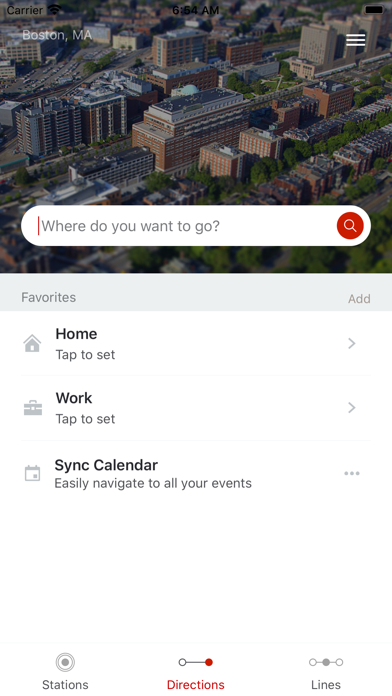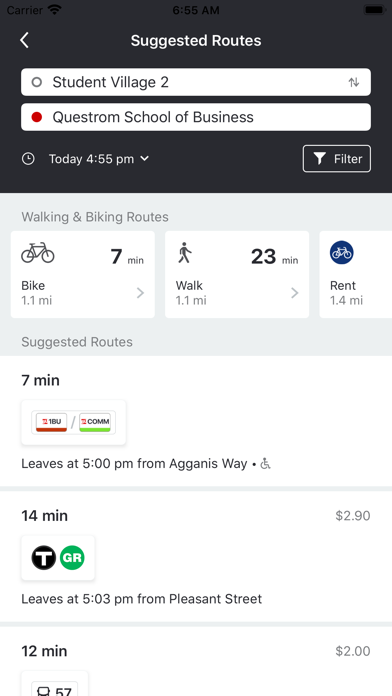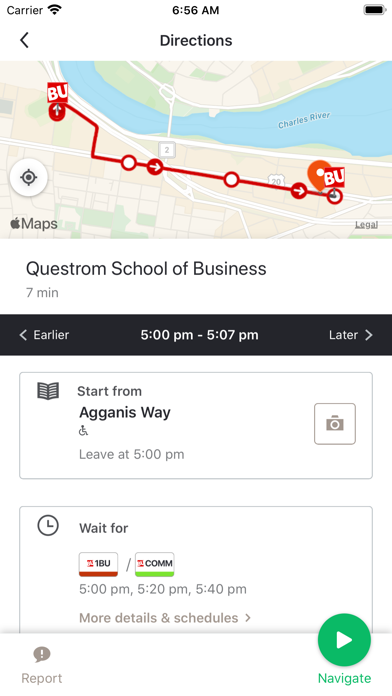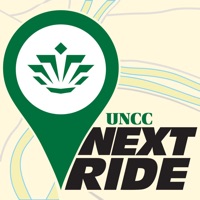How to Delete Terrier Transit. save (177.91 MB)
Published by Boston University on 2024-03-31We have made it super easy to delete Terrier Transit account and/or app.
Table of Contents:
Guide to Delete Terrier Transit 👇
Things to note before removing Terrier Transit:
- The developer of Terrier Transit is Boston University and all inquiries must go to them.
- Check the Terms of Services and/or Privacy policy of Boston University to know if they support self-serve account deletion:
- The GDPR gives EU and UK residents a "right to erasure" meaning that you can request app developers like Boston University to delete all your data it holds. Boston University must comply within 1 month.
- The CCPA lets American residents request that Boston University deletes your data or risk incurring a fine (upto $7,500 dollars).
-
Data Linked to You: The following data may be collected and linked to your identity:
- Location
- Identifiers
- Usage Data
- Diagnostics
-
Data Not Linked to You: The following data may be collected but it is not linked to your identity:
- Location
- Search History
- Diagnostics
↪️ Steps to delete Terrier Transit account:
1: Visit the Terrier Transit website directly Here →
2: Contact Terrier Transit Support/ Customer Service:
- 100% Contact Match
- Developer: Boston University
- E-Mail: thebus@bu.edu
- Website: Visit Terrier Transit Website
- Support channel
- Vist Terms/Privacy
3: Check Terrier Transit's Terms/Privacy channels below for their data-deletion Email:
Deleting from Smartphone 📱
Delete on iPhone:
- On your homescreen, Tap and hold Terrier Transit until it starts shaking.
- Once it starts to shake, you'll see an X Mark at the top of the app icon.
- Click on that X to delete the Terrier Transit app.
Delete on Android:
- Open your GooglePlay app and goto the menu.
- Click "My Apps and Games" » then "Installed".
- Choose Terrier Transit, » then click "Uninstall".
Have a Problem with Terrier Transit? Report Issue
🎌 About Terrier Transit
1. Get step-by-step bus directions and other transit directions with live guidance from A-to-B: Know how long you need to walk to your station, view the arrival time of your line, receive get-off alerts at your destination, and more.
2. If you’d like to know bus times and train times in London, Barcelona, Madrid, or Rome, or, if you need to find out when the last bus leaves a certain bus stop in Rio de Janeiro, São Paulo, Melbourne, Seoul, Terrier Transit has you covered.
3. Know about issues ahead of time by receiving MBTA and BU service alerts such as emergency or unexpected disruptions, delays, traffic jams, new construction, and more so that you can plan ahead if your bus time or train time changed.
4. Whether you ride the BU Shuttle (BUS), the T, MBTA buses, or a Bluebike, to reach classes, labs, dorms, or dining halls, getting the best urban mobility information is critical – from trips to between campuses or just up and down Commonwealth Avenue.
5. Always going between Central Campus and BUMC? Get easy access to lines, stations, and places you ride and visit all the time.
6. Terrier Transit’s users report issues found with stations, line service, and schedules so that we can inform all nearby riders about what’s going on in their area.
7. Terrier Transit will help you plan a trip that meets your transit-needs.
8. Enter BU’s Terrier Transit app, powered by Moovit! Terrier Transit guides you from point A to B in the easiest and most efficient way.
9. Get step-by-step directions of optimal route bus, train, metro, bike, scooter or a combination of them.
10. Interested in seeing the whole picture? View all stations, routes, and lines on the subway or bus map.
11. Get bike routes in addition to the bus, subway, train, or metro trip plans.
12. Terrier Transit is your key to getting to, from, and around Boston University.
13. View real-time arrival updates, which are taken directly from GPS devices positioned on BU buses and MBTA buses and trains.
14. Terrier Transit isn’t just for getting around campus.