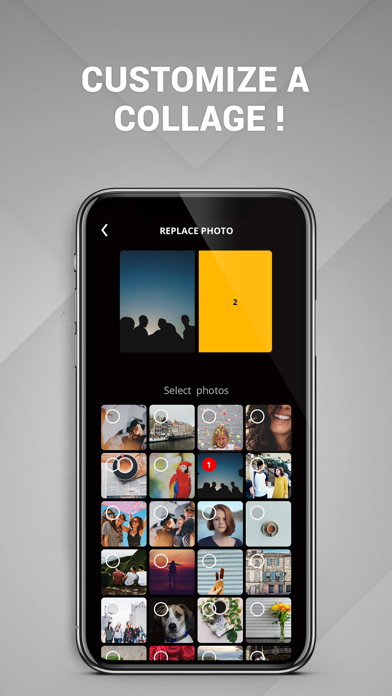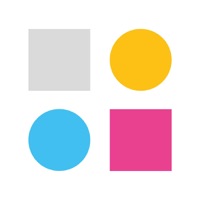How to Delete KODAK STEP Prints. save (229.61 MB)
Published by C&A Marketing, Inc. on 2024-11-08We have made it super easy to delete KODAK STEP Prints account and/or app.
Table of Contents:
Guide to Delete KODAK STEP Prints 👇
Things to note before removing KODAK STEP Prints:
- The developer of KODAK STEP Prints is C&A Marketing, Inc. and all inquiries must go to them.
- Check the Terms of Services and/or Privacy policy of C&A Marketing, Inc. to know if they support self-serve subscription cancellation:
- The GDPR gives EU and UK residents a "right to erasure" meaning that you can request app developers like C&A Marketing, Inc. to delete all your data it holds. C&A Marketing, Inc. must comply within 1 month.
- The CCPA lets American residents request that C&A Marketing, Inc. deletes your data or risk incurring a fine (upto $7,500 dollars).
-
Data Not Collected: The developer does not collect any data from this app.
↪️ Steps to delete KODAK STEP Prints account:
1: Visit the KODAK STEP Prints website directly Here →
2: Contact KODAK STEP Prints Support/ Customer Service:
- 100% Contact Match
- Developer: C&A Marketing Inc.
- E-Mail: cspolaroid@camarketing.com
- Website: Visit KODAK STEP Prints Website
- 73.68% Contact Match
- Developer: PRINICS Co., Ltd
- E-Mail: jyno1@prinics.com
- Website: Visit PRINICS Co., Ltd Website
- Support channel
- Vist Terms/Privacy
Deleting from Smartphone 📱
Delete on iPhone:
- On your homescreen, Tap and hold KODAK STEP Prints until it starts shaking.
- Once it starts to shake, you'll see an X Mark at the top of the app icon.
- Click on that X to delete the KODAK STEP Prints app.
Delete on Android:
- Open your GooglePlay app and goto the menu.
- Click "My Apps and Games" » then "Installed".
- Choose KODAK STEP Prints, » then click "Uninstall".
Have a Problem with KODAK STEP Prints? Report Issue
🎌 About KODAK STEP Prints
1. Get more from your photos with the fully updated KODAK STEP Prints mobile app! The completely redesigned application works with your KODAK STEP Touch camera as well as any compatible smartphone or tablet, so you can edit, print, and share your photos from all your favorite devices.
2. When you're done editing photos like a pro, just connect to your KODAK STEP Touch camera, try the new print preview picture to make sure you've got it just right, and then print out as many copies as you'd like, app with a few clicks of a button.
3. Customize your photos with a variety of filters or add a snappy border to make your favorite pictures stand out.
4. Connect your social media accounts and instantly access old memories or share new ones with all your friends and family.