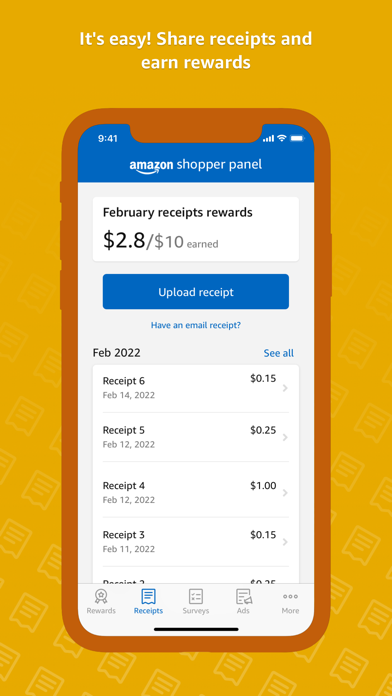How to Delete Amazon Shopper Panel. save (37.09 MB)
Published by AMZN Mobile LLC on 2024-09-30We have made it super easy to delete Amazon Shopper Panel account and/or app.
Table of Contents:
Guide to Delete Amazon Shopper Panel 👇
Things to note before removing Amazon Shopper Panel:
- The developer of Amazon Shopper Panel is AMZN Mobile LLC and all inquiries must go to them.
- Check the Terms of Services and/or Privacy policy of AMZN Mobile LLC to know if they support self-serve account deletion:
- The GDPR gives EU and UK residents a "right to erasure" meaning that you can request app developers like AMZN Mobile LLC to delete all your data it holds. AMZN Mobile LLC must comply within 1 month.
- The CCPA lets American residents request that AMZN Mobile LLC deletes your data or risk incurring a fine (upto $7,500 dollars).
-
Data Used to Track You: The following data may be used to track you across apps and websites owned by other companies:
- Browsing History
-
Data Linked to You: The following data may be collected and linked to your identity:
- Purchases
- Financial Info
- Contact Info
- User Content
- Browsing History
- Identifiers
- Usage Data
- Diagnostics
↪️ Steps to delete Amazon Shopper Panel account:
1: Visit the Amazon Shopper Panel website directly Here →
2: Contact Amazon Shopper Panel Support/ Customer Service:
- Verified email
- Contact e-Mail: receipts@panel.amazon.com
- 100% Contact Match
- Developer: Amazon Mobile LLC
- E-Mail: support@panel.amazon.com
- Website: Visit Amazon Shopper Panel Website
- 74.29% Contact Match
- Developer: Amazon Mobile LLC
- E-Mail: feedback-amazon-app-android@amazon.com
- Website: Visit Amazon Mobile LLC Website
- Support channel
- Vist Terms/Privacy
3: Check Amazon Shopper Panel's Terms/Privacy channels below for their data-deletion Email:
Deleting from Smartphone 📱
Delete on iPhone:
- On your homescreen, Tap and hold Amazon Shopper Panel until it starts shaking.
- Once it starts to shake, you'll see an X Mark at the top of the app icon.
- Click on that X to delete the Amazon Shopper Panel app.
Delete on Android:
- Open your GooglePlay app and goto the menu.
- Click "My Apps and Games" » then "Installed".
- Choose Amazon Shopper Panel, » then click "Uninstall".
Have a Problem with Amazon Shopper Panel? Report Issue
🎌 About Amazon Shopper Panel
1. The Amazon Shopper Panel is an opt-in, invitation-only program where participants can earn monthly rewards by sharing receipts from purchases made outside of Amazon.com, completing short surveys, and enabling ad sharing for the ads they see from Amazon’s own advertising or third-party businesses that advertise through Amazon Ads.
2. Simply upload 10 eligible receipts per month by using the Amazon Shopper Panel app to take pictures of paper receipts or by forwarding email receipts to receipts@panel.amazon.com and you’ll earn $10 towards either an Amazon Balance or a charitable donation.
3. Participation in the Amazon Shopper Panel is voluntary and you can stop using the app, sharing receipts, or answering survey questions at any time.
4. By using this app, you agree to Amazon’s Conditions of Use ( ) and the Amazon Shopper Panel T&Cs (available in the app).
5. The Amazon Shopper Panel is available to a limited number of Amazon customers in the US.
6. You’ll earn additional rewards each month for every survey you complete or if you enable ad sharing.
7. Interested customers who did not receive an invitation can download the app to join the waitlist and will be notified via email if space becomes available.
8. Your participation will help brands offer better products and make Amazon ads more relevant.
9. You can check if you are eligible by tapping on the tabs for Receipts, Surveys, and Ads in the app.
10. Space is limited and you may only be eligible to participate in certain parts of the program.
11. Ad sharing is only available on iOS at this time.
12. You can also delete any uploaded receipts.
13. Earning rewards is easy.
14. If you received an invitation, download the app now.