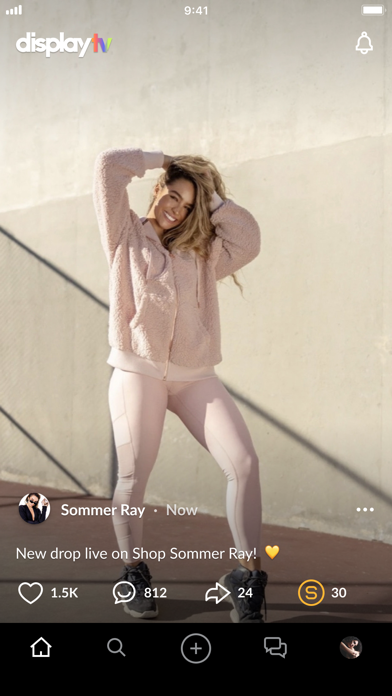How to Delete Display Social. save (59.61 MB)
Published by Tsū, Inc.We have made it super easy to delete Display Social account and/or app.
Table of Contents:
Guide to Delete Display Social 👇
Things to note before removing Display Social:
- The developer of Display Social is Tsū, Inc. and all inquiries must go to them.
- Check the Terms of Services and/or Privacy policy of Tsū, Inc. to know if they support self-serve subscription cancellation:
- The GDPR gives EU and UK residents a "right to erasure" meaning that you can request app developers like Tsū, Inc. to delete all your data it holds. Tsū, Inc. must comply within 1 month.
- The CCPA lets American residents request that Tsū, Inc. deletes your data or risk incurring a fine (upto $7,500 dollars).
-
Data Used to Track You: The following data may be used to track you across apps and websites owned by other companies:
- Location
- Contact Info
- Usage Data
-
Data Linked to You: The following data may be collected and linked to your identity:
- Financial Info
- Location
- Contact Info
- User Content
- Search History
- Identifiers
- Usage Data
- Diagnostics
↪️ Steps to delete Display Social account:
1: Visit the Display Social website directly Here →
2: Contact Display Social Support/ Customer Service:
- 100% Contact Match
- Developer: Tsū
- E-Mail: Support@tsusocial.com
- Website: Visit Display Social Website
- Support channel
- Vist Terms/Privacy
Deleting from Smartphone 📱
Delete on iPhone:
- On your homescreen, Tap and hold Display Social until it starts shaking.
- Once it starts to shake, you'll see an X Mark at the top of the app icon.
- Click on that X to delete the Display Social app.
Delete on Android:
- Open your GooglePlay app and goto the menu.
- Click "My Apps and Games" » then "Installed".
- Choose Display Social, » then click "Uninstall".
Have a Problem with Display Social? Report Issue
🎌 About Display Social
1. Eligible non-profits will receive a 100% award rate based on the revenue generated by the “Support Me” button from their content during the pandemic.
2. The ad revenue generated from watching that advertisement is split 50-50 between the creator whose content you are supporting, and Display.
3. For each person who signs up using your invite link or username, you'll earn 10% of the revenue generated on that person’s content.
4. Display shares a percentage of the ad revenue generated from your posts (videos, photos or text) back with you.
5. So, we share ad revenue and provide revenue tracking, analytics, and tools that inspire content creation.
6. By giving back to the creator, Display facilitates the growth of a unique creative community where all parties connect and thrive.
7. On DisplayTV, our daily livestream channel, watch content spotlights and interviews with celebrities, influencers and everyday users.
8. For every one you see, up to 50% of the revenue generated goes to the creators of the three posts above that ad.
9. At Display we believe you should benefit from the content you create - whether you have one follower or one million followers.
10. When you tap the “Support Me” button on a fellow creator’s post, you agree to watch a short advertisement.
11. Maybe even get featured yourself! Scroll through your activity feed to catch up on all the latest posts from people you follow.
12. We’re Display - a different kind of social media platform.
13. One ad runs for every three posts you see in your feed or a community feed.
14. Connect with friends, brands, or users based on your interests.