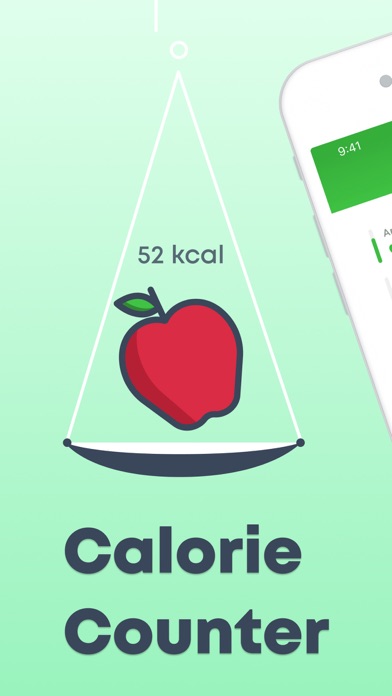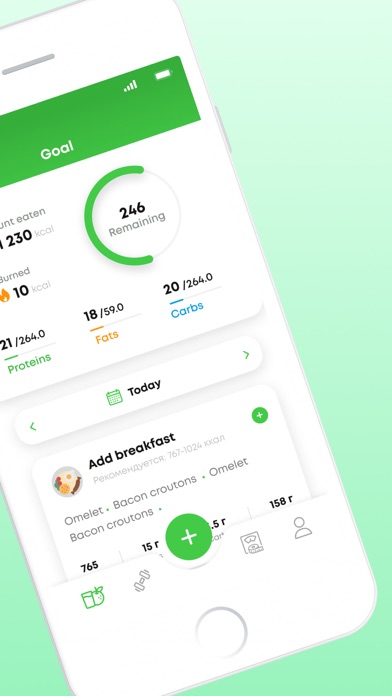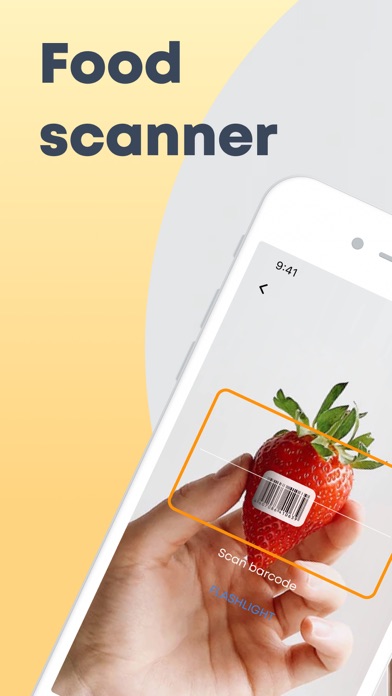How to Delete Calorie counter. save (57.31 MB)
Published by Aliaksei Sakavets on 2024-02-05We have made it super easy to delete Calorie counter - Scanfood account and/or app.
Table of Contents:
Guide to Delete Calorie counter - Scanfood 👇
Things to note before removing Calorie counter:
- The developer of Calorie counter is Aliaksei Sakavets and all inquiries must go to them.
- Check the Terms of Services and/or Privacy policy of Aliaksei Sakavets to know if they support self-serve account deletion:
- The GDPR gives EU and UK residents a "right to erasure" meaning that you can request app developers like Aliaksei Sakavets to delete all your data it holds. Aliaksei Sakavets must comply within 1 month.
- The CCPA lets American residents request that Aliaksei Sakavets deletes your data or risk incurring a fine (upto $7,500 dollars).
-
Data Linked to You: The following data may be collected and linked to your identity:
- Contact Info
-
Data Not Linked to You: The following data may be collected but it is not linked to your identity:
- Contact Info
- Diagnostics
↪️ Steps to delete Calorie counter account:
1: Visit the Calorie counter website directly Here →
2: Contact Calorie counter Support/ Customer Service:
- 50% Contact Match
- Developer: Aliaksei Sakavets
- E-Mail: appscanfood.com@gmail.com
- Website: Visit Calorie counter Website
- Support channel
- Vist Terms/Privacy
3: Check Calorie counter's Terms/Privacy channels below for their data-deletion Email:
Deleting from Smartphone 📱
Delete on iPhone:
- On your homescreen, Tap and hold Calorie counter - Scanfood until it starts shaking.
- Once it starts to shake, you'll see an X Mark at the top of the app icon.
- Click on that X to delete the Calorie counter - Scanfood app.
Delete on Android:
- Open your GooglePlay app and goto the menu.
- Click "My Apps and Games" » then "Installed".
- Choose Calorie counter - Scanfood, » then click "Uninstall".
Have a Problem with Calorie counter - Scanfood? Report Issue
🎌 About Calorie counter - Scanfood
1. Our application will be constantly evolving and supplemented with new features, such as recommendations on physical exertion, as well as other tips useful for weight loss or for gaining muscle mass.
2. If our application can’t find the product you have chosen, you only need to enter the barcode of this product once, and in the future, not only you but other ScanFood users as well will be able to use the barcode you saved.
3. With ScanFood, you will be able to scan barcodes of products sold in store, and the application will independently determine their caloric value, as well as the amount of proteins, carbohydrates and fats contained in them.
4. Everyone’s goal is different: some want to achieve weight loss, others, weight gain; others still wish to maintain their current body weight.
5. All you have to do is to indicate the approximate weight of the consumed food, and the application will independently calculate all the data.
6. If your weight has changed and you need to change the value of your daily calorie intake, you can always do this in the Settings.
7. Account will be charged for renewal within 24-hours prior to the end of the current period, and identify the cost of the renewal.
8. Our application allows the full automation of the process of calculating the daily calorie intake.
9. The ScanFood app is designed specifically for those who monitor their food intake and strive to achieve their goals.
10. You can specify the frequency of reminders in the Settings, and the app will remind you to enter information on the products you consumed.
11. Subscription automatically renews unless auto-renew is turned off at least 24-hours before the end of the current period.
12. Payment will be charged to iTunes Account at confirmation of purchase.
13. App contains paid subscriptions (monthly, quarterly, yearly).
14. If your free trial period is over.