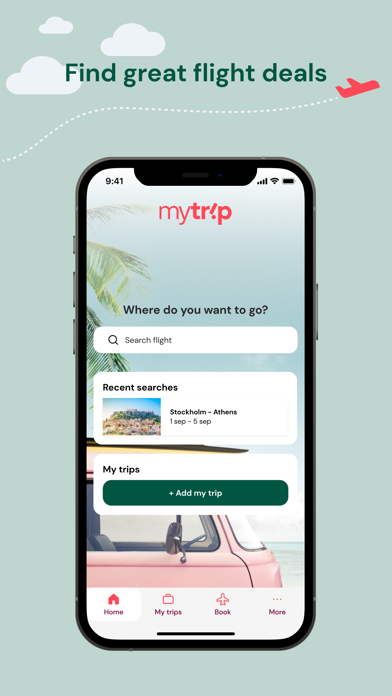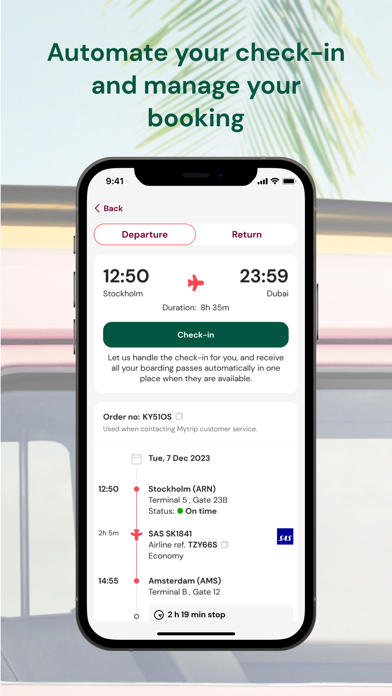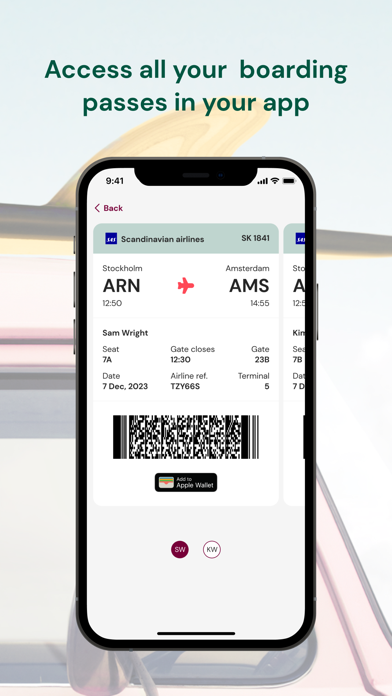How to Delete Mytrip.com. save (15.86 MB)
Published by E-TRAVEL S.A. on 2024-10-01We have made it super easy to delete Mytrip.com account and/or app.
Table of Contents:
Guide to Delete Mytrip.com 👇
Things to note before removing Mytrip.com:
- The developer of Mytrip.com is E-TRAVEL S.A. and all inquiries must go to them.
- Check the Terms of Services and/or Privacy policy of E-TRAVEL S.A. to know if they support self-serve subscription cancellation:
- The GDPR gives EU and UK residents a "right to erasure" meaning that you can request app developers like E-TRAVEL S.A. to delete all your data it holds. E-TRAVEL S.A. must comply within 1 month.
- The CCPA lets American residents request that E-TRAVEL S.A. deletes your data or risk incurring a fine (upto $7,500 dollars).
-
Data Linked to You: The following data may be collected and linked to your identity:
- Purchases
- Identifiers
- Usage Data
-
Data Not Linked to You: The following data may be collected but it is not linked to your identity:
- Diagnostics
↪️ Steps to delete Mytrip.com account:
1: Visit the Mytrip.com website directly Here →
2: Contact Mytrip.com Support/ Customer Service:
- 75% Contact Match
- Developer: Etraveli.com
- E-Mail: androidteam@etraveligroup.com
- Website: Visit Mytrip.com Website
- 60% Contact Match
- Developer: MakeMyTrip—Hotel, Flight, IRCTC Authorised Partner
- E-Mail: PlayStoreFeedback@makemytrip.com
- Website: Visit MakeMyTrip—Hotel, Flight, IRCTC Authorised Partner Website
- Support channel
- Vist Terms/Privacy
Deleting from Smartphone 📱
Delete on iPhone:
- On your homescreen, Tap and hold Mytrip.com until it starts shaking.
- Once it starts to shake, you'll see an X Mark at the top of the app icon.
- Click on that X to delete the Mytrip.com app.
Delete on Android:
- Open your GooglePlay app and goto the menu.
- Click "My Apps and Games" » then "Installed".
- Choose Mytrip.com, » then click "Uninstall".
Have a Problem with Mytrip.com? Report Issue
🎌 About Mytrip.com
1. - Get your booking info for many popular booking platforms including Gotogate, Supersaver, Supersavertravel, Flybillet, Travelstart, Travelfinder, Goleif, Travelpartner, Seat24, Flygvaruhuset, Avion, Budjet, Trip, Mytrip, Pamediakopes, Airtickets24, Flight Network and FlyFar.
2. - Flexible booking options – we get it, changes happen! Choose our Flexible Ticket option and change your flight when you need to.
3. Fast, simple, safe and secure–instantly access your booking details and experience real-time updates and notifications so you never miss a flight again.
4. - Exclusively for our app users, passengers can now check-in for their flight, months in advance – for free! Let us do the hard work for you and we’ll send your boarding pass directly to your mobile device.
5. Easily update your booking with baggage and other services from our pre-travel store.
6. - Already booked? Travel just the way you want by adding baggage, choosing your seat and more from our pre-travel store.
7. - Easily access your booking info.
8. - Choose from a number of payment options available throughout the world.
9. From your reservation details, boarding passes the app has everything you need.
10. - Search and compare more than 650 airlines, big and small, to find the best deal there is.
11. - Search and find great deals on rental cars.
12. - The best places, the best prices – with more than 300,000 hotels to choose from, there’s something for everyone.
13. Our app puts the world in the palm of your hand.
14. Take the scenic route and explore your destination at your leisure.