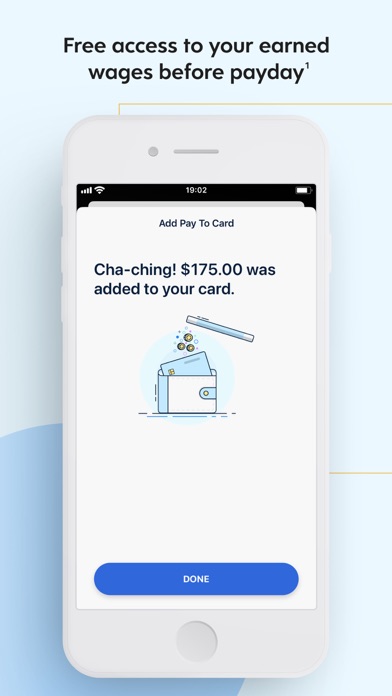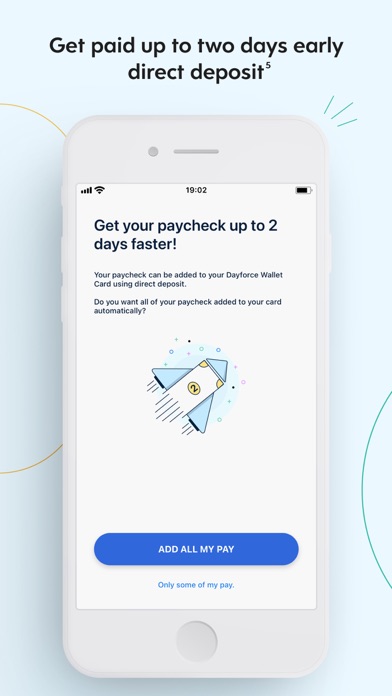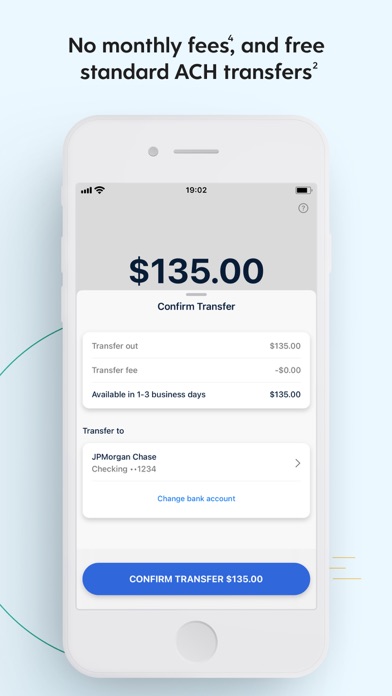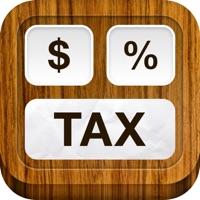How to Delete Day. save (14.41 MB)
Published by Dayforce Corporation on 2024-10-02We have made it super easy to delete Dayforce Wallet: On-demand Pay account and/or app.
Table of Contents:
Guide to Delete Dayforce Wallet: On-demand Pay 👇
Things to note before removing Day:
- The developer of Day is Dayforce Corporation and all inquiries must go to them.
- Check the Terms of Services and/or Privacy policy of Dayforce Corporation to know if they support self-serve subscription cancellation:
- The GDPR gives EU and UK residents a "right to erasure" meaning that you can request app developers like Dayforce Corporation to delete all your data it holds. Dayforce Corporation must comply within 1 month.
- The CCPA lets American residents request that Dayforce Corporation deletes your data or risk incurring a fine (upto $7,500 dollars).
-
Data Linked to You: The following data may be collected and linked to your identity:
- Financial Info
- Contact Info
- Identifiers
-
Data Not Linked to You: The following data may be collected but it is not linked to your identity:
- Location
- Contact Info
- Identifiers
- Usage Data
- Diagnostics
↪️ Steps to delete Day account:
1: Visit the Day website directly Here →
2: Contact Day Support/ Customer Service:
- 100% Contact Match
- Developer: Dayforce
- E-Mail: dayforcewallet@ceridian.com
- Website: Visit Day Website
- 100% Contact Match
- Developer: Dayforce
- E-Mail: enduserhelp@dayforce.com
- Website: Visit Dayforce Website
- Support channel
- Vist Terms/Privacy
Deleting from Smartphone 📱
Delete on iPhone:
- On your homescreen, Tap and hold Dayforce Wallet: On-demand Pay until it starts shaking.
- Once it starts to shake, you'll see an X Mark at the top of the app icon.
- Click on that X to delete the Dayforce Wallet: On-demand Pay app.
Delete on Android:
- Open your GooglePlay app and goto the menu.
- Click "My Apps and Games" » then "Installed".
- Choose Dayforce Wallet: On-demand Pay, » then click "Uninstall".
Have a Problem with Dayforce Wallet: On-demand Pay? Report Issue
🎌 About Dayforce Wallet: On-demand Pay
1. You can also use the app to view the current balance and transaction history for your Dayforce Card or transfer funds to other bank accounts.
2. § The Dayforce Prepaid Mastercard is issued by Central Bank of Kansas City, Member FDIC, pursuant to a license from Mastercard International Incorporated.
3. You can even have your regular paycheck direct deposited to the Dayforce Card, making it easy to manage your finances all in a single place.
4. 3) ACTIVATE your card once you’ve received it, following the steps in the Dayforce Wallet app.
5. If you have any questions regarding the Card or such fees, terms, and conditions, you can contact us toll-free at 1-877-723-7434, 24 hours a day.
6. There are no monthly fees to use the app or hidden fees‡ for adding pay to your card because it’s your money.
7. Certain fees, terms, and conditions are associated with the approval, maintenance and use of the Card.
8. You work hard for your money – why wait to get it? Dayforce Wallet gives you access to your pay as soon as you earn it*, at no cost.
9. Get paid when you want by using the app† to add some or all of your available pay to the Dayforce Prepaid Mastercard® -- as soon as the end of your workday.
10. Then use the card to make everyday purchases, pay bills, or withdraw cash from a network of fee-free ATMs.
11. ‡ Consult the Cardholder Agreement and Fee Schedule for a complete list of fees.
12. You can use the app to see how much pay is available to you on any given day and add funds directly to the card.
13. Mastercard is a registered trademark, and the circles design is a trademark of Mastercard International Incorporated.
14. 1) DOWNLOAD the Dayforce Wallet app and create an account.