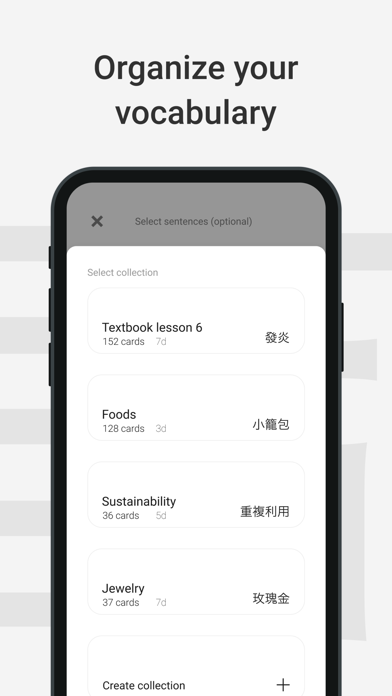How to Delete Chinese Dictionary. save (116.84 MB)
Published by Astrochimp SRL on 2023-08-21We have made it super easy to delete Chinese Dictionary by Serica account and/or app.
Table of Contents:
Guide to Delete Chinese Dictionary by Serica 👇
Things to note before removing Chinese Dictionary:
- The developer of Chinese Dictionary is Astrochimp SRL and all inquiries must go to them.
- Check the Terms of Services and/or Privacy policy of Astrochimp SRL to know if they support self-serve account deletion:
- The GDPR gives EU and UK residents a "right to erasure" meaning that you can request app developers like Astrochimp SRL to delete all your data it holds. Astrochimp SRL must comply within 1 month.
- The CCPA lets American residents request that Astrochimp SRL deletes your data or risk incurring a fine (upto $7,500 dollars).
-
Data Not Linked to You: The following data may be collected but it is not linked to your identity:
- Purchases
- Usage Data
- Diagnostics
↪️ Steps to delete Chinese Dictionary account:
1: Visit the Chinese Dictionary website directly Here →
2: Contact Chinese Dictionary Support/ Customer Service:
- Verified email
- Contact e-Mail: info@astrochimp.co
- 100% Contact Match
- Developer: Astrochimp SRL
- E-Mail: info@astrochimp.co
- Website: Visit Chinese Dictionary Website
- 85.71% Contact Match
- Developer: Pleco
- E-Mail: support@pleco.com
- Website: Visit Pleco Website
- Support channel
- Vist Terms/Privacy
3: Check Chinese Dictionary's Terms/Privacy channels below for their data-deletion Email:
Deleting from Smartphone 📱
Delete on iPhone:
- On your homescreen, Tap and hold Chinese Dictionary by Serica until it starts shaking.
- Once it starts to shake, you'll see an X Mark at the top of the app icon.
- Click on that X to delete the Chinese Dictionary by Serica app.
Delete on Android:
- Open your GooglePlay app and goto the menu.
- Click "My Apps and Games" » then "Installed".
- Choose Chinese Dictionary by Serica, » then click "Uninstall".
Have a Problem with Chinese Dictionary by Serica? Report Issue
🎌 About Chinese Dictionary by Serica
1. Serica comes with a built-in Chinese / English dictionary which means you can create flashcards from any word definition or example sentence.
2. Use Serica with your Chinese textbook, use it when you watch a movie, use it when you play video games... Serica is fast at creating flashcards and will not distract you from your studies.
3. Serica has been designed to minimize the effort of organizing, enabling users to better focus on expanding their understanding of the Chinese language and culture.
4. Look up Chinese words using English, Pinyin, or Chinese and discover key example sentences for more context.
5. Use English, Chinese, or Pinyin to look up words and their meanings from our extensive dictionary entries.
6. From dictionary entries, save any words with the example sentences of your choice to your own vocabulary lists.
7. Create beautiful Chinese flashcards in seconds and not hours.
8. Serica schedules your reviews intelligently, making more difficult words appear more frequently.
9. Our custom Spaced Repetition Algorithm re-teaches you words just as you start to forget.
10. Serica sets the scene to help you practice your learning and, in turn, helps you achieve your goals.
11. Add all the words you want as flashcards and you'll remember them in no time.
12. Use our custom spaced repetition system to memorize all your flashcards.
13. Spaced Repetition has been shown to affect the strength of memory and to produce long-term, durable results.
14. Spend more time studying and less time creating flashcards by hand.