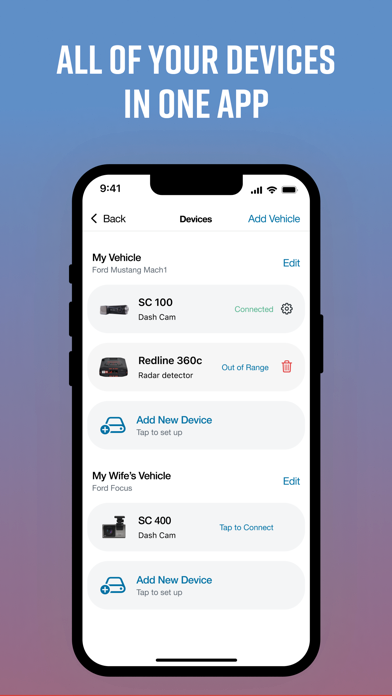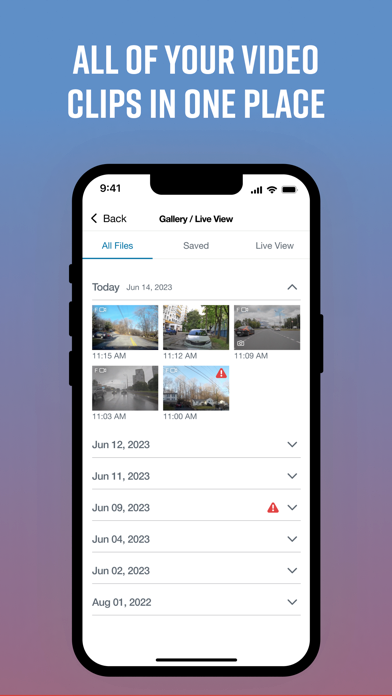How to Delete Drive Smarter. save (82.48 MB)
Published by Cobra Electronics Corporation on 2024-10-21We have made it super easy to delete Drive Smarter account and/or app.
Table of Contents:
Guide to Delete Drive Smarter 👇
Things to note before removing Drive Smarter:
- The developer of Drive Smarter is Cobra Electronics Corporation and all inquiries must go to them.
- Check the Terms of Services and/or Privacy policy of Cobra Electronics Corporation to know if they support self-serve subscription cancellation:
- The GDPR gives EU and UK residents a "right to erasure" meaning that you can request app developers like Cobra Electronics Corporation to delete all your data it holds. Cobra Electronics Corporation must comply within 1 month.
- The CCPA lets American residents request that Cobra Electronics Corporation deletes your data or risk incurring a fine (upto $7,500 dollars).
-
Data Linked to You: The following data may be collected and linked to your identity:
- Location
- Contact Info
- User Content
- Identifiers
-
Data Not Linked to You: The following data may be collected but it is not linked to your identity:
- Usage Data
- Diagnostics
- Other Data
↪️ Steps to delete Drive Smarter account:
1: Visit the Drive Smarter website directly Here →
2: Contact Drive Smarter Support/ Customer Service:
- 100% Contact Match
- Developer: Cedar Electronics
- E-Mail: developer@drivesmarter.com
- Website: Visit Drive Smarter Website
- 57.14% Contact Match
- Developer: Cobra Electronics Corporation
- E-Mail: ContactUs@CedarElectronics.com
- Website: Visit Cobra Electronics Corporation Website
- Support channel
- Vist Terms/Privacy
Deleting from Smartphone 📱
Delete on iPhone:
- On your homescreen, Tap and hold Drive Smarter until it starts shaking.
- Once it starts to shake, you'll see an X Mark at the top of the app icon.
- Click on that X to delete the Drive Smarter app.
Delete on Android:
- Open your GooglePlay app and goto the menu.
- Click "My Apps and Games" » then "Installed".
- Choose Drive Smarter, » then click "Uninstall".
Have a Problem with Drive Smarter? Report Issue
🎌 About Drive Smarter
1. Users with mobile WiFi hotspots** can optionally connect their cameras directly to the Drive Smarter cloud, to avail of instant upload of videos and to share time-sensitive data and event information.
2. Drive Smarter enhances your driving experience when you are using select* connected Cobra and Escort devices.
3. ** See drivesmarter.com for latest storage / deletion policies for free user accounts on the Drive Smarter cloud.
4. currently the Drive Smarter app and service is compatible with the Cobra SC- series Dash Cameras.
5. View recordings stored on your Dash Camera SD card; recordings are conveniently sorted by timeline which highlights events of importance; such as possible collisions or impact.
6. Emergency videos stored in the Drive Smarter cloud.
7. Drive Smarter lets you use your smartphone as a companion to your DashCam.
8. Get help using the in-built Mayday services that are automatically triggered in severe collisions - send details regarding your current situation to a designed in-case-of-emergency contact.
9. Convenient Snapshot button lets you remotely take photos via connected cameras, with a tap on your smartphone screen.
10. A streamlined onboarding process lets you quickly connect your Dash Cam and configure it as part of your dashboard.
11. You can "add" a virtual vehicle to your account, then add compatible* Cobra and Escort branded devices to your vehicle.
12. Select files to download to your phone; trim video clips and share with your contacts using your favorite communications app.
13. Keep your devices' firmware up-to-date so you are enjoying all the latest features that your devices' have to offer.
14. Take advantage of streamlined reports generated for insurance claims processing.