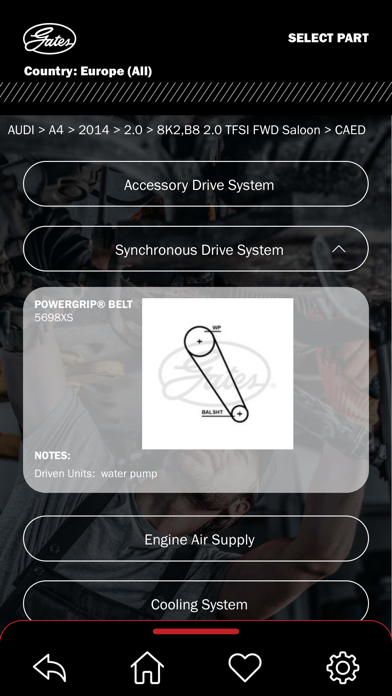How to Delete NaviGates. save (17.02 MB)
Published by Gates Corporation on 2023-12-15We have made it super easy to delete NaviGates account and/or app.
Table of Contents:
Guide to Delete NaviGates 👇
Things to note before removing NaviGates:
- The developer of NaviGates is Gates Corporation and all inquiries must go to them.
- Check the Terms of Services and/or Privacy policy of Gates Corporation to know if they support self-serve subscription cancellation:
- The GDPR gives EU and UK residents a "right to erasure" meaning that you can request app developers like Gates Corporation to delete all your data it holds. Gates Corporation must comply within 1 month.
- The CCPA lets American residents request that Gates Corporation deletes your data or risk incurring a fine (upto $7,500 dollars).
-
Data Not Collected: The developer does not collect any data from this app.
↪️ Steps to delete NaviGates account:
1: Visit the NaviGates website directly Here →
2: Contact NaviGates Support/ Customer Service:
- 28.57% Contact Match
- Developer: Gates Corporation
- E-Mail: apateam@gates.com
- Website: Visit NaviGates Website
- 71.43% Contact Match
- Developer: GATES UNITTA INDIA COMPANY PRIVATE LIMITED
- E-Mail: gatesunittaindia@gmail.com
- Website: Visit GATES UNITTA INDIA COMPANY PRIVATE LIMITED Website
- Support channel
- Vist Terms/Privacy
Deleting from Smartphone 📱
Delete on iPhone:
- On your homescreen, Tap and hold NaviGates until it starts shaking.
- Once it starts to shake, you'll see an X Mark at the top of the app icon.
- Click on that X to delete the NaviGates app.
Delete on Android:
- Open your GooglePlay app and goto the menu.
- Click "My Apps and Games" » then "Installed".
- Choose NaviGates, » then click "Uninstall".
Have a Problem with NaviGates? Report Issue
🎌 About NaviGates
1. Access the Gates product catalogue for passenger cars, recreational vehicles and heavy duty vehicles via the Gates Automotive Catalogue App.
2. Get quick and easy access, mobile access to our comprehensive aftermarket range with the Gates Automotive Catalogue App.
3. Find the part you need by giving the make or model of the vehicle application you are working on or give in the OE number, cross reference or Gates article number of the product you need to replace.
4. No matter the application, the Gates Automotive Catalogue App will generate an overview of products based on the exact or approximate information given.
5. Search for Gates Automotive Aftermarket product ranges in a quick and easy way.
6. A barcode scanner allows instant access to parts images, application data and technical tips and technical bulletins, which saves time and effort.
7. The app automatically saves recent search history, allowing you quick and easy access to data and reminders for your most popular models.
8. Simply scan the barcode on the Gates product boxes.
9. Use the select and compare tool to list similar products side-by-side to make more informed selections.
10. Search for belts, pulleys and hoses by their sizes and characteristics.