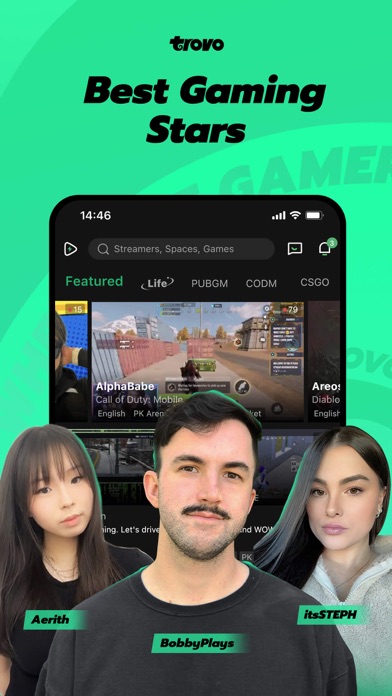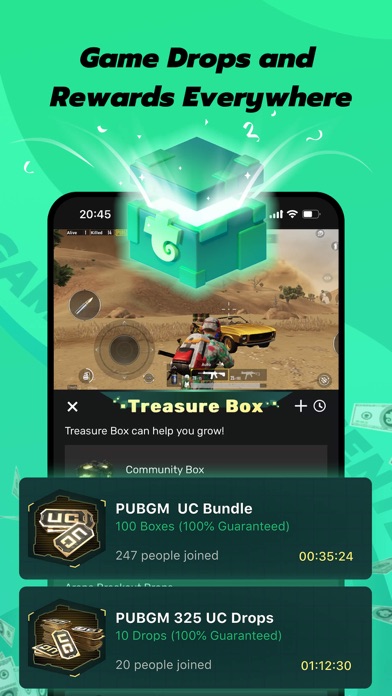Cancel Trovo Subscription & Save $99.99/yr
Published by TLive LLC on 2025-01-24Uncover the ways TLive LLC (the company) bills you and cancel your Trovo subscription.
🚨 Guide to Canceling Trovo 👇
Note before cancelling:
- How easy is it to cancel Trovo? It is Very Easy to Cancel a Trovo subscription.
- The developer of Trovo is TLive LLC and all inquiries go to them.
- Check TLive LLC's Terms of Services/Privacy policy if they support self-serve cancellation:
- Always cancel subscription 24 hours before it ends.
Your Potential Savings 💸
**Pricing data is based on average subscription prices reported by AppCutter.com users..
| Plan | Savings (USD) |
|---|---|
| Elixir 70 | $0.99 |
| Elixir 700 | $9.99 |
| Elixir 350 | $4.99 |
| 1 Gift Sub | $4.99 |
| Subscription 01 | $4.99 |
| Elixir 3,500 | $49.99 |
| Subscription 02 | $4.99 |
| Elixir 7,000 | $99.99 |
| Subscription 01 Basic | $1.99 |
| 5 Gift Subs | $24.99 |
🌐 Cancel directly via Trovo
- 🌍 Contact Trovo Support
- Mail Trovo requesting that they cancel your account:
- E-Mail: feedback@trovo.live
- Login to your Trovo account.
- In the menu section, look for any of these: "Billing", "Subscription", "Payment", "Manage account", "Settings".
- Click the link, then follow the prompts to cancel your subscription.
End Trovo subscription on iPhone/iPad:
- Goto Settings » ~Your name~ » "Subscriptions".
- Click Trovo (subscription) » Cancel
Cancel subscription on Android:
- Goto Google PlayStore » Menu » "Subscriptions"
- Click on Trovo - Live Stream & Games
- Click "Cancel Subscription".
💳 Cancel Trovo on Paypal:
- Goto Paypal.com .
- Click "Settings" » "Payments" » "Manage Automatic Payments" (in Automatic Payments dashboard).
- You'll see a list of merchants you've subscribed to.
- Click on "Trovo" or "TLive LLC" to cancel.
Subscription Costs (Saved) 💰
Trovo offers three subscription tiers: Basic, Prime, and Ultimate.
- Basic: This is a free subscription that allows users to access basic features of the app, including live streaming, chat rooms, and the ability to follow other users.
- Prime: This subscription costs $4.99 per month and includes additional features such as Boost Rocket, which allows users to be featured on the front page, and Vibetags, which shows what's trending. Prime subscribers also receive subscriber benefits and can earn gems, rack up points, receive spells, and win a Treasure Box.
- Ultimate: This subscription costs $9.99 per month and includes all the features of the Prime subscription, as well as access to Trovo's New Streamer Onboard Program, Level-up and Partnership Program, and other exclusive benefits. Ultimate subscribers also have the ability to help shape the platform by providing feedback directly to the Trovo team.
Have a Problem with Trovo - Live Stream & Games? Report Issue
Reviews & Common Issues: 1 Comments
By nadia
3 years agohello i canceled a subscription and if instead it was charged twice and there has only been a refund ones and is not reflected in the bank account
About Trovo - Live Stream & Games?
1. Once your subscription purchase is successful, you have authorized Trovo to renew subscription automatically each month and deduct the subscription fee for next subscription cycle when the current subscription cycle expires.
2. If you want to cancel subscription, please do so at least 24 hours in advance following these instructions: Open the Settings app - Tap your name, then tap Subscriptions - Tap the subscription that you want to manage - Tap Cancel Subscription.
3. Each month at 24 hours before the subscription expiration date, the payment will be deducted from your Apple account and the subscription will be renewed for 1 month.
4. We’re totally open to learning directly from our community about what they want and need, so we can roll out updates at warp speed.
5. If you don't see Cancel Subscription, the subscription is already canceled and won't renew.