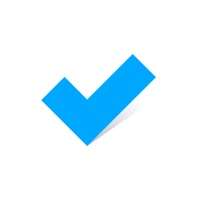
How to Delete To Do List, Calendar Organizer. save (16.29 MB)
Published by Planner X LLCWe have made it super easy to delete To Do List, Calendar Organizer account and/or app.
Table of Contents:
Guide to Delete To Do List, Calendar Organizer 👇
Things to note before removing To Do List, Calendar Organizer:
- The developer of To Do List, Calendar Organizer is Planner X LLC and all inquiries must go to them.
- Check the Terms of Services and/or Privacy policy of Planner X LLC to know if they support self-serve account deletion:
- The GDPR gives EU and UK residents a "right to erasure" meaning that you can request app developers like Planner X LLC to delete all your data it holds. Planner X LLC must comply within 1 month.
- The CCPA lets American residents request that Planner X LLC deletes your data or risk incurring a fine (upto $7,500 dollars).
-
Data Linked to You: The following data may be collected and linked to your identity:
- Identifiers
-
Data Not Linked to You: The following data may be collected but it is not linked to your identity:
- User Content
- Usage Data
- Diagnostics
↪️ Steps to delete To Do List, Calendar Organizer account:
1: Visit the To Do List, Calendar Organizer website directly Here →
2: Contact To Do List, Calendar Organizer Support/ Customer Service:
- Verified email
- Contact e-Mail: support@xtodoapp.com
- 22.22% Contact Match
- Developer: Microsoft Corporation
- E-Mail: hstodo@microsoft.com
- Website: Visit To Do List, Calendar Organizer Website
- Support channel
- Vist Terms/Privacy
3: Check To Do List, Calendar Organizer's Terms/Privacy channels below for their data-deletion Email:
Deleting from Smartphone 📱
Delete on iPhone:
- On your homescreen, Tap and hold To Do List, Calendar Organizer until it starts shaking.
- Once it starts to shake, you'll see an X Mark at the top of the app icon.
- Click on that X to delete the To Do List, Calendar Organizer app.
Delete on Android:
- Open your GooglePlay app and goto the menu.
- Click "My Apps and Games" » then "Installed".
- Choose To Do List, Calendar Organizer, » then click "Uninstall".
Have a Problem with To Do List, Calendar Organizer? Report Issue
🎌 About To Do List, Calendar Organizer
1. From tasks to calendars to reminders, XToDo is a simple schedule planner that combines your life into one seamless app.
2. Unlike other productivity apps that complicate things, XToDo is a straightforward schedule planner that lets you effortlessly start your journey towards managing your time efficiently.
3. You can plan and review your day with the "Today View" and with “Calendar View” you can view and plan upcoming days, weeks or months in advance.
4. - Easily view tasks and events for the upcoming days, weeks and months in calendar.
5. Subscription may be managed by the user and auto-renewal may be turned off by going to user's account settings after purchase.
6. With to-do lists, calendar, reminders and task managers, you can easily manage your busy life.
7. - Custom repeat options e.g., every 2 days, weeks, months or years.
8. - Drag to sort and move folders, lists, list sections and tasks.
9. Take back lost hours and free up more quality time, to make the most out of your life (you only have one).
10. The subscription will be automatically renewed by App Store after 1 year at least 24 hours before the end of the subscription period unless auto-renew is turned off.
11. - Today View to help you plan and review your day ahead.
12. Get XToDo, the most cost-effective personal assistant in the world, TODAY.
13. Payment will be charged to iTunes account as soon as you confirm the purchase.
14. Say good-bye to a folder of apps and say hello to XToDo.










