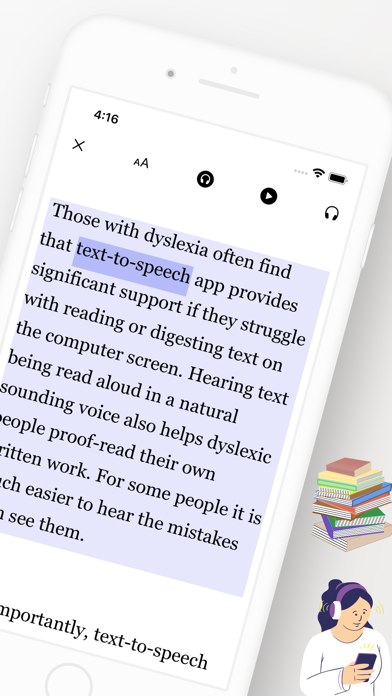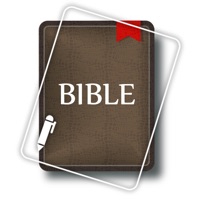Cancel Text To Speech Subscription & Save $94.99/yr
Published by Quantty LTDUncover the ways Quantty LTD (the company) bills you and cancel your Text To Speech subscription.
🚨 Guide to Canceling Text To Speech 👇
Note before cancelling:
- The developer of Text To Speech is Quantty LTD and all inquiries go to them.
- Check Quantty LTD's Terms of Services/Privacy policy if they support self-serve cancellation:
- Always cancel subscription 24 hours before it ends.
Your Potential Savings 💸
**Pricing data is based on average subscription prices reported by AppCutter.com users..
| Plan | Savings (USD) |
|---|---|
| Yearly plan - Text To Speech | $94.99 |
| Text To Audio - Monthly plan | $9.99 |
| Monthly plan - Text To Speech | $19.99 |
| Text To Audio - Yearly plan | $59.99 |
| Odiofy - Text To Speech | $4.99 |
🌐 Cancel directly via Text To Speech
- 🌍 Contact Text To Speech Support
- Mail Text To Speech requesting that they cancel your account:
- Login to your Text To Speech account.
- In the menu section, look for any of these: "Billing", "Subscription", "Payment", "Manage account", "Settings".
- Click the link, then follow the prompts to cancel your subscription.
End Text To Speech subscription on iPhone/iPad:
- Goto Settings » ~Your name~ » "Subscriptions".
- Click Text To Speech (subscription) » Cancel
Cancel subscription on Android:
- Goto Google PlayStore » Menu » "Subscriptions"
- Click on Text To Speech - Odiofy
- Click "Cancel Subscription".
💳 Cancel Text To Speech on Paypal:
- Goto Paypal.com .
- Click "Settings" » "Payments" » "Manage Automatic Payments" (in Automatic Payments dashboard).
- You'll see a list of merchants you've subscribed to.
- Click on "Text To Speech" or "Quantty LTD" to cancel.
Subscription Costs (Saved) 💰
Odiofy Premium
- Monthly plan: $9.99/month
- Annual plan: $59.99/year
Have a Problem with Text To Speech - Odiofy? Report Issue
About Text To Speech - Odiofy?
1. Odiofy App is an audio text reader allowing you to read books faster by listening to them; you will see reading in a different way.
2. Odiofy will increase your productivity by reading more and reading faster using the Text reader screen which highlights every word while the reader is reading.
3. It turns any textbook or reading material into interactive audiobooks helping you to read like an athlete runs a race: with focus, intention, and speed.
4. • Import Books, PDFs, text images, book scans website articles, and turn them into Audio.
5. • Get access to Odiofy APP HD natural reading voices with Odiofy Premium on either a monthly or annual plan.