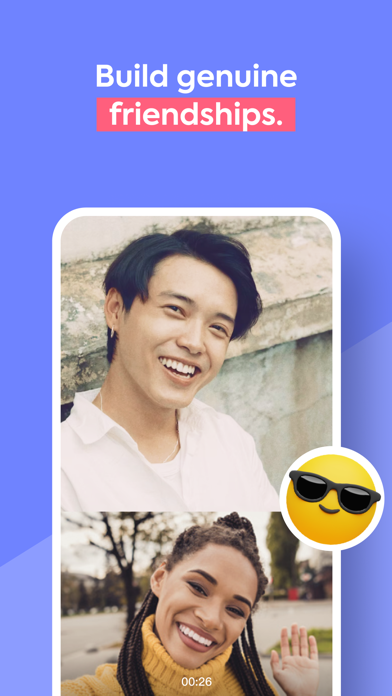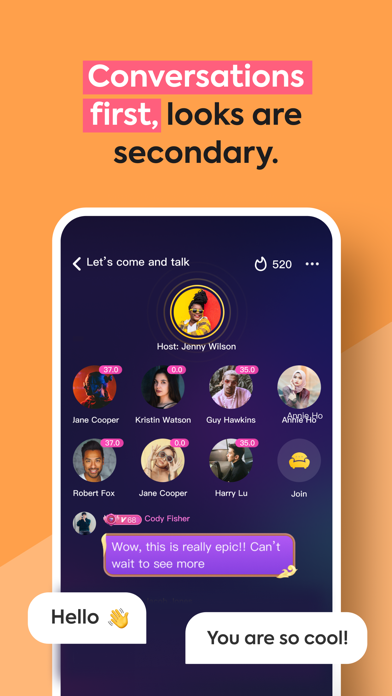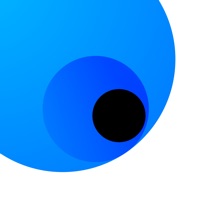How to Delete Partying. save (123.54 MB)
Published by OLA CHAT PTE. LTD. on 2024-05-27We have made it super easy to delete Partying - Games, chats, text account and/or app.
Table of Contents:
Guide to Delete Partying - Games, chats, text 👇
Things to note before removing Partying:
- The developer of Partying is OLA CHAT PTE. LTD. and all inquiries must go to them.
- The GDPR gives EU and UK residents a "right to erasure" meaning that you can request app developers like OLA CHAT PTE. LTD. to delete all your data it holds. OLA CHAT PTE. LTD. must comply within 1 month.
- The CCPA lets American residents request that OLA CHAT PTE. LTD. deletes your data or risk incurring a fine (upto $7,500 dollars).
↪️ Steps to delete Partying account:
1: Visit the Partying website directly Here →
2: Contact Partying Support/ Customer Service:
- 100% Contact Match
- Developer: OLA CHAT PTE. LTD.
- E-Mail: partying_cs@partying.sg
- Website: Visit Partying Website
Deleting from Smartphone 📱
Delete on iPhone:
- On your homescreen, Tap and hold Partying - Games, chats, text until it starts shaking.
- Once it starts to shake, you'll see an X Mark at the top of the app icon.
- Click on that X to delete the Partying - Games, chats, text app.
Delete on Android:
- Open your GooglePlay app and goto the menu.
- Click "My Apps and Games" » then "Installed".
- Choose Partying - Games, chats, text, » then click "Uninstall".
Have a Problem with Partying - Games, chats, text? Report Issue
Reviews & Common Issues: 1 Comments
By yi shin
4 months agoHi Sir & Madam, i cannot find the apps at geogle play store and apple apps store. i already change the country also cannot find the apps ? can you tell me what the problem ? can you settle to me ?
🎌 About Partying - Games, chats, text
1. Party games, board games, karaoke, casual chat, meeting strangers and finding your match at first sight... Partying brings you and your friends’ favorite social chat and party games online! Here at Partying, you will be able to party virtually, make new friends and share happiness.
2. Looking for teammates for your game play? Join the Gaming room, team up with fellow players and chat with other gamers instantly.
3. Partying is a social voice chatroom platform that powers up fun games and entertainment with high quality multi-participant voice chat.
4. Chat about anime, games, life, relationships, food, travel and other trending topics.
5. Love to sing but have no audience? Too shy in real life? Join the KTV room, sing your heart out, mingle with other singers, or simply enjoy the melodious music.
6. Match with 100+ new friends daily! Chat, play and sing with your new and old friends anywhere, anytime.
7. The world's most popular drawing game! Have fun with your friends and exchange doodle art.
8. A strategy board game for up to four players.
9. Players race their four tokens from start to finish according to the rolls of a single die.
10. A super popular and easy-to-learn party game.
11. During the day, players of different roles gather together, discuss and identify the werewolves among them.
12. At night, werewolves strategically select villagers to “kill”.
13. Meet new groups of like-minded people.