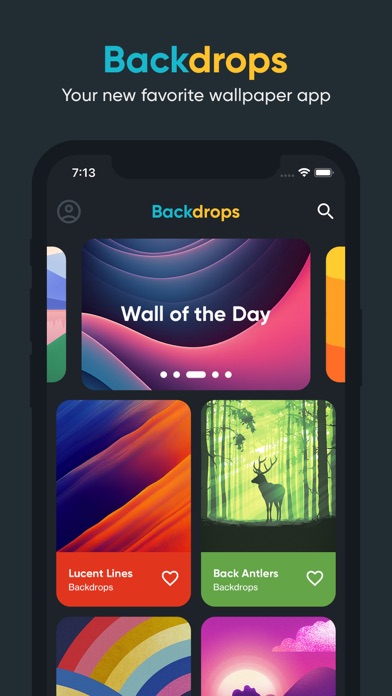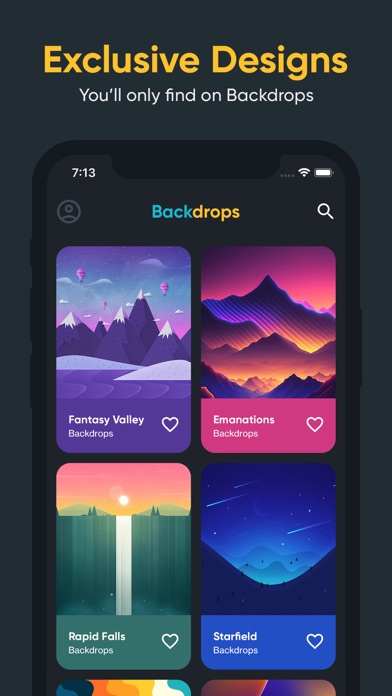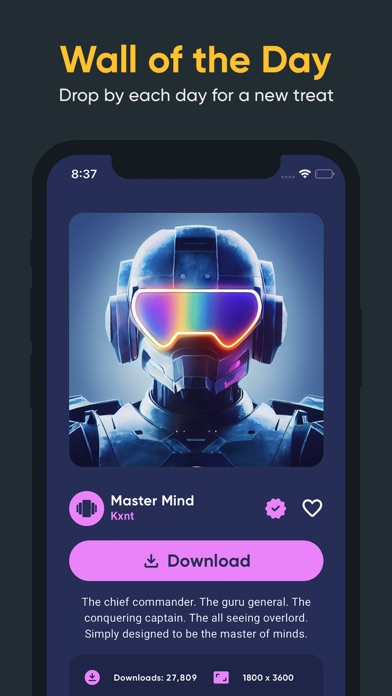How to Delete Backdrops. save (10.60 MB)
Published by Christopher Morales on 2024-09-25We have made it super easy to delete Backdrops - Wallpapers account and/or app.
Table of Contents:
Guide to Delete Backdrops - Wallpapers 👇
Things to note before removing Backdrops:
- The developer of Backdrops is Christopher Morales and all inquiries must go to them.
- Check the Terms of Services and/or Privacy policy of Christopher Morales to know if they support self-serve account deletion:
- The GDPR gives EU and UK residents a "right to erasure" meaning that you can request app developers like Christopher Morales to delete all your data it holds. Christopher Morales must comply within 1 month.
- The CCPA lets American residents request that Christopher Morales deletes your data or risk incurring a fine (upto $7,500 dollars).
-
Data Used to Track You: The following data may be used to track you across apps and websites owned by other companies:
- Location
- Identifiers
- Usage Data
- Diagnostics
-
Data Linked to You: The following data may be collected and linked to your identity:
- Location
- Identifiers
- Usage Data
- Diagnostics
-
Data Not Linked to You: The following data may be collected but it is not linked to your identity:
- Diagnostics
↪️ Steps to delete Backdrops account:
1: Visit the Backdrops website directly Here →
2: Contact Backdrops Support/ Customer Service:
- 100% Contact Match
- Developer: Backdrops Developer
- E-Mail: support@backdrops.io
- Website: Visit Backdrops Website
- 100% Contact Match
- Developer: Prisma Pixel lab
- E-Mail: prismapixelshot73@gmail.com
- Website: Visit Prisma Pixel lab Website
- Support channel
- Vist Terms/Privacy
3: Check Backdrops's Terms/Privacy channels below for their data-deletion Email:
Deleting from Smartphone 📱
Delete on iPhone:
- On your homescreen, Tap and hold Backdrops - Wallpapers until it starts shaking.
- Once it starts to shake, you'll see an X Mark at the top of the app icon.
- Click on that X to delete the Backdrops - Wallpapers app.
Delete on Android:
- Open your GooglePlay app and goto the menu.
- Click "My Apps and Games" » then "Installed".
- Choose Backdrops - Wallpapers, » then click "Uninstall".
Have a Problem with Backdrops - Wallpapers? Report Issue
🎌 About Backdrops - Wallpapers
1. Enjoy a wide variety of different wallpaper styles and flavors, such as material, minimal, aesthetics, patterns, scenery, outer space, earth views, abstract, photography, geometric, dark AMOLED friendly walls and much more.
2. Sift through hundreds of original wallpapers hand crafted in house by the the Backdrops team.
3. The Backdrops team will be side by side with you sharing high quality public domain photos with some delicious edits.
4. Please be aware that your Internet Service Provider or mobile carrier's normal rates and fees may apply to your use of Backdrops.
5. Please note that the Backdrops app consists of high quality wallpapers.
6. Going Pro unlocks a few extra features, including a completely ad-free experience, and all Collections of exclusive backgrounds that we'll continuously be updating with new designs.
7. Unlock bonus collections to gain access to even more original designs.
8. This is where we showcase newly created backdrops, or just some of our favorites.
9. More backdrops equals a happier you.
10. Open up Backdrops continually for some daily eye candy.
11. Sign in to sync and save your collection of favorites across multiple devices.
12. Only high quality original submissions will be approved for the Community tab.
13. This ensures a full collection of photos worthy of becoming your wallpaper.
14. We'll be constantly designing new backdrops for you.