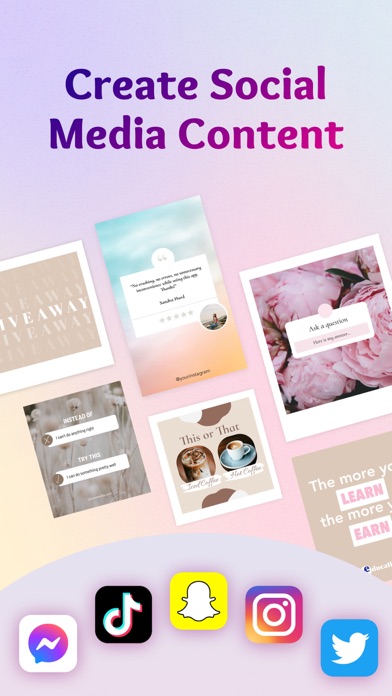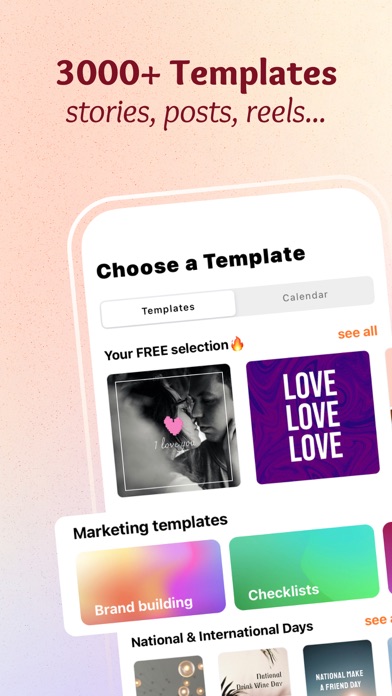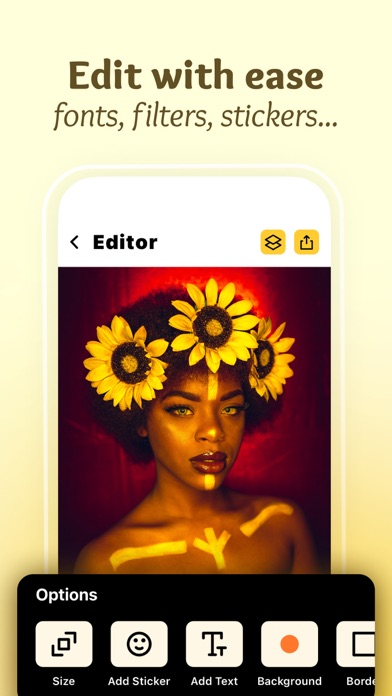How to Delete Grideo. save (157.49 MB)
Published by App Toro on 2025-01-09We have made it super easy to delete Grideo: Post & Content Creator account and/or app.
Table of Contents:
Guide to Delete Grideo: Post & Content Creator 👇
Things to note before removing Grideo:
- The developer of Grideo is App Toro and all inquiries must go to them.
- Check the Terms of Services and/or Privacy policy of App Toro to know if they support self-serve subscription cancellation:
- The GDPR gives EU and UK residents a "right to erasure" meaning that you can request app developers like App Toro to delete all your data it holds. App Toro must comply within 1 month.
- The CCPA lets American residents request that App Toro deletes your data or risk incurring a fine (upto $7,500 dollars).
-
Data Used to Track You: The following data may be used to track you across apps and websites owned by other companies:
- Usage Data
- Diagnostics
-
Data Linked to You: The following data may be collected and linked to your identity:
- Purchases
- User Content
- Identifiers
- Diagnostics
-
Data Not Linked to You: The following data may be collected but it is not linked to your identity:
- Usage Data
- Diagnostics
↪️ Steps to delete Grideo account:
1: Visit the Grideo website directly Here →
2: Contact Grideo Support/ Customer Service:
Deleting from Smartphone 📱
Delete on iPhone:
- On your homescreen, Tap and hold Grideo: Post & Content Creator until it starts shaking.
- Once it starts to shake, you'll see an X Mark at the top of the app icon.
- Click on that X to delete the Grideo: Post & Content Creator app.
Delete on Android:
- Open your GooglePlay app and goto the menu.
- Click "My Apps and Games" » then "Installed".
- Choose Grideo: Post & Content Creator, » then click "Uninstall".
Have a Problem with Grideo: Post & Content Creator? Report Issue
🎌 About Grideo: Post & Content Creator
1. Grideo is your go-to tool for any social media graphic that offers a plethora of editing options so you can customize templates to your liking.
2. • Get the most out of your social media with Marketing Templates from many categories, such as Increase engagement, Posters and invitations, Brand building, or Polls & questions.
3. • Pick any social media size, layout, and more – including flyers, posters, and wallpapers.
4. Subscription cancellation will keep your current subscription plan active until the end of the period.
5. Payment will be charged to your iTunes account at confirmation of purchase based on your subscription plan.
6. Professional designers create every template in Grideo with a focus on unique design.
7. No matter where you're going to post, you can adapt your creations with various predefined social media sizes.
8. Auto-renewal will be disabled but any unused portion of the current subscription cannot be refunded.
9. • Advanced graphic editor to edit colors, switch backgrounds, crop photos, change the layout and more.
10. • Subscriptions are billed automatically at the rate depending on the selected subscription plan.
11. • It offers an overview of all the upcoming, present, and past events, sorted by the most current ones.
12. You can add videos to Grideo, which works with any layout or sticker to give it an impressive look.
13. • Start creating your designs from scratch or pick any high-quality background from multiple categories.
14. • Add any video from your iPhone to Grideo and customize its borders, corner radius, animations, and more.