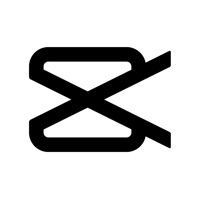
Cancel CapCut Subscription & Save $4.00/mth
Published by 深圳市脸萌科技有限公司 on 2026-02-11Uncover the ways 深圳市脸萌科技有限公司 (the company) bills you and cancel your CapCut subscription.
🚨 Guide to Canceling CapCut 👇
Note before cancelling:
- How easy is it to cancel CapCut? It is Very Easy to Cancel a CapCut subscription.
- The developer of CapCut is 深圳市脸萌科技有限公司 and all inquiries go to them.
- Always cancel subscription 24 hours before it ends.
Your Potential Savings 💸
**Pricing data is based on average subscription prices reported by AppCutter.com users..
| Duration | Amount (USD) |
|---|---|
| One-time savings | $4.99 |
| Monthly savings | $4.00 |
| Yearly savings | $1.00 |
🌐 Cancel directly via CapCut
- 🌍 Contact CapCut Support
- Mail CapCut requesting that they cancel your account:
- E-Mail: capcut.support@bytedance.com
- Login to your CapCut account.
- In the menu section, look for any of these: "Billing", "Subscription", "Payment", "Manage account", "Settings".
- Click the link, then follow the prompts to cancel your subscription.
End CapCut subscription on iPhone/iPad:
- Goto Settings » ~Your name~ » "Subscriptions".
- Click CapCut (subscription) » Cancel
Cancel subscription on Android:
- Goto Google PlayStore » Menu » "Subscriptions"
- Click on CapCut: Photo & Video Editor
- Click "Cancel Subscription".
💳 Cancel CapCut on Paypal:
- Goto Paypal.com .
- Click "Settings" » "Payments" » "Manage Automatic Payments" (in Automatic Payments dashboard).
- You'll see a list of merchants you've subscribed to.
- Click on "CapCut" or "深圳市脸萌科技有限公司" to cancel.
Have a Problem with CapCut: Photo & Video Editor? Report Issue
Reviews & Common Issues: 4 Comments
By Abbakar Abdullahi
2 years agoWhy My Capcut Has Not Installed Plc I Want You to allow me installed my capcut
By Nathan
2 years agoOn the capcut website, it says that 10GB of storage will expire on 7/26/23. I dont remember paying for anything. I'm not sure how to do something about it because I don't want to get charged. Ive already deleted my capcut app account but it still 10GB of storage will expire soon. I'm not sure if i got that from exporting a video or not.
By Nathan
2 years agoOn the capcut website, it says that 10GB of storage will expire on 7/26/23. I dont remember paying for anything. I'm not sure how to do something about it because I don't want to get charged. Ive already deleted my capcut app account but it still 10GB of storage will expire soon. I'm not sure if i got that from exporting a video or not.
By Ferdie Hernandez
2 years agoI paid for the .99 subscription but want to cancel it. I’m having the hardest time doing so as I tried everything on this site to cancel but doesn’t show up. It doesn’t show in my subscriptions on my iPhone. I can’t find a way to cancel it on the website and nothing shows up on my app but I’m getting charged monthly. I called my credit card and they verified the charge and said they can dispute it but I have to call in monthly to cancel it. Please help!!!!
About CapCut: Photo & Video Editor?
1. CapCut is a free all-in-one video editing app that helps you create incredible videos.
2. Advanced filters and flawless beauty effects open up a world of possibilities.
3. Cut, reverse and change speed: getting it just right is easier than ever, posting only your wonderful moments.
4. Tremendous music library and exclusive copyright songs.
5. Top trending stickers and fonts let you fully express your videos.









