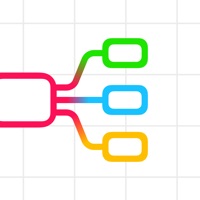How to Delete Muse — canvas. save (24.90 MB)
Published by Muse Software, Inc. on 2024-11-26We have made it super easy to delete Muse — canvas for ideas account and/or app.
Table of Contents:
Guide to Delete Muse — canvas for ideas 👇
Things to note before removing Muse — canvas:
- The developer of Muse — canvas is Muse Software, Inc. and all inquiries must go to them.
- Check the Terms of Services and/or Privacy policy of Muse Software, Inc. to know if they support self-serve account deletion:
- The GDPR gives EU and UK residents a "right to erasure" meaning that you can request app developers like Muse Software, Inc. to delete all your data it holds. Muse Software, Inc. must comply within 1 month.
- The CCPA lets American residents request that Muse Software, Inc. deletes your data or risk incurring a fine (upto $7,500 dollars).
↪️ Steps to delete Muse — canvas account:
1: Visit the Muse — canvas website directly Here →
2: Contact Muse — canvas Support/ Customer Service:
- Verified email
- Contact e-Mail: hello@museapp.com
- 42.11% Contact Match
- Developer: InteraXon
- E-Mail: customercare@choosemuse.com
- Website: Visit Muse — canvas Website
3: Check Muse — canvas's Terms/Privacy channels below for their data-deletion Email:
Deleting from Smartphone 📱
Delete on iPhone:
- On your homescreen, Tap and hold Muse — canvas for ideas until it starts shaking.
- Once it starts to shake, you'll see an X Mark at the top of the app icon.
- Click on that X to delete the Muse — canvas for ideas app.
Delete on Android:
- Open your GooglePlay app and goto the menu.
- Click "My Apps and Games" » then "Installed".
- Choose Muse — canvas for ideas, » then click "Uninstall".
Have a Problem with Muse — canvas for ideas? Report Issue
🎌 About Muse — canvas for ideas
1. Reading in a relaxed posture in your armchair, sketching in a notebook in your favorite cafe, taking a long walk in the park — these are where some of our best ideas and freshest thinking emerge.
2. A thinking tool should help you take advantage of social media, email, and the web — without drowning out your own voice and original ideas.
3. Deep thinking needs a dedicated space that gives you confidence to express half-formed ideas, without fear of mistakes or judgement.
4. The joy of visual thinking meets the efficiency of linear text — express your most complex ideas with ease.
5. Drag and drop content between Muse and your favorite apps, switching fluidly from thinking to production work and back.
6. Dive into big ideas with Muse: flexible boards for notetaking, whiteboarding, and connecting the dots.
7. Muse is your creative sanctuary for thinking work.
8. Here are some principles we used in designing Muse as a tool purpose-built for thinking.
9. Anything goes on a board — add images and videos, clip content from websites and emails, drop in documents and tweets.
10. A native approach draws on each of your device’s unique strengths with blazing fast, local‑first sync.
11. → Ideas love a sanctuary.
12. A wide-open canvas mirrors how you think, with smooth navigation and a unique zooming interface.
13. → Ideas come from other ideas.
14. → Thinking is messy.