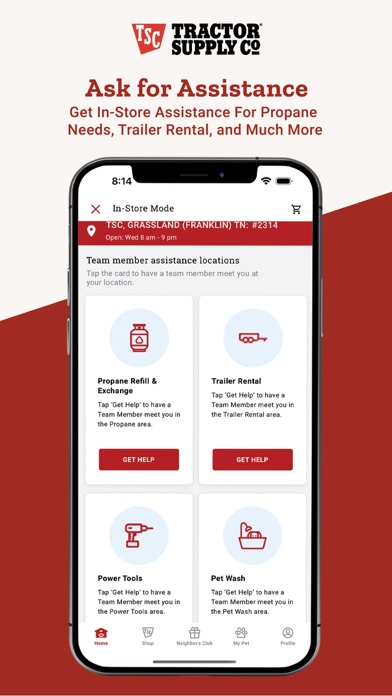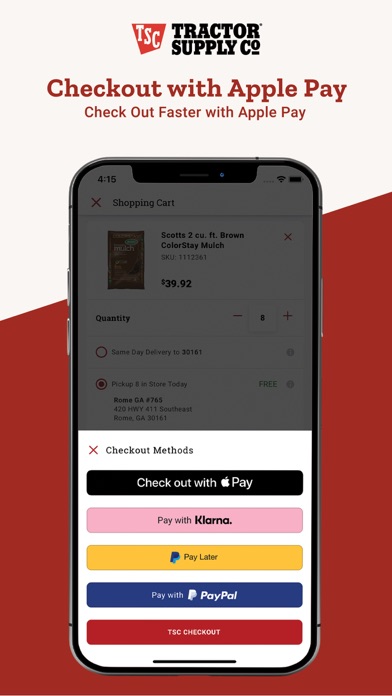Cancel Tractor Supply Subscription & Save $15.00/mth
Published by Tractor Supply Company on 2025-11-12Uncover the ways Tractor Supply Company (the company) bills you and cancel your Tractor Supply subscription.
🚨 Guide to Canceling Tractor Supply 👇
Note before cancelling:
- How easy is it to cancel Tractor Supply? It is Very Easy to Cancel a Tractor Supply subscription.
- The developer of Tractor Supply is Tractor Supply Company and all inquiries go to them.
- Check the Terms of Services and/or Privacy policy of Tractor Supply Company to know if they support self-serve subscription cancellation:
- Always cancel subscription 24 hours before it ends.
Your Potential Savings 💸
**Pricing data is based on average subscription prices reported by AppCutter.com users..
| Duration | Amount (USD) |
|---|---|
| One-time savings | $23.57 |
| Monthly savings | $15.00 |
🌐 Cancel directly via Tractor Supply
- 🌍 Contact Tractor Supply Support
- Mail Tractor Supply requesting that they cancel your account:
- E-Mail: cmatractorsupply@gmail.com
- Login to your Tractor Supply account.
- In the menu section, look for any of these: "Billing", "Subscription", "Payment", "Manage account", "Settings".
- Click the link, then follow the prompts to cancel your subscription.
End Tractor Supply subscription on iPhone/iPad:
- Goto Settings » ~Your name~ » "Subscriptions".
- Click Tractor Supply (subscription) » Cancel
Cancel subscription on Android:
- Goto Google PlayStore » Menu » "Subscriptions"
- Click on Tractor Supply
- Click "Cancel Subscription".
💳 Cancel Tractor Supply on Paypal:
- Goto Paypal.com .
- Click "Settings" » "Payments" » "Manage Automatic Payments" (in Automatic Payments dashboard).
- You'll see a list of merchants you've subscribed to.
- Click on "Tractor Supply" or "Tractor Supply Company" to cancel.
Subscription Costs (Saved) 💰
The TSC app offers a subscription service for pet and animal supplies. Customers can subscribe to have their supplies delivered on a regular schedule, ensuring they never run out of what they need. The pricing for the subscription service varies depending on the products and frequency of delivery. Customers can manage their subscriptions through the app and make changes as needed.
Have a Problem with Tractor Supply? Report Issue
Reviews & Common Issues: 1 Comments
By Phillip Hughey
1 year agoYour company’s CEO and board went woke. Cancel my Neighbor club membership. Won’t be doing business with your company going forward.Good luck, perhaps you can pick up business in NY and California
About Tractor Supply?
1. Download the TSC app for quick shopping, order tracking, scheduling deliveries and check your Neighbor’s Club points.
2. Exchange your Neighbor’s Club points for rewards, services and more.
3. Check your points balance and see how close you are to the next member level using the dashboard.
4. NEW TO THE TSC APP – Get the most out of your Neighbor’s Club membership with our newest App features.
5. Find reward certificates, Market redemptions and member benefits in your wallet.