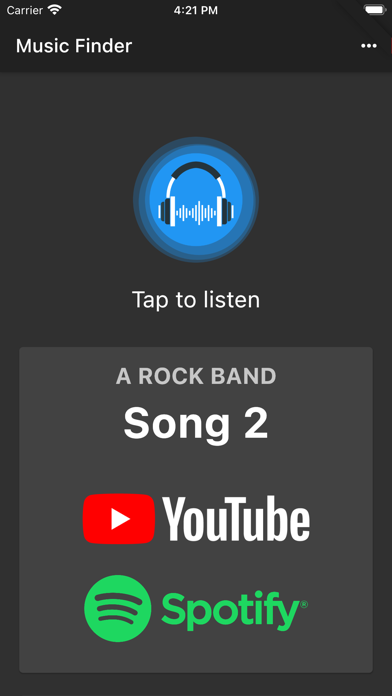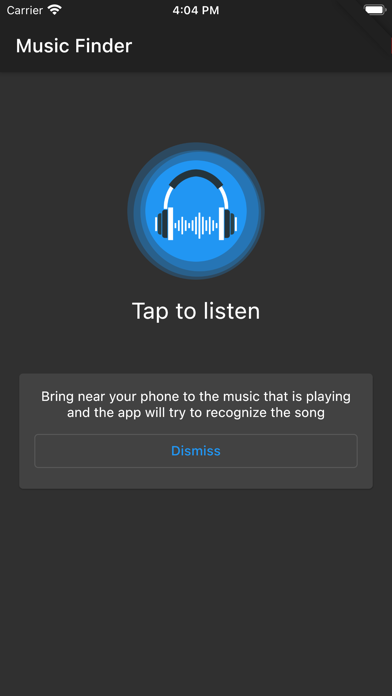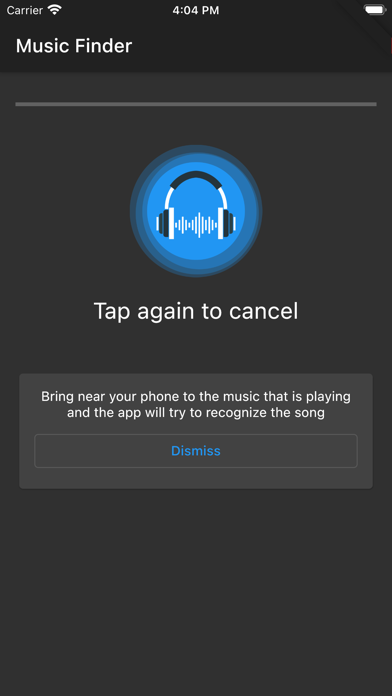How to Delete Music Finder. save (46.43 MB)
Published by Javier Hernandez Torres on 2023-12-13We have made it super easy to delete Music Finder - Recognize Songs account and/or app.
Table of Contents:
Guide to Delete Music Finder - Recognize Songs 👇
Things to note before removing Music Finder:
- The developer of Music Finder is Javier Hernandez Torres and all inquiries must go to them.
- Check the Terms of Services and/or Privacy policy of Javier Hernandez Torres to know if they support self-serve subscription cancellation:
- The GDPR gives EU and UK residents a "right to erasure" meaning that you can request app developers like Javier Hernandez Torres to delete all your data it holds. Javier Hernandez Torres must comply within 1 month.
- The CCPA lets American residents request that Javier Hernandez Torres deletes your data or risk incurring a fine (upto $7,500 dollars).
-
Data Used to Track You: The following data may be used to track you across apps and websites owned by other companies:
- Identifiers
- Usage Data
- Diagnostics
- Other Data
-
Data Not Linked to You: The following data may be collected but it is not linked to your identity:
- Identifiers
- Usage Data
- Diagnostics
- Other Data
↪️ Steps to delete Music Finder account:
1: Visit the Music Finder website directly Here →
2: Contact Music Finder Support/ Customer Service:
- 82.76% Contact Match
- Developer: AndDev.net
- E-Mail: info@anddev.net
- Website: Visit Music Finder Website
- Support channel
- Vist Terms/Privacy
Deleting from Smartphone 📱
Delete on iPhone:
- On your homescreen, Tap and hold Music Finder - Recognize Songs until it starts shaking.
- Once it starts to shake, you'll see an X Mark at the top of the app icon.
- Click on that X to delete the Music Finder - Recognize Songs app.
Delete on Android:
- Open your GooglePlay app and goto the menu.
- Click "My Apps and Games" » then "Installed".
- Choose Music Finder - Recognize Songs, » then click "Uninstall".
Have a Problem with Music Finder - Recognize Songs? Report Issue
Reviews & Common Issues: 1 Comments
By Richard mcculligh
1 year agoI accidentally subscribed to app, thought was you tube premium. I want to cancel, so c/card not being charged
🎌 About Music Finder - Recognize Songs
1. It requires an Internet connection to online search all the music and microphone permission for the recognition (please, don't forget to grant the mic permission, or the app will not work!).
2. Simply press the button and the application will start recognize what the music is sounding and will detect that song.
3. Find for free the music that you are listening with your phone thanks to this application.
4. With this free app you will get a suggestion of what song are you listening.
5. It's a lightweight music recognition application.
6. Totally useful when your are on a bar, pub or disco and you don't know what is the song you are listening.
7. Tap the icon and the app will reveal you what is the song is now playing.
8. You can remove all the ads with a single in app purchase.