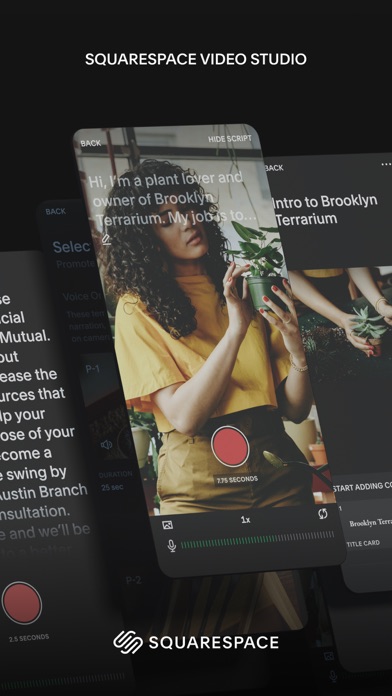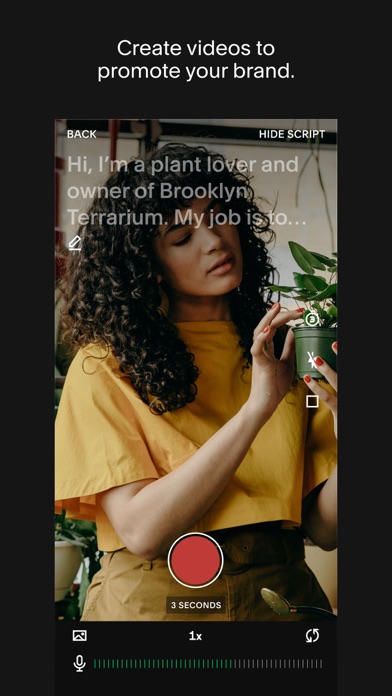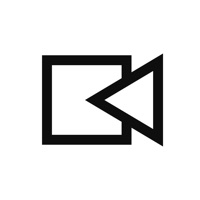
Cancel Squarespace Video Studio Subscription
Published by Squarespace, Inc.Uncover the ways Squarespace, Inc. (the company) bills you and cancel your Squarespace Video Studio subscription.
🚨 Guide to Canceling Squarespace Video Studio 👇
Note before cancelling:
- The developer of Squarespace Video Studio is Squarespace, Inc. and all inquiries go to them.
- Always cancel subscription 24 hours before it ends.
🌐 Cancel directly via Squarespace Video Studio
- 🌍 Contact Squarespace Video Studio Support
- Mail Squarespace Video Studio requesting that they cancel your account:
- E-Mail: appreviews@squarespace.com
- Login to your Squarespace Video Studio account.
- In the menu section, look for any of these: "Billing", "Subscription", "Payment", "Manage account", "Settings".
- Click the link, then follow the prompts to cancel your subscription.
End Squarespace Video Studio subscription on iPhone/iPad:
- Goto Settings » ~Your name~ » "Subscriptions".
- Click Squarespace Video Studio (subscription) » Cancel
Cancel subscription on Android:
- Goto Google PlayStore » Menu » "Subscriptions"
- Click on Squarespace Video Studio
- Click "Cancel Subscription".
💳 Cancel Squarespace Video Studio on Paypal:
- Goto Paypal.com .
- Click "Settings" » "Payments" » "Manage Automatic Payments" (in Automatic Payments dashboard).
- You'll see a list of merchants you've subscribed to.
- Click on "Squarespace Video Studio" or "Squarespace, Inc." to cancel.
Subscription Costs (Saved) 💰
Squarespace Video Studio app is free with a Squarespace website subscription or trial.
Have a Problem with Squarespace Video Studio? Report Issue
About Squarespace Video Studio?
1. The Squarespace Video Studio app helps you make and share engaging videos to tell your story, grow your audience and drive sales.
2. • Use autofill to pull in your logo, colors, and product images to create polished, on-brand videos.
3. • Video is one of the most engaging ways to connect with an audience and share news about your brand.
4. • Explore a topic and showcase your talents with short videos that are ideal for social sharing.
5. • Easily resize videos for use on multiple platforms, from social media to your website.