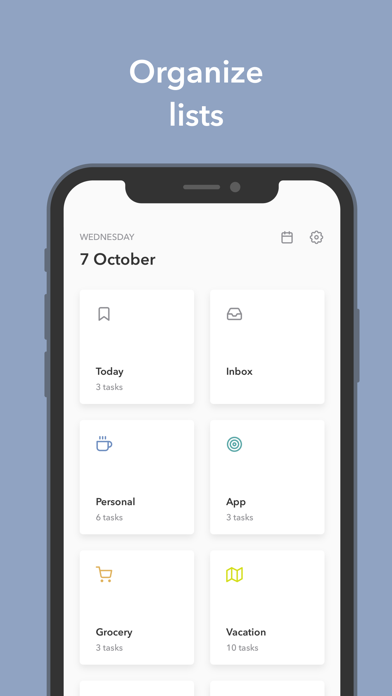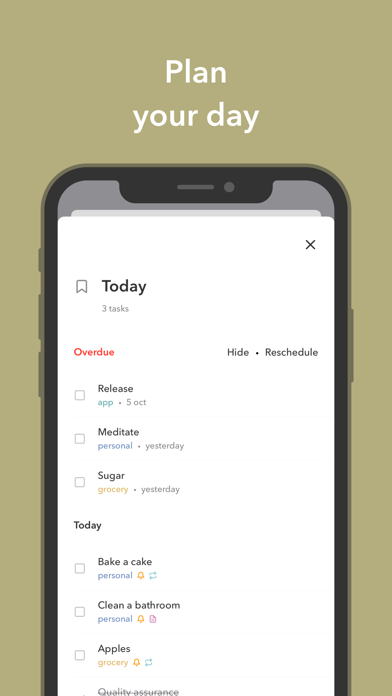Cancel Mindlist — To Do List & Tasks Subscription & Save $5.99
Published by Nova Ocean on 2025-02-12Uncover the ways Nova Ocean (the company) bills you and cancel your Mindlist — To Do List & Tasks subscription.
🚨 Guide to Canceling Mindlist — To Do List & Tasks 👇
Note before cancelling:
- How easy is it to cancel Mindlist — To Do List & Tasks? It is Very Easy to Cancel a Mindlist — To Do List & Tasks subscription.
- The developer of Mindlist — To Do List & Tasks is Nova Ocean and all inquiries go to them.
- Always cancel subscription 24 hours before it ends.
Your Potential Savings 💸
**Pricing data is based on average subscription prices reported by AppCutter.com users..
| Duration | Amount (USD) |
|---|---|
| One-time savings | $5.99 |
🌐 Cancel directly via Mindlist — To Do List & Tasks
- Mail Mindlist — To Do List & Tasks requesting that they cancel your account:
- E-Mail: todofeedback@microsoft.com
- E-Mail: support@todoist.com
- E-Mail: tasks.list.app@gmail.com
- Login to your Mindlist — To Do List & Tasks account.
- In the menu section, look for any of these: "Billing", "Subscription", "Payment", "Manage account", "Settings".
- Click the link, then follow the prompts to cancel your subscription.
End Mindlist — To Do List & Tasks subscription on iPhone/iPad:
- Goto Settings » ~Your name~ » "Subscriptions".
- Click Mindlist — To Do List & Tasks (subscription) » Cancel
Cancel subscription on Android:
- Goto Google PlayStore » Menu » "Subscriptions"
- Click on Mindlist — To Do List & Tasks
- Click "Cancel Subscription".
💳 Cancel Mindlist — To Do List & Tasks on Paypal:
- Goto Paypal.com .
- Click "Settings" » "Payments" » "Manage Automatic Payments" (in Automatic Payments dashboard).
- You'll see a list of merchants you've subscribed to.
- Click on "Mindlist — To Do List & Tasks" or "Nova Ocean" to cancel.
Have a Problem with Mindlist — To Do List & Tasks? Report Issue
About Mindlist — To Do List & Tasks?
1. Manage your day with Mindlist, a minimalist to do list, planner, and organizer for everyone! You can use our app for managing your daily checklists and tasks such as homework, schedule, or even chores.
2. • CUSTOMIZE YOUR TASK LIST: customize icon color, icon shapes, enable / disable hiding completed tasks, and highlight overdue tasks.
3. To add tasks, just tap Add new tasks, then Edit to add the name of the task, set in on your calendar, activate reminder, and set if it’s a repeating task.
4. • REMINDERS: Mindlist helps remind you of your upcoming appointments, meetings, deadlines, or things to do.
5. There is no need to spend so much time learning to use complicated task management software for your daily life.