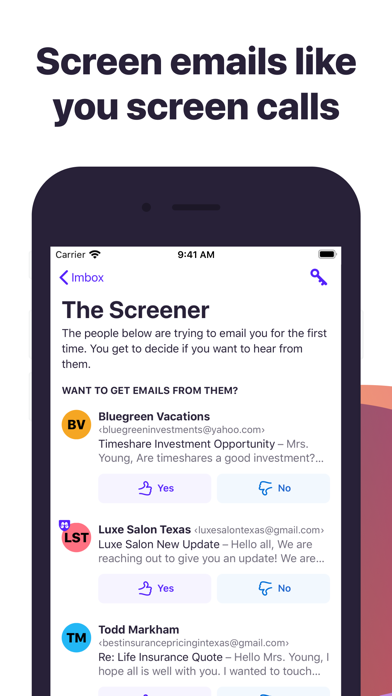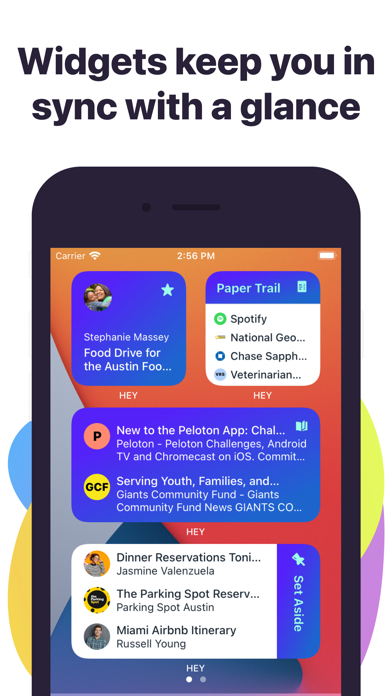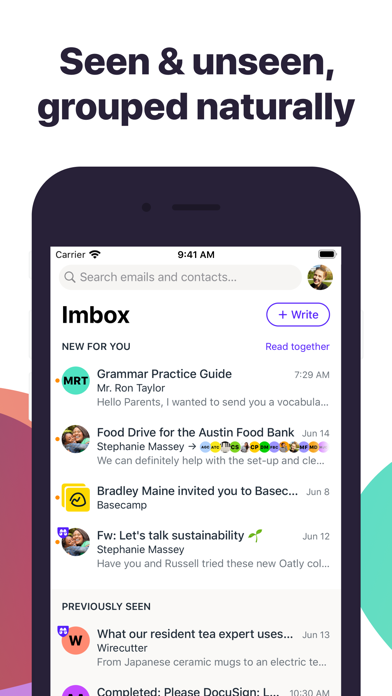How to Delete HEY Email. save (38.50 MB)
Published by Basecamp, LLC on 2024-11-05We have made it super easy to delete HEY Email account and/or app.
Table of Contents:
Guide to Delete HEY Email 👇
Things to note before removing HEY Email:
- The developer of HEY Email is Basecamp, LLC and all inquiries must go to them.
- Check the Terms of Services and/or Privacy policy of Basecamp, LLC to know if they support self-serve subscription cancellation:
- The GDPR gives EU and UK residents a "right to erasure" meaning that you can request app developers like Basecamp, LLC to delete all your data it holds. Basecamp, LLC must comply within 1 month.
- The CCPA lets American residents request that Basecamp, LLC deletes your data or risk incurring a fine (upto $7,500 dollars).
-
Data Linked to You: The following data may be collected and linked to your identity:
- Contact Info
- Contacts
- User Content
- Identifiers
- Diagnostics
↪️ Steps to delete HEY Email account:
1: Visit the HEY Email website directly Here →
2: Contact HEY Email Support/ Customer Service:
- 100% Contact Match
- Developer: Basecamp
- E-Mail: support@hey.com
- Website: Visit HEY Email Website
- 57.14% Contact Match
- Developer: Google LLC
- E-Mail: apps-help@google.com
- Website: Visit Google LLC Website
- Support channel
- Vist Terms/Privacy
Deleting from Smartphone 📱
Delete on iPhone:
- On your homescreen, Tap and hold HEY Email until it starts shaking.
- Once it starts to shake, you'll see an X Mark at the top of the app icon.
- Click on that X to delete the HEY Email app.
Delete on Android:
- Open your GooglePlay app and goto the menu.
- Click "My Apps and Games" » then "Installed".
- Choose HEY Email, » then click "Uninstall".
Have a Problem with HEY Email? Report Issue
Reviews & Common Issues: 2 Comments
By sulaiman
1 year agoI want to delete my account forever
By sandra Galvin
1 year agoplease cancel subscription
🎌 About HEY Email
1. What if you need to reply, but you don't have time right now? With HEY, just click the “Reply Later” button to move an email to a dedicated ‘Reply Later’ pile at the bottom of the screen so you don’t lose or forget it.
2. Receipts, confirmations, and transactional emails getting in your way? With HEY, you can send those types of emails to The Paper Trail where they'll be out of your way, but easy to find when you need them.
3. HEY push notifications are off by default so your phone doesn’t steal your attention every time an inconsequential email hits your inbox.
4. If you don’t start the thread, you're often stuck with other people’s generic, non-descriptive email subjects.
5. Sometimes you get emails you need to reference later - travel info, handy links, numbers you need, etc.
6. HEY replaces workarounds, messy hacks, and daily frustrations, with built-in workflows, effortless organization, and clever features that levels-up email in meaningful ways.
7. Where do you put the notes from those - especially if they relate to the initial email conversation? With HEY, you can add personal, private notes (and files) to any thread.
8. With HEY, you can 'Set Aside' any email in a neat little pile for easy access whenever you need it.
9. This means no matter how many emails they send you, they'll only take up a single row in your Inbox.
10. Many companies track which emails you open, how often you open them, and even where you were when you opened them.
11. With HEY, you can unfollow any thread and replies won’t show up as new emails anymore.
12. With HEY, you can open multiple emails at once and just scroll though them, just like you would a newsfeed.
13. Stuck on a mega email chain and want off? Good luck asking someone to remove you.
14. Some emails turn into lunches or calls or video conferences.