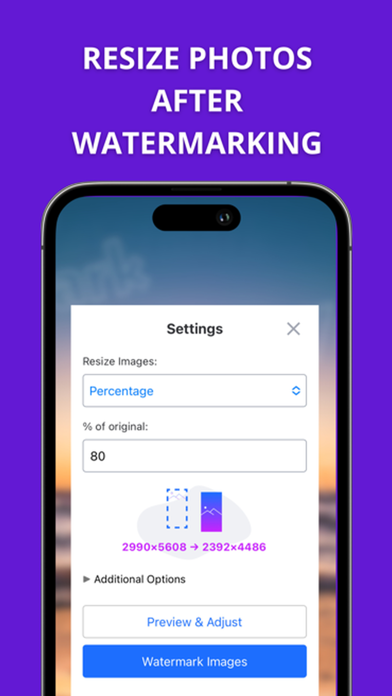How to Delete Watermarkly ― Watermark Maker. save (22.16 MB)
Published by Iuliia Nikitina on 2024-09-26We have made it super easy to delete Watermarkly ― Watermark Maker account and/or app.
Table of Contents:
Guide to Delete Watermarkly ― Watermark Maker 👇
Things to note before removing Watermarkly ― Watermark Maker:
- The developer of Watermarkly ― Watermark Maker is Iuliia Nikitina and all inquiries must go to them.
- Check the Terms of Services and/or Privacy policy of Iuliia Nikitina to know if they support self-serve subscription cancellation:
- The GDPR gives EU and UK residents a "right to erasure" meaning that you can request app developers like Iuliia Nikitina to delete all your data it holds. Iuliia Nikitina must comply within 1 month.
- The CCPA lets American residents request that Iuliia Nikitina deletes your data or risk incurring a fine (upto $7,500 dollars).
-
Data Not Linked to You: The following data may be collected but it is not linked to your identity:
- Diagnostics
↪️ Steps to delete Watermarkly ― Watermark Maker account:
1: Visit the Watermarkly ― Watermark Maker website directly Here →
2: Contact Watermarkly ― Watermark Maker Support/ Customer Service:
- 52.38% Contact Match
- Developer: Julia N
- E-Mail: helpme@watermarkly.com
- Website: Visit Watermarkly ― Watermark Maker Website
- Support channel
- Vist Terms/Privacy
Deleting from Smartphone 📱
Delete on iPhone:
- On your homescreen, Tap and hold Watermarkly ― Watermark Maker until it starts shaking.
- Once it starts to shake, you'll see an X Mark at the top of the app icon.
- Click on that X to delete the Watermarkly ― Watermark Maker app.
Delete on Android:
- Open your GooglePlay app and goto the menu.
- Click "My Apps and Games" » then "Installed".
- Choose Watermarkly ― Watermark Maker, » then click "Uninstall".
Have a Problem with Watermarkly ― Watermark Maker? Report Issue
🎌 About Watermarkly ― Watermark Maker
1. To make the watermarking process easier and faster, Watermarkly adjusts the size and position of your watermarks automatically if you upload a mixed batch of horizontal and vertical images.
2. By adding your logo, website address, or contact information to your images, you will give people who like your art and want to hire you the opportunity to find you easily and quickly.
3. Watermarkly is user-friendly, efficient, and straightforward app for watermarking images, videos and PDF files.
4. Even if you post your works on your Instagram account, there is a chance that your potential client might see them in a community on another social media platform with no link to your profile.
5. Watermarks that you applied to photos at least once are added to the list of the 10 recently used templates.
6. Watermarkly never changes the original images, videos or PDF files.
7. Moreover, there have been a few cases of well-known brands stealing a small creator’s photo or painting from their account and using it as a print on their clothes.
8. Then you open Watermarkly in Safari on your Mac and see the same watermark on the list of recently used templates.
9. Watermarks can help to prevent your images from being stolen.
10. Watermarks can be great not only for protecting your photos but also for getting your name out there.
11. But the app still allows you to enlarge, shrink down and reposition your watermark manually on each photo.
12. Internet is a peculiar thing; you never know where your images might end up.
13. With our batch-watermarking app, you can add multi-line text or upload your own logo, and customize them in less than no time.
14. This list gets synchronized automatically, and you can access it whether you are on your phone or computer.