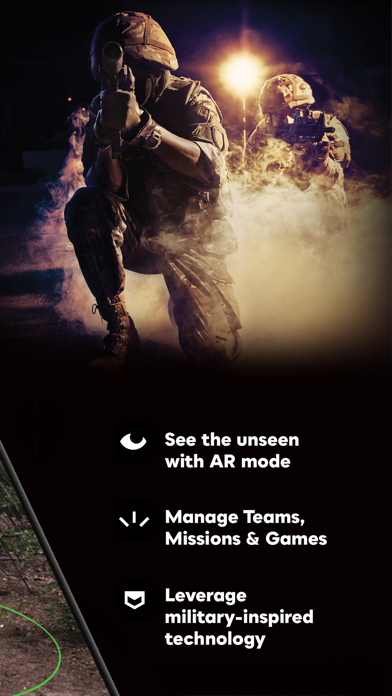Cancel StrikeRing MilSim Subscription & Save $4.99/mth
Published by Applied Research Associates, Inc.Uncover the ways Applied Research Associates, Inc. (the company) bills you and cancel your StrikeRing MilSim subscription.
🚨 Guide to Canceling StrikeRing MilSim 👇
Note before cancelling:
- The developer of StrikeRing MilSim is Applied Research Associates, Inc. and all inquiries go to them.
- Check Applied Research Associates, Inc.'s Terms of Services/Privacy policy if they support self-serve cancellation:
- Always cancel subscription 24 hours before it ends.
Your Potential Savings 💸
**Pricing data is based on average subscription prices reported by AppCutter.com users..
| Plan | Savings (USD) |
|---|---|
| Upgrade to Pro | $4.99 |
🌐 Cancel directly via StrikeRing MilSim
- 🌍 Contact StrikeRing MilSim Support
- Mail StrikeRing MilSim requesting that they cancel your account:
- E-Mail: support@strikering.com
- Login to your StrikeRing MilSim account.
- In the menu section, look for any of these: "Billing", "Subscription", "Payment", "Manage account", "Settings".
- Click the link, then follow the prompts to cancel your subscription.
End StrikeRing MilSim subscription on iPhone/iPad:
- Goto Settings » ~Your name~ » "Subscriptions".
- Click StrikeRing MilSim (subscription) » Cancel
Cancel subscription on Android:
- Goto Google PlayStore » Menu » "Subscriptions"
- Click on StrikeRing MilSim
- Click "Cancel Subscription".
💳 Cancel StrikeRing MilSim on Paypal:
- Goto Paypal.com .
- Click "Settings" » "Payments" » "Manage Automatic Payments" (in Automatic Payments dashboard).
- You'll see a list of merchants you've subscribed to.
- Click on "StrikeRing MilSim" or "Applied Research Associates, Inc." to cancel.
Subscription Costs (Saved) 💰
StrikeRing MilSim offers a subscription service that unlocks the ability to create large channels with up to 50 other StrikeRing MilSim players. The subscription is managed through the user's App Store account and will automatically renew unless auto-renew is turned off at least 24-hours before the end of the current period. The subscription price option can be selected by the user. An active internet connection (Wi-Fi or cellular) is required to load map data and share real-time position information or mission plans with teammates. The subscription can be managed by the user, and auto-renewal may be turned off by going to the user's Account Settings after purchase. If the subscription is canceled after activation, the user will not be refunded for the remaining active period of the subscription. The subscription is not compatible with StrikeRing First Responder, and vice versa.
Have a Problem with StrikeRing MilSim? Report Issue
About StrikeRing MilSim?
1. For serious MilSim and airsoft players who believe in the power of real-time information to activate their best possible strategy, StrikeRing MilSim is the only battlefield app with military roots that harnesses the potential of advanced augmented reality to deliver true situational awareness with an “eyes-up, heads-up” advantage.
2. A StrikeRing MilSim subscription will unlock the ability to create large channels with up to 50 other StrikeRing MilSim players, while free accounts are limited to 25 players in a channel.
3. Note that accounts for StrikeRing MilSim are not compatible with StrikeRing First Responder, and vice versa.
4. Your account will be charged for renewal within 24-hours prior to the end of the current period, at the subscription price option you have previously selected.
5. An active internet connection (Wi-Fi or cellular) is required to load map data and share real-time position information or mission plans with your teammates.