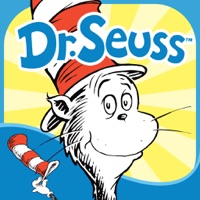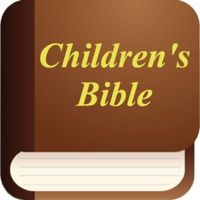How to Delete Keiki Learning games. save (724.16 MB)
Published by BENIPOL LIMITED on 2024-11-19We have made it super easy to delete Keiki Learning games for Kids account and/or app.
Table of Contents:
Guide to Delete Keiki Learning games for Kids 👇
Things to note before removing Keiki Learning games:
- The developer of Keiki Learning games is BENIPOL LIMITED and all inquiries must go to them.
- Check the Terms of Services and/or Privacy policy of BENIPOL LIMITED to know if they support self-serve account deletion:
- The GDPR gives EU and UK residents a "right to erasure" meaning that you can request app developers like BENIPOL LIMITED to delete all your data it holds. BENIPOL LIMITED must comply within 1 month.
- The CCPA lets American residents request that BENIPOL LIMITED deletes your data or risk incurring a fine (upto $7,500 dollars).
-
Data Linked to You: The following data may be collected and linked to your identity:
- Purchases
- Location
- Contact Info
- Identifiers
- Usage Data
- Other Data
-
Data Not Linked to You: The following data may be collected but it is not linked to your identity:
- Diagnostics
↪️ Steps to delete Keiki Learning games account:
1: Visit the Keiki Learning games website directly Here →
2: Contact Keiki Learning games Support/ Customer Service:
- Verified email
- Contact e-Mail: support@keiki.app
- 50% Contact Match
- Developer: Benipol Limited
- E-Mail: support@keiki.app
- Website: Visit Keiki Learning games Website
- Support channel
- Vist Terms/Privacy
3: Check Keiki Learning games's Terms/Privacy channels below for their data-deletion Email:
Deleting from Smartphone 📱
Delete on iPhone:
- On your homescreen, Tap and hold Keiki Learning games for Kids until it starts shaking.
- Once it starts to shake, you'll see an X Mark at the top of the app icon.
- Click on that X to delete the Keiki Learning games for Kids app.
Delete on Android:
- Open your GooglePlay app and goto the menu.
- Click "My Apps and Games" » then "Installed".
- Choose Keiki Learning games for Kids, » then click "Uninstall".
Have a Problem with Keiki Learning games for Kids? Report Issue
Reviews & Common Issues: 1 Comments
By Laurita
9 months agoHello, Im not using this app for ages. Want to unsubscribe. Thanks
🎌 About Keiki Learning games for Kids
1. Can your child find all the pairs of hidden cards? Flip the card over, remember & find its pair – it’s a great memory exercise! Topics covered: ABC, numbers, shapes, colors, animals, food, cars, toys.
2. Our songs help kids learn letters, numbers, animals, body parts, colors, alphabet, phonics, and shapes.
3. Welcome to Keiki World! Fun learning games, colorful worksheets, interactive cartoons, and more essential activities for your little one.
4. Select the missing letter and put it into an empty slot using drag and drop – you should get the full word.
5. Our worksheets are designed to instil a love of learning and provide 400+ hours of engaging schooling.
6. Approved by early learning experts, Keiki meets the specific development needs of toddlers & preschoolers.
7. - Your ideas, opinions, and suggestions are welcome at support@keiki.app. Feel free to contact us if you need help with any app-related issues.
8. - Once the free Keiki World trial period is over, users are automatically charged the price specified in the app.
9. The toddler learns to recognize shapes & colors, use imagination, logical & abstract thinking.
10. Drag & drop each part to its proper place to get a full picture.
11. - Logic: Boost your kid’s logical and problem-solving skills with exercises & printables.
12. Such a game develops your kid’s attentiveness, logic, shape & color recognition.
13. - Speech & Language: Practice talking skills with convo cards & tongue twisters.
14. - Creativity: Encourage your child’s creative spirit with our colorful worksheets.