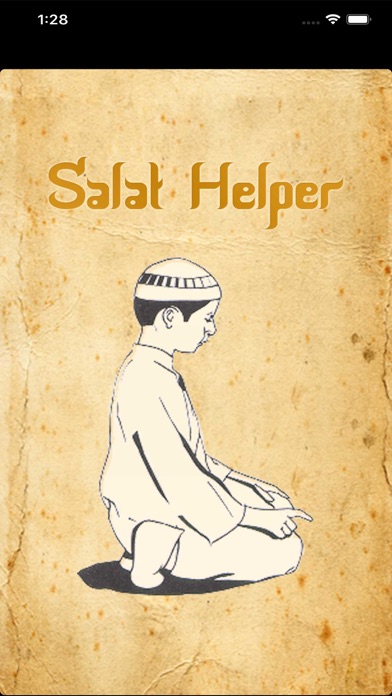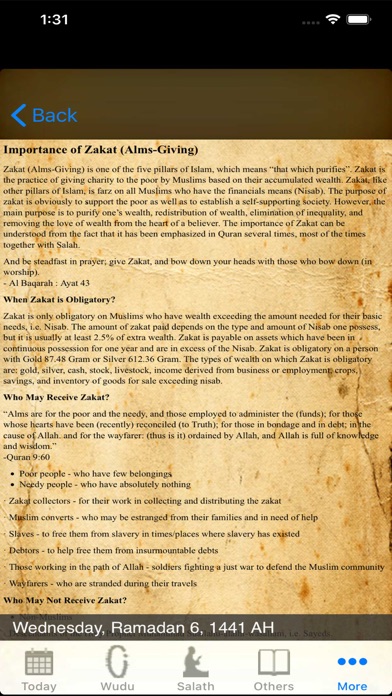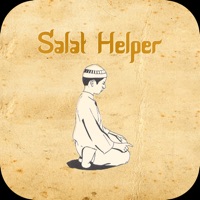
How to Delete Salat Helper Learn Muslim Pray. save (75.37 MB)
Published by Hasan NagariaWe have made it super easy to delete Salat Helper Learn Muslim Pray account and/or app.
Table of Contents:
Guide to Delete Salat Helper Learn Muslim Pray 👇
Things to note before removing Salat Helper Learn Muslim Pray:
- The developer of Salat Helper Learn Muslim Pray is Hasan Nagaria and all inquiries must go to them.
- Check the Terms of Services and/or Privacy policy of Hasan Nagaria to know if they support self-serve account deletion:
- The GDPR gives EU and UK residents a "right to erasure" meaning that you can request app developers like Hasan Nagaria to delete all your data it holds. Hasan Nagaria must comply within 1 month.
- The CCPA lets American residents request that Hasan Nagaria deletes your data or risk incurring a fine (upto $7,500 dollars).
↪️ Steps to delete Salat Helper Learn Muslim Pray account:
1: Visit the Salat Helper Learn Muslim Pray website directly Here →
2: Contact Salat Helper Learn Muslim Pray Support/ Customer Service:
- Verified email
- Contact e-Mail: info@salathelper.com
- 56% Contact Match
- Developer: Quanticapps Ltd
- E-Mail: quanticapps@gmail.com
- Website: Visit Salat Helper Learn Muslim Pray Website
3: Check Salat Helper Learn Muslim Pray's Terms/Privacy channels below for their data-deletion Email:
Deleting from Smartphone 📱
Delete on iPhone:
- On your homescreen, Tap and hold Salat Helper Learn Muslim Pray until it starts shaking.
- Once it starts to shake, you'll see an X Mark at the top of the app icon.
- Click on that X to delete the Salat Helper Learn Muslim Pray app.
Delete on Android:
- Open your GooglePlay app and goto the menu.
- Click "My Apps and Games" » then "Installed".
- Choose Salat Helper Learn Muslim Pray, » then click "Uninstall".
Have a Problem with Salat Helper Learn Muslim Pray? Report Issue
🎌 About Salat Helper Learn Muslim Pray
1. More features have been added to the Salat Helper to compliment the main feature of Islamic Prayer Guide.
2. This How to Muslim Prayer Guide App acts as a great tool in learning Salat, the app can be used over and over again to memorize the steps and the easy navigation helps go back and forward between the different steps in the Salat.
3. This feature provides the users Accurate Islamic Prayer Timings on their iPhone and iPad devices.
4. Built in Prayer Notification Alarm will remind users on each of the prayers on the time of the Salat.
5. The Salah Guide feature is extremely good for New Muslims and Muslim Kids who want to learn Salah in the correct way.
6. The primary purpose of the Salat Helper App was to act as a Salah Guide for New Muslims and Kids.
7. Salat Helper - The best Islamic iPhone/iPad Application with many daily use features and many more features to be added soon.
8. Slideshow on how to perform Wudu provides a quick overview to the users on the steps of wudu.
9. A must have Islamic Prayer Application for all Muslims.
10. English Transliteration is provided for easy reading for New Muslims who do not know how to read Arabic yet.
11. The settings screen provide different calculation mechanism for calculating the Prayer Times.
12. In case of any issues or suggestions please email us at info@salathelper.com. Our support team will love to hear from you and in case of any issues can provide quick solution.
13. Complete instructions for all 5 Salats (Fajr, Zuhur, Asr, Maghrib, Isha) are provided along with Visual, Arabic Text and Audio.
14. Transliteration is provided in English for users who cannot read Arabic.