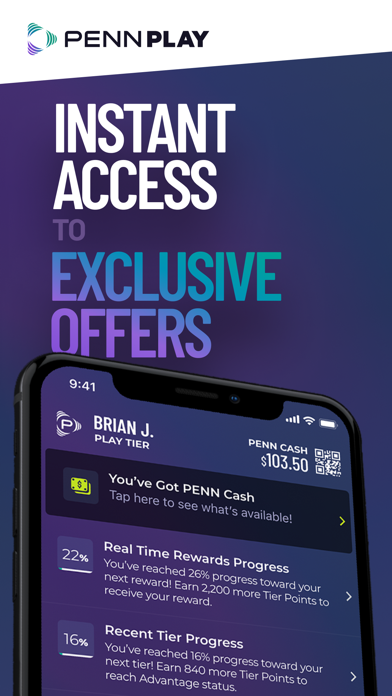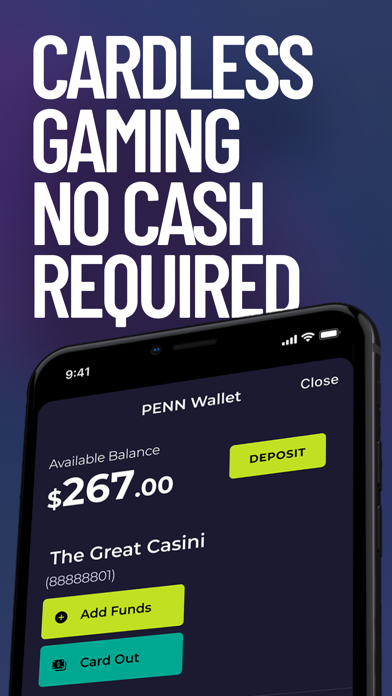How to Delete PENN Play. save (31.41 MB)
Published by Penn National on 2024-11-11We have made it super easy to delete PENN Play account and/or app.
Table of Contents:
Guide to Delete PENN Play 👇
Things to note before removing PENN Play:
- The developer of PENN Play is Penn National and all inquiries must go to them.
- Check the Terms of Services and/or Privacy policy of Penn National to know if they support self-serve subscription cancellation:
- The GDPR gives EU and UK residents a "right to erasure" meaning that you can request app developers like Penn National to delete all your data it holds. Penn National must comply within 1 month.
- The CCPA lets American residents request that Penn National deletes your data or risk incurring a fine (upto $7,500 dollars).
-
Data Used to Track You: The following data may be used to track you across apps and websites owned by other companies:
- Usage Data
-
Data Linked to You: The following data may be collected and linked to your identity:
- Contact Info
- Identifiers
- Usage Data
-
Data Not Linked to You: The following data may be collected but it is not linked to your identity:
- Location
- Contact Info
- Identifiers
- Usage Data
- Diagnostics
↪️ Steps to delete PENN Play account:
1: Visit the PENN Play website directly Here →
2: Contact PENN Play Support/ Customer Service:
- 24% Contact Match
- Developer: Penn National Gaming, Inc.
- E-Mail: mychoiceloyaltyapp@pngaming.com
- Website: Visit PENN Play Website
- Support channel
- Vist Terms/Privacy
Deleting from Smartphone 📱
Delete on iPhone:
- On your homescreen, Tap and hold PENN Play until it starts shaking.
- Once it starts to shake, you'll see an X Mark at the top of the app icon.
- Click on that X to delete the PENN Play app.
Delete on Android:
- Open your GooglePlay app and goto the menu.
- Click "My Apps and Games" » then "Installed".
- Choose PENN Play, » then click "Uninstall".
Have a Problem with PENN Play? Report Issue
Reviews & Common Issues: 2 Comments
By Raheem knox
5 months agoI want to delete my penn play adventure because I never received my offers
By Joseph
3 years agoNeed to get my rewards coming from Dayton casino OFF THERE and need for it to say Columbus rewards not the Dayton casino..can you help
🎌 About PENN Play
1. Download today to earn and redeem points and receive the latest news, member exclusives and exciting promotions from all mychoice-associated brands — including Barstool Sportsbook, Hollywood Casino, Ameristar, L’Auberge, Argosy, Boomtown, Cactus Petes, Greektown, Margaritaville, M Resort, Plainridge Park and River City.
2. • Sign up for mychoice from the app! You no longer have to go to the casino to become a member.
3. • Get directions to your nearest mychoice location and view destination details.
4. • Play cashless and cardless with mywallet at select mychoice destinations.
5. Simply scan when dining, shopping or gaming, and start racking up the rewards.
6. Getting the most from your mychoice® membership has never been easier and faster than with the mychoice app.
7. • Get instant access to your Real Time Rewards, and see how close you are to even more mycash.
8. • Get reminders when rewards are about to expire, so you never miss a deal again.
9. • Enjoy a simpler, smoother registration and login process.
10. • Be the first to know about exclusive offers, upcoming events, as well as updates to our app.
11. • Download Win/Loss Statements for your 3 most recent tax years directly from the app.
12. • Use the QR code for contactless transactions.