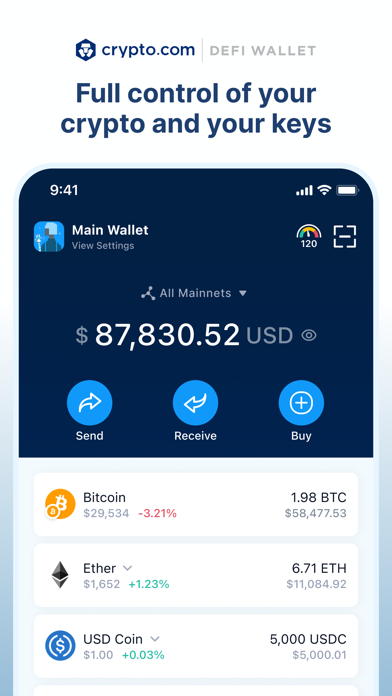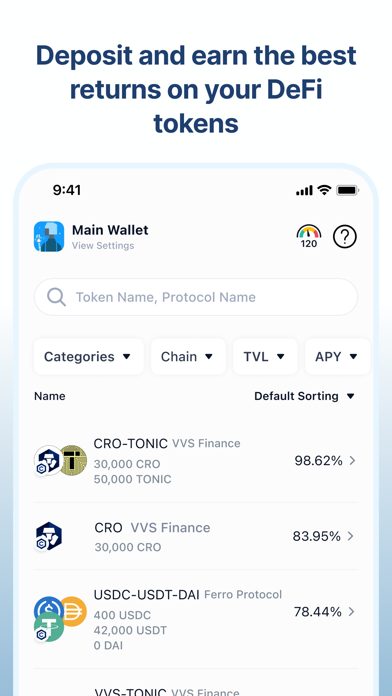How to Delete Crypto.com l DeFi Wallet. save (48.09 MB)
Published by DeFi Labs on 2024-10-28We have made it super easy to delete Crypto.com l DeFi Wallet account and/or app.
Table of Contents:
Guide to Delete Crypto.com l DeFi Wallet 👇
Things to note before removing Crypto.com l DeFi Wallet:
- The developer of Crypto.com l DeFi Wallet is DeFi Labs and all inquiries must go to them.
- Check the Terms of Services and/or Privacy policy of DeFi Labs to know if they support self-serve subscription cancellation:
- The GDPR gives EU and UK residents a "right to erasure" meaning that you can request app developers like DeFi Labs to delete all your data it holds. DeFi Labs must comply within 1 month.
- The CCPA lets American residents request that DeFi Labs deletes your data or risk incurring a fine (upto $7,500 dollars).
-
Data Linked to You: The following data may be collected and linked to your identity:
- Contact Info
- User Content
- Diagnostics
-
Data Not Linked to You: The following data may be collected but it is not linked to your identity:
- Usage Data
- Diagnostics
↪️ Steps to delete Crypto.com l DeFi Wallet account:
1: Visit the Crypto.com l DeFi Wallet website directly Here →
2: Contact Crypto.com l DeFi Wallet Support/ Customer Service:
- 95.83% Contact Match
- Developer: DeFi Labs
- E-Mail: contact@crypto.com
- Website: Visit Crypto.com l DeFi Wallet Website
- 52.94% Contact Match
- Developer: Crypto Technology Holdings Limited
- E-Mail: contact@crypto.com
- Website: Visit Crypto Technology Holdings Limited Website
- Support channel
- Vist Terms/Privacy
Deleting from Smartphone 📱
Delete on iPhone:
- On your homescreen, Tap and hold Crypto.com l DeFi Wallet until it starts shaking.
- Once it starts to shake, you'll see an X Mark at the top of the app icon.
- Click on that X to delete the Crypto.com l DeFi Wallet app.
Delete on Android:
- Open your GooglePlay app and goto the menu.
- Click "My Apps and Games" » then "Installed".
- Choose Crypto.com l DeFi Wallet, » then click "Uninstall".
Have a Problem with Crypto.com l DeFi Wallet? Report Issue
Reviews & Common Issues: 1 Comments
By Raymond Peltier, JR
2 years agoI received an email about an "outstanding balance" and followed instructions to view. But nothing popped up and I want to cancel/delete the defi wallet since I haven't used it in months. Which I find it strange than suddenly I received this notification today. I looked through all my emails linked to crypto.com but this is the only message I got that talks about this. Which means nothing led up to this "24 your" time period left to pay for the balance that doesn't even exist in the account when I look at it. I have $36 dollars in the count which I don't mind losing. I just want this wallet gone. It made no sense about the email I received that was the only one I received about this issue. And last time I used the wallet was last year. Again I need to delete this wallet for I haven't used or bought crypto from it for such a time.
🎌 About Crypto.com l DeFi Wallet
1. Grow your crypto assets and earn passive income via DeFi Earn with Aave Lending V2, Yearn Earn V2, Compound, Cosmos Staking and native CRO Staking.
2. Crypto.com DeFi Wallet is the best crypto wallet to store, earn and grow your crypto assets like Bitcoin - a non-custodial DeFi wallet where you own your crypto and your private keys.
3. Connect your Crypto.com DeFi Wallet to the Crypto.com App with your preferred wallet to access the diverse crypto financial services offered by Crypto.com. You can also connect with Crypto.com DeFi Swap and other DeFi projects with DeFi Wallet to farm your coins.
4. DeFi Earn is integrated with Aave Lending V2, Yearn Earn V2, Compound, Cosmos Staking and native CRO Staking.
5. With the Crypto.com DeFi Wallet, it offers you a simple and secure way to explore DeFi projects.
6. Send and receive 500+ cryptocurrencies like Bitcoin(BTC), Ethereum(ETH), DeFi coins like Uniswap(UNI), Compound(COMP), yearn.finance(YFI), stablecoins and other ERC20 tokens.
7. Stake and earn ATOM tokens on DeFi Earn via the Bison Trail validator node.
8. With the multi-wallets function, you can have multiple wallets under the Defi Wallet App by creating new wallets or importing existing wallets.
9. Deposit and earn the best returns on your DeFi tokens with DeFi Earn.
10. Yearn Earn optimises the interest accrual process across multiple protocols to obtain the highest rates at all times.
11. It currently supports 35 tokens, including Compound (COMP), Enjin Coin (ENJ), Chainlink (LINK), AAVE, MKR, ATOM, DAI, UNI, USDC, USDT, and more.
12. You can safely store your crypto in a highly secure environment.
13. Enable one-click delegation of staking and rewards collection.