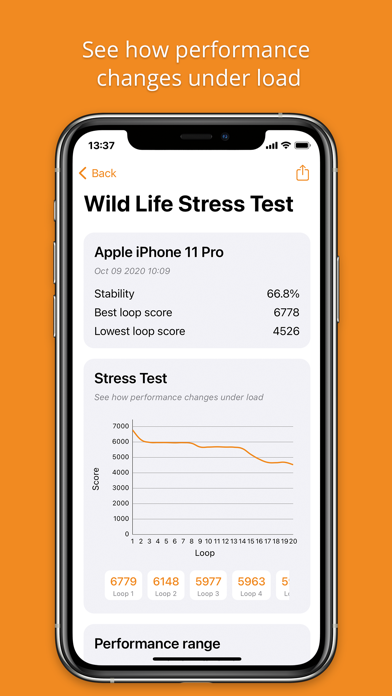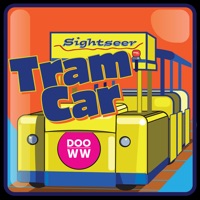How to Delete 3DMark. save (176.49 MB)
Published by Underwriters Laboratories, Inc. on 2024-05-21We have made it super easy to delete 3DMark account and/or app.
Table of Contents:
Guide to Delete 3DMark 👇
Things to note before removing 3DMark:
- The developer of 3DMark is Underwriters Laboratories, Inc. and all inquiries must go to them.
- Check the Terms of Services and/or Privacy policy of Underwriters Laboratories, Inc. to know if they support self-serve subscription cancellation:
- The GDPR gives EU and UK residents a "right to erasure" meaning that you can request app developers like Underwriters Laboratories, Inc. to delete all your data it holds. Underwriters Laboratories, Inc. must comply within 1 month.
- The CCPA lets American residents request that Underwriters Laboratories, Inc. deletes your data or risk incurring a fine (upto $7,500 dollars).
-
Data Not Linked to You: The following data may be collected but it is not linked to your identity:
- Identifiers
- Usage Data
- Diagnostics
↪️ Steps to delete 3DMark account:
1: Visit the 3DMark website directly Here →
2: Contact 3DMark Support/ Customer Service:
- Verified email
- Contact e-Mail: UL.BenchmarkSales@ul.com
- Contact e-Mail: UL.BenchmarkPress@ul.com
- 35.29% Contact Match
- Developer: UL LLC
- E-Mail: UL.BenchmarkApps@ul.com
- Website: Visit 3DMark Website
- 66.67% Contact Match
- Developer: UL LLC
- E-Mail: UL.BenchmarkApps@ul.com
- Website: Visit UL LLC Website
- Support channel
- Vist Terms/Privacy
Deleting from Smartphone 📱
Delete on iPhone:
- On your homescreen, Tap and hold 3DMark until it starts shaking.
- Once it starts to shake, you'll see an X Mark at the top of the app icon.
- Click on that X to delete the 3DMark app.
Delete on Android:
- Open your GooglePlay app and goto the menu.
- Click "My Apps and Games" » then "Installed".
- Choose 3DMark, » then click "Uninstall".
Have a Problem with 3DMark? Report Issue
🎌 About 3DMark
1. Use 3DMark Wild Life Extreme to test and compare the latest iPhones and iPads as well as Apple Mac computers with the M1 chip.
2. Both benchmarks offer two ways to test your device: a quick benchmark that tests instant performance and a longer stress test that shows how your device performs under longer periods of heavy load.
3. 3DMark Wild Life is a cross-platform benchmarking app for comparing the performance of the latest smartphones and tablets.
4. Test and compare the performance of the latest iPhones and iPads with this free and easy-to-use benchmarking app.
5. Or run the original Wild Life benchmark to test older iPhone and iPad models.
6. Wild Life benchmarks measure GPU performance by rendering a demanding game-like scene in real-time.
7. With its charts, lists and rankings, 3DMark gives you unique insights into the performance of your device.
8. Download it today and join millions of people who choose 3DMark for accurate and impartial benchmark results.
9. - Search, filter and sort the in-app rankings to compare popular devices.
10. - Measure the GPU performance of your iPhone and iPad.
11. - See how your device compares with the latest models.
12. The faster the scene runs, the higher your benchmark score.
13. - See how performance changes with each iOS update.
14. - Compare your score with others from the same model.