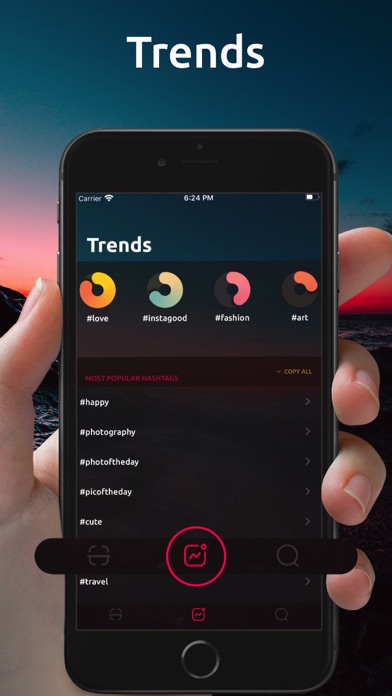How to Delete TikUp+ Get Likes & More Tags. save (13.71 MB)
Published by Todd HymanWe have made it super easy to delete TikUp+ Get Likes & More Tags account and/or app.
Table of Contents:
Guide to Delete TikUp+ Get Likes & More Tags 👇
Things to note before removing TikUp+ Get Likes & More Tags:
- The developer of TikUp+ Get Likes & More Tags is Todd Hyman and all inquiries must go to them.
- Check the Terms of Services and/or Privacy policy of Todd Hyman to know if they support self-serve account deletion:
- The GDPR gives EU and UK residents a "right to erasure" meaning that you can request app developers like Todd Hyman to delete all your data it holds. Todd Hyman must comply within 1 month.
- The CCPA lets American residents request that Todd Hyman deletes your data or risk incurring a fine (upto $7,500 dollars).
↪️ Steps to delete TikUp+ Get Likes & More Tags account:
1: Visit the TikUp+ Get Likes & More Tags website directly Here →
2: Contact TikUp+ Get Likes & More Tags Support/ Customer Service:
- 54.55% Contact Match
- Developer: Moses Camilla
- E-Mail: camillamoses24@gmail.com
- Website: Visit TikUp+ Get Likes & More Tags Website
3: Check TikUp+ Get Likes & More Tags's Terms/Privacy channels below for their data-deletion Email:
Deleting from Smartphone 📱
Delete on iPhone:
- On your homescreen, Tap and hold TikUp+ Get Likes & More Tags until it starts shaking.
- Once it starts to shake, you'll see an X Mark at the top of the app icon.
- Click on that X to delete the TikUp+ Get Likes & More Tags app.
Delete on Android:
- Open your GooglePlay app and goto the menu.
- Click "My Apps and Games" » then "Installed".
- Choose TikUp+ Get Likes & More Tags, » then click "Uninstall".
Have a Problem with TikUp+ Get Likes & More Tags? Report Issue
🎌 About TikUp+ Get Likes & More Tags
1. While the Explore Page is essentially an aggregation of posts that Instagram thinks you’ll like based on your behavior, when you browse a hashtag on Instagram, every Instagram user sees the exact same top posts! It doesn’t matter if you’re in Maui or Madagascar, if you get into the top posts for an Instagram hashtag, anyone who searches for that hashtag will be able to see your post.
2. If you’ve ever searched for a hashtag on Instagram, you’ve probably noticed the grid of nine «top posts» that appear at the top of the results page.
3. For example: If you use the hashtag #love in your posts, it will appear to anyone searching for #love, increasing your reach, and chances of likes and new followers.
4. Hashtags are used to categorize the posts, they create a dynamic interaction with users that aren't your followers, but are interested in the same matter as you.
5. Like the Explore Page, top posts are chosen algorithmically based on several factors.
6. You can assign relevant tags to all your images in an automated fashion! We analyze them and suggest the tags they should be associated with.
7. With this function you can search for a keyword or hashtag.
8. You will get up to 30 Top hashtags that match this topic and you can copy these tags immediately.