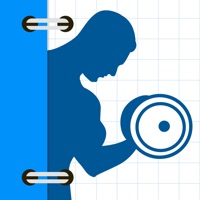How to Delete Fitenium. save (49.90 MB)
Published by FITENIUM S.L. on 2024-11-15We have made it super easy to delete Fitenium: AI Workout & Gym Log account and/or app.
Table of Contents:
Guide to Delete Fitenium: AI Workout & Gym Log 👇
Things to note before removing Fitenium:
- The developer of Fitenium is FITENIUM S.L. and all inquiries must go to them.
- Check the Terms of Services and/or Privacy policy of FITENIUM S.L. to know if they support self-serve account deletion:
- The GDPR gives EU and UK residents a "right to erasure" meaning that you can request app developers like FITENIUM S.L. to delete all your data it holds. FITENIUM S.L. must comply within 1 month.
- The CCPA lets American residents request that FITENIUM S.L. deletes your data or risk incurring a fine (upto $7,500 dollars).
-
Data Used to Track You: The following data may be used to track you across apps and websites owned by other companies:
- Usage Data
-
Data Linked to You: The following data may be collected and linked to your identity:
- Health & Fitness
- Contact Info
- User Content
- Identifiers
-
Data Not Linked to You: The following data may be collected but it is not linked to your identity:
- Usage Data
- Diagnostics
↪️ Steps to delete Fitenium account:
1: Visit the Fitenium website directly Here →
2: Contact Fitenium Support/ Customer Service:
- 16.67% Contact Match
- Developer: Hevy Gym Workout Tracker
- E-Mail: hello@hevyapp.com
- Website: Visit Fitenium Website
- Support channel
- Vist Terms/Privacy
3: Check Fitenium's Terms/Privacy channels below for their data-deletion Email:
Deleting from Smartphone 📱
Delete on iPhone:
- On your homescreen, Tap and hold Fitenium: AI Workout & Gym Log until it starts shaking.
- Once it starts to shake, you'll see an X Mark at the top of the app icon.
- Click on that X to delete the Fitenium: AI Workout & Gym Log app.
Delete on Android:
- Open your GooglePlay app and goto the menu.
- Click "My Apps and Games" » then "Installed".
- Choose Fitenium: AI Workout & Gym Log, » then click "Uninstall".
Have a Problem with Fitenium: AI Workout & Gym Log? Report Issue
🎌 About Fitenium: AI Workout & Gym Log
1. At FITENIUM app, you will be able to find your personalised training program or be able to plan and track your own workout program.
2. Your workout awaits you - Want to change a song on Spotify? Want to drop a message to someone? Receive a call at the gym? NO PROBLEMO since FITENIUM will always keep your training session open as long as you don't finish or cancel it.
3. Create your workout - Choose create your workout if you want to plan your training program by defining your sessions, exercises and reps for each workout.
4. Find your workout - Choose Find your personalized training program if what you are looking for is a custom workout according to your level, available equipment, goals and frequency, etc.
5. Transform your training into a digital experience - Share your sessions with the rest of the community, adding photos and videos to the exercises and reps of your workout.
6. Your heart rate evolution - You might check the evolution of your average heart rate across your workout sessions at your progress charts in your health profile.
7. Track your workout - Choose Track your workout if you want to define exercises, reps and weights that you are going to train in your session.
8. Review your personal bests - In FITENIUM you have a section in your profile with all your personal bests according to the exercises you have tracked during your training.
9. Track your weekly streaks - At each user's profile picture, you will see the number of weeks in a row they have been tracking their training with the FITENIUM app.
10. Your heart rate working out - Connect FITENIUM to any wearable synced with Apple Health or Google FIT to track your heart rate during your workouts.
11. Find other Fiteniers - You can connect and follow other users training like you in FITENIUM.
12. Avoid injuries while training - Thanks to your digital twin, we are able to analyse your data and send you personalised alerts about where and when you are at risk of injury, based on your workouts.
13. Meet your digital twin - At FITENIUM you have a visual digital twin that represents your localised state of fatigue in real time as you train and recover.
14. Choose how you want to train - We know that each person likes to train in a different way, that's why at FITENIUM we provide you with an option for each case.