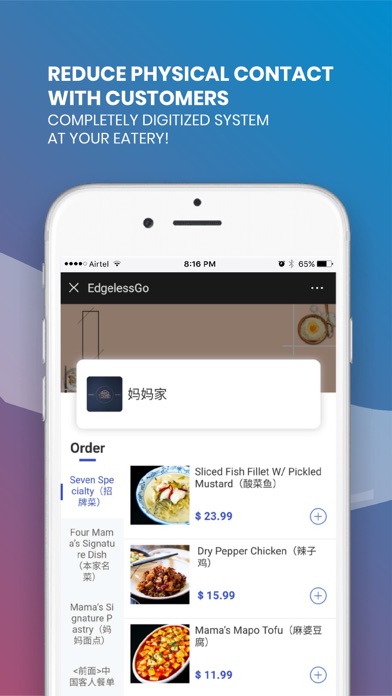How to Delete EdgelessGo. save (13.00 MB)
Published by dongyan wangWe have made it super easy to delete EdgelessGo: Food Order Manager account and/or app.
Table of Contents:
Guide to Delete EdgelessGo: Food Order Manager 👇
Things to note before removing EdgelessGo:
- The developer of EdgelessGo is dongyan wang and all inquiries must go to them.
- The GDPR gives EU and UK residents a "right to erasure" meaning that you can request app developers like dongyan wang to delete all your data it holds. dongyan wang must comply within 1 month.
- The CCPA lets American residents request that dongyan wang deletes your data or risk incurring a fine (upto $7,500 dollars).
↪️ Steps to delete EdgelessGo account:
1: Visit the EdgelessGo website directly Here →
2: Contact EdgelessGo Support/ Customer Service:
- Verified email
- Contact e-Mail: support@edgelessgo.com
- 100% Contact Match
- Developer: edgelesschat
- E-Mail: support@edgelessgo.com
- Website: Visit EdgelessGo Website
Deleting from Smartphone 📱
Delete on iPhone:
- On your homescreen, Tap and hold EdgelessGo: Food Order Manager until it starts shaking.
- Once it starts to shake, you'll see an X Mark at the top of the app icon.
- Click on that X to delete the EdgelessGo: Food Order Manager app.
Delete on Android:
- Open your GooglePlay app and goto the menu.
- Click "My Apps and Games" » then "Installed".
- Choose EdgelessGo: Food Order Manager, » then click "Uninstall".
Have a Problem with EdgelessGo: Food Order Manager? Report Issue
🎌 About EdgelessGo: Food Order Manager
1. You don’t need expensive restaurant terminals, kitchen printers, or kitchen display units - simply use any iOS device to track all of your customer orders in one place.
2. EdgelessGo is used by waiters, shop-owners, and small businesses to take food orders from their customers in real-time.
3. EdgelessGo is used by waiters, shop-owners, and small businesses to take orders from their customers in real-time.
4. Our system ensures that restaurants can stay in business and allow customers to place orders without ever having to physically interact with anyone.
5. Our table ordering service makes it really simple for customers to place orders by simply scanning a QR code generated by the app.
6. The app lets you sort Paid, Unpaid, and Closed orders without ever needing to spend on expensive restaurant systems.
7. The best part? Your customers don’t need to download our app to buy food.
8. Check out the coolest food order-taking app that your customers will love - mainly because they don't even need to download it.
9. They can place orders directly from within the comfort of their browser without ever needing to download our app.
10. Usually it’s inconvenient to have an app for each restaurant in your locality, and most people don’t want to spend time on a program they don’t even care about.
11. Yes, we said it - NOBODY likes to download or keep up with all those restaurant apps mainly because there are so many.
12. Visitors can use any QR-code scanner in the market (or built-in) and it will redirect them to EdgelessGo’s web-hosted browser page.
13. EdgelessGo was designed to help restaurants save money, manpower, and operate freely contact-free.
14. The app lets you create a digital menu directly from your iOS device (iPhones and iPads both).